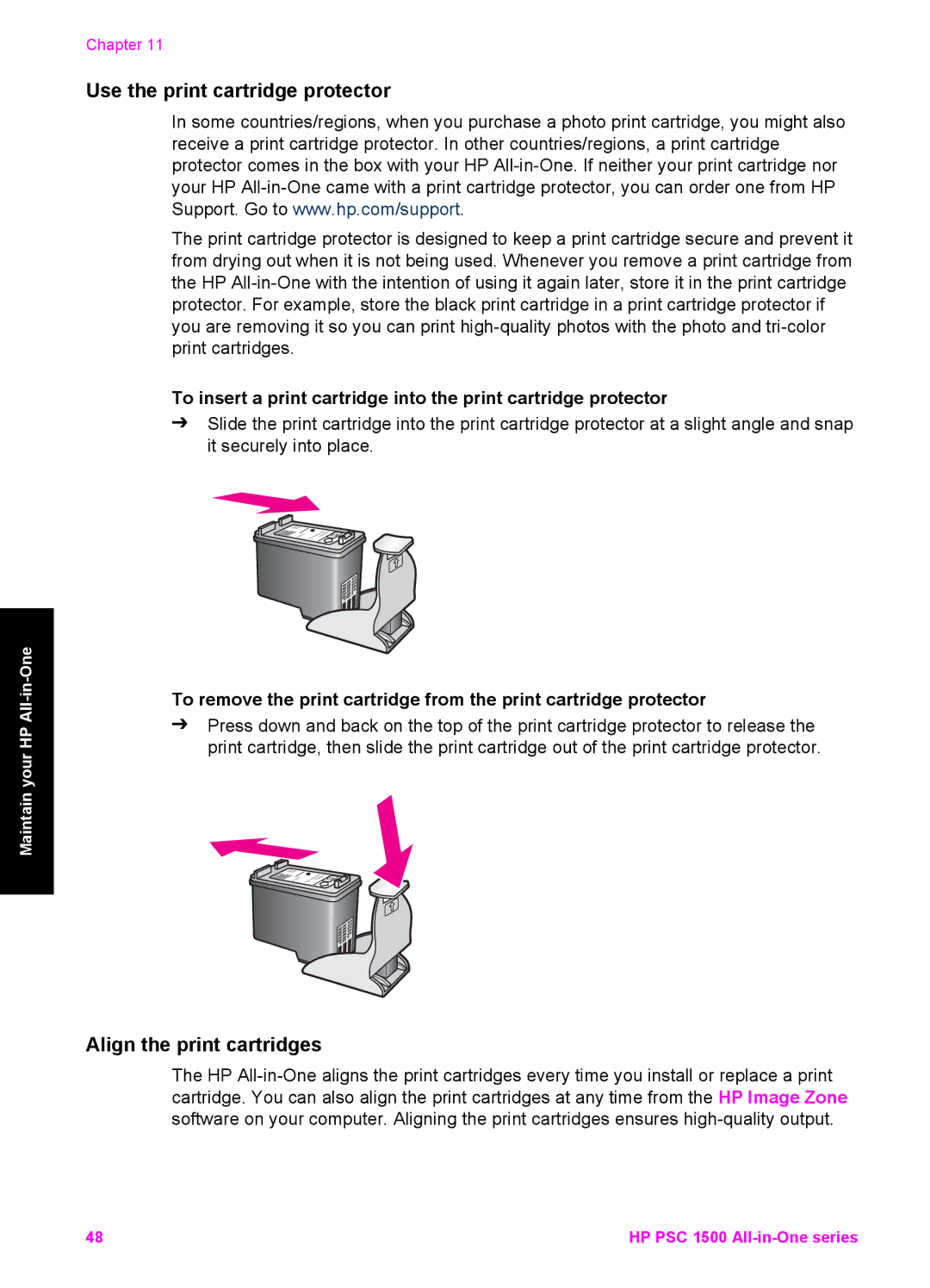Maintain your HP All-in-One
Chapter 11
Use the print cartridge protector
In some countries/regions, when you purchase a photo print cartridge, you might also receive a print cartridge protector. In other countries/regions, a print cartridge protector comes in the box with your HP
The print cartridge protector is designed to keep a print cartridge secure and prevent it from drying out when it is not being used. Whenever you remove a print cartridge from the HP
To insert a print cartridge into the print cartridge protector
➔Slide the print cartridge into the print cartridge protector at a slight angle and snap it securely into place.
To remove the print cartridge from the print cartridge protector
➔Press down and back on the top of the print cartridge protector to release the print cartridge, then slide the print cartridge out of the print cartridge protector.
Align the print cartridges
The HP
48 | HP PSC 1500 |