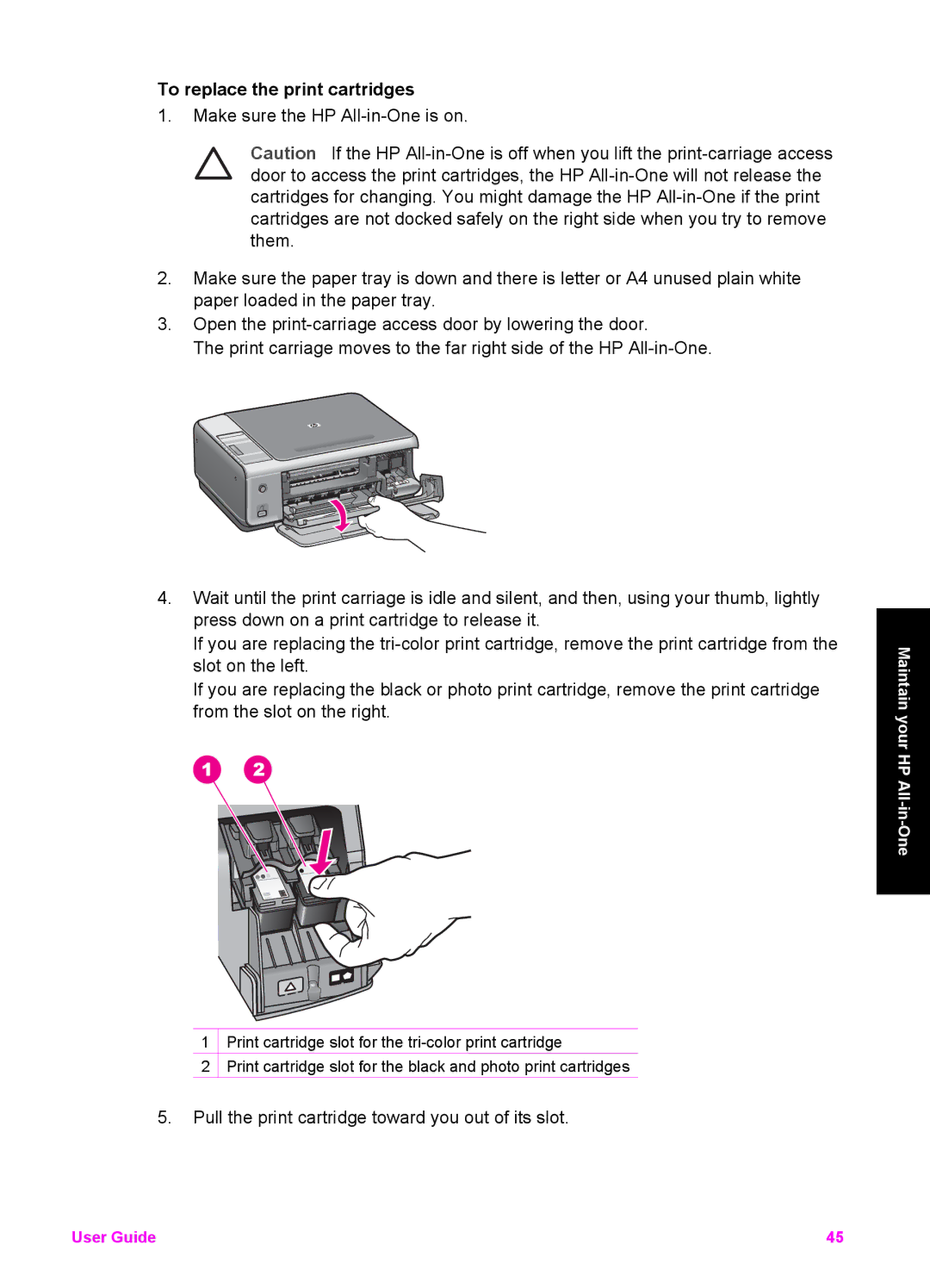To replace the print cartridges
1.Make sure the HP
Caution If the HP
2.Make sure the paper tray is down and there is letter or A4 unused plain white paper loaded in the paper tray.
3.Open the
The print carriage moves to the far right side of the HP
4.Wait until the print carriage is idle and silent, and then, using your thumb, lightly press down on a print cartridge to release it.
If you are replacing the
If you are replacing the black or photo print cartridge, remove the print cartridge from the slot on the right.
1![]() Print cartridge slot for the
Print cartridge slot for the
2![]() Print cartridge slot for the black and photo print cartridges
Print cartridge slot for the black and photo print cartridges
5.Pull the print cartridge toward you out of its slot.
Maintain your HP
User Guide | 45 |