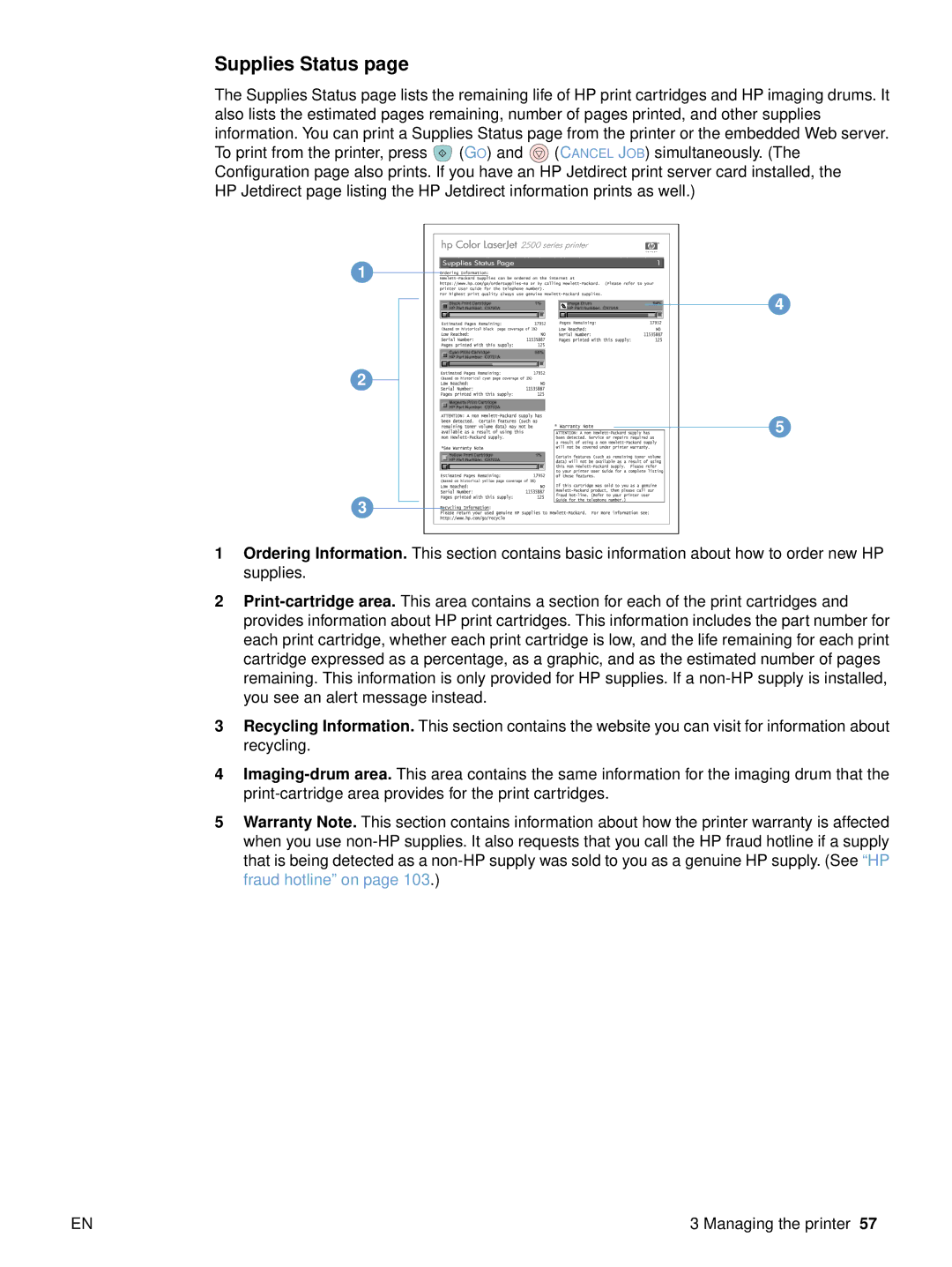Supplies Status page
The Supplies Status page lists the remaining life of HP print cartridges and HP imaging drums. It also lists the estimated pages remaining, number of pages printed, and other supplies information. You can print a Supplies Status page from the printer or the embedded Web server.
To print from the printer, press ![]() (GO) and
(GO) and ![]() (CANCEL JOB) simultaneously. (The Configuration page also prints. If you have an HP Jetdirect print server card installed, the HP Jetdirect page listing the HP Jetdirect information prints as well.)
(CANCEL JOB) simultaneously. (The Configuration page also prints. If you have an HP Jetdirect print server card installed, the HP Jetdirect page listing the HP Jetdirect information prints as well.)
1
2
3
4
5
1Ordering Information. This section contains basic information about how to order new HP supplies.
2
3Recycling Information. This section contains the website you can visit for information about recycling.
4
5Warranty Note. This section contains information about how the printer warranty is affected when you use
EN | 3 Managing the printer 57 |