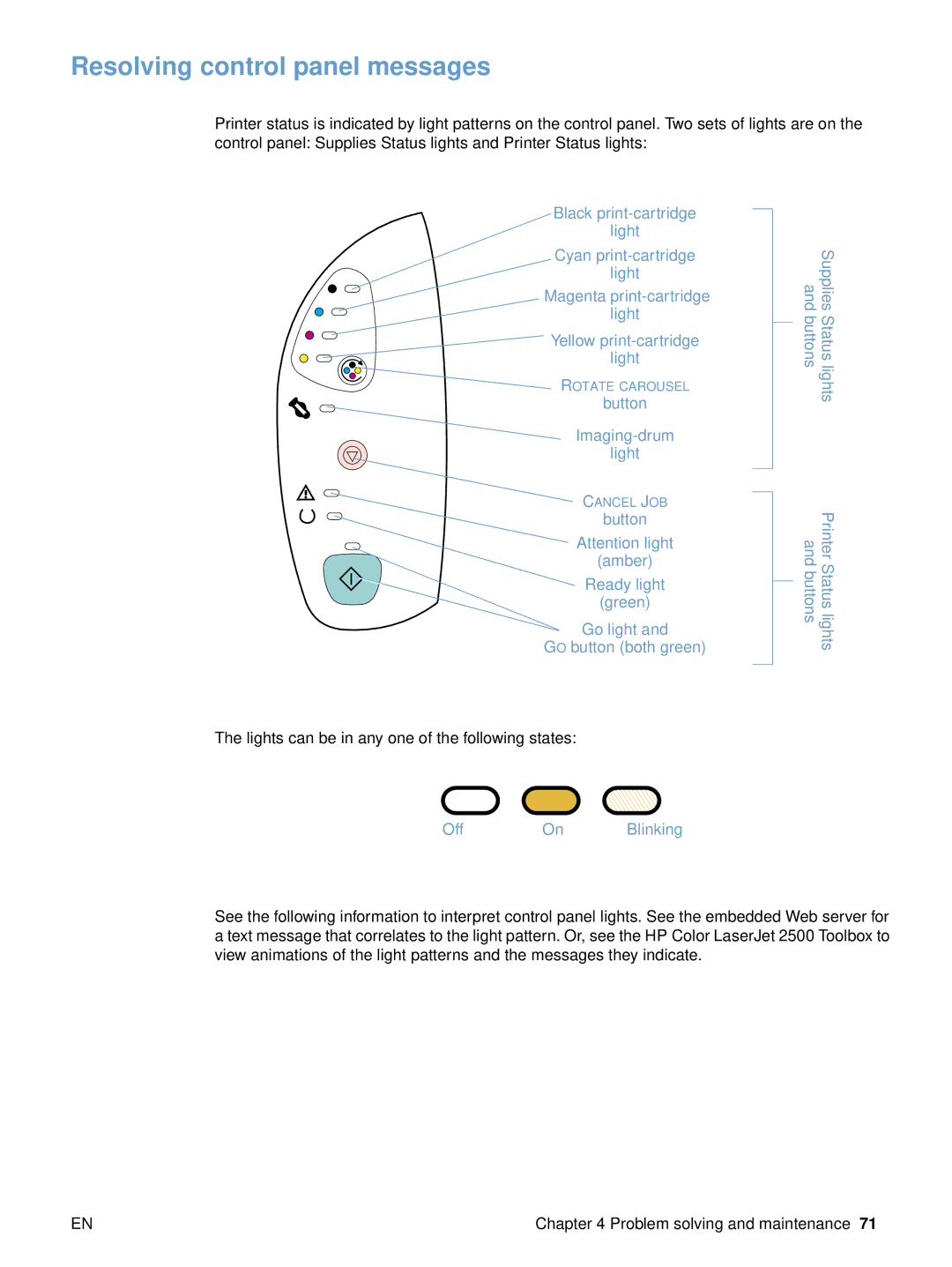Resolving control panel messages
Printer status is indicated by light patterns on the control panel. Two sets of lights are on the control panel: Supplies Status lights and Printer Status lights:
![]() Black
Black
![]() Cyan
Cyan
![]() Magenta
Magenta
light
![]() Yellow
Yellow
ROTATE CAROUSEL
button
light
CANCEL JOB
button
![]() Attention light (amber)
Attention light (amber)
Ready light
(green)
Go light and
GO button (both green)
Supplies Status lights and buttons
Printer Status lights and buttons
The lights can be in any one of the following states:
OffOn Blinking
See the following information to interpret control panel lights. See the embedded Web server for a text message that correlates to the light pattern. Or, see the HP Color LaserJet 2500 Toolbox to view animations of the light patterns and the messages they indicate.
EN | Chapter 4 Problem solving and maintenance 71 |