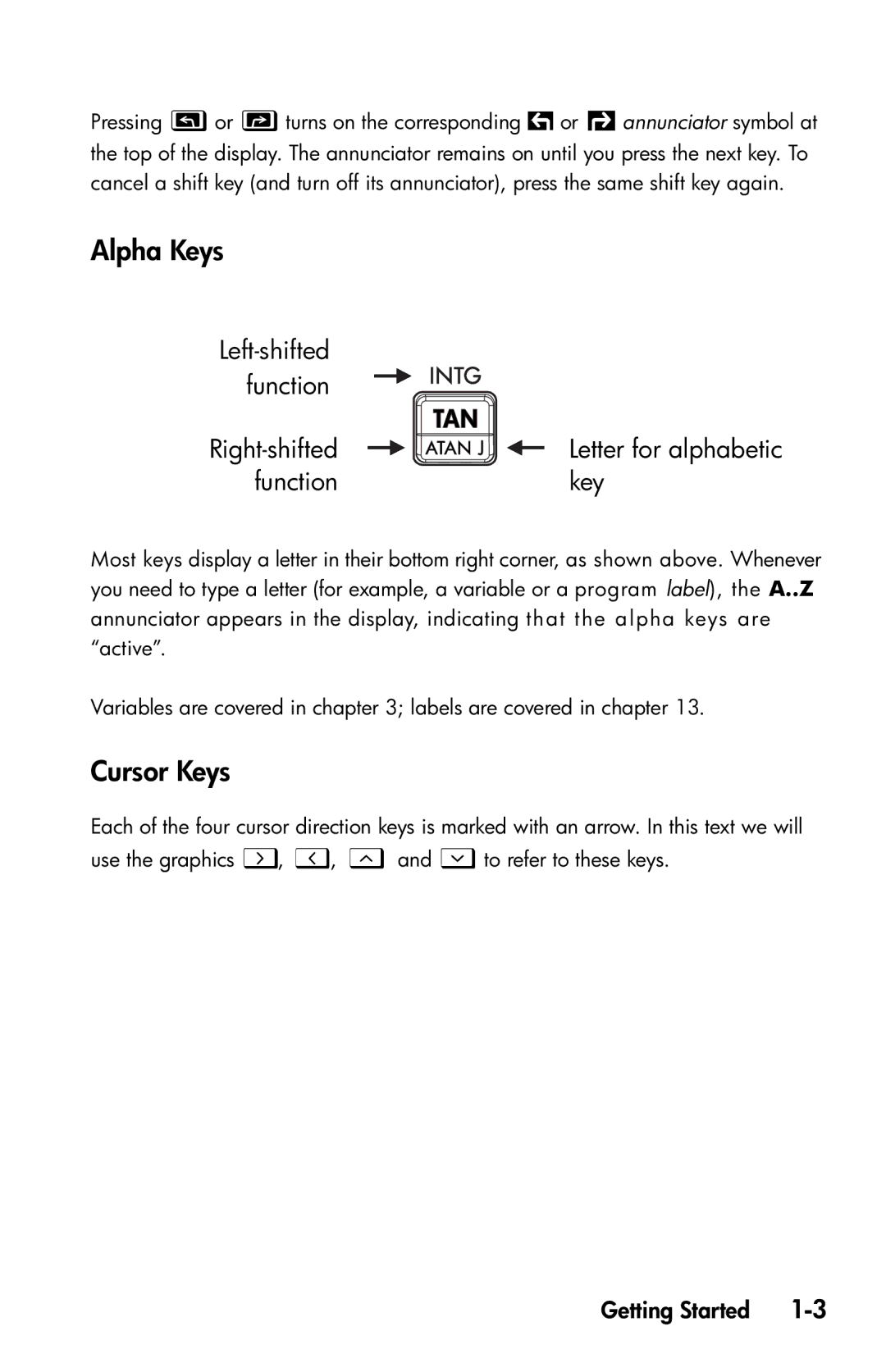Pressing or turns on the corresponding ![]() or annunciator symbol at the top of the display. The annunciator remains on until you press the next key. To cancel a shift key (and turn off its annunciator), press the same shift key again.
or annunciator symbol at the top of the display. The annunciator remains on until you press the next key. To cancel a shift key (and turn off its annunciator), press the same shift key again.
Alpha Keys
Left-shifted function
| Letter for alphabetic |
function | key |
Most keys display a letter in their bottom right corner, as shown above. Whenever you need to type a letter (for example, a variable or a program label), the A..Z annunciator appears in the display, indicating that the alpha keys are “active”.
Variables are covered in chapter 3; labels are covered in chapter 13.
Cursor Keys
Each of the four cursor direction keys is marked with an arrow. In this text we will use the graphics Õ, Ö, × and Øto refer to these keys.