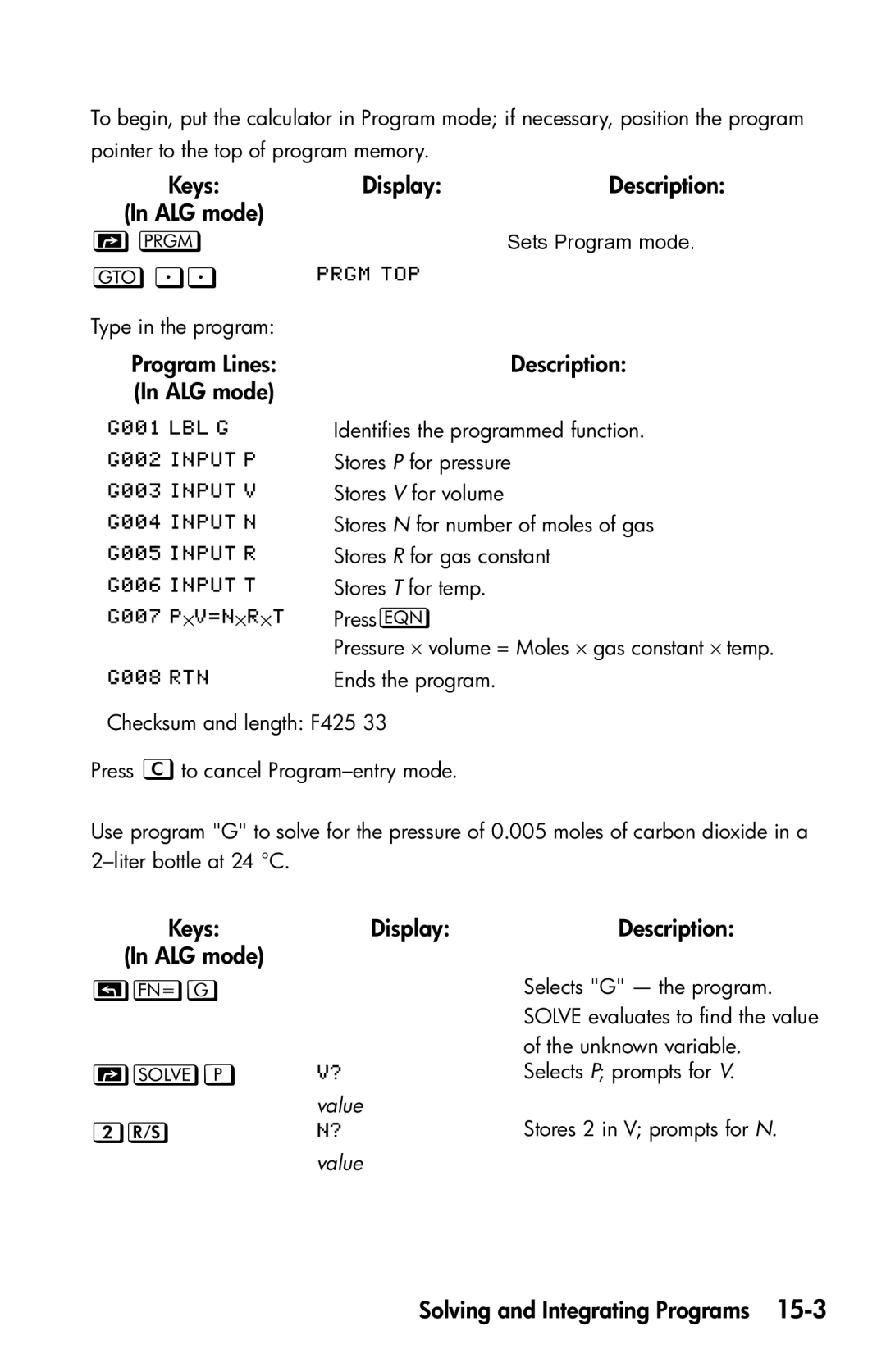To begin, put the calculator in Program mode; if necessary, position the program pointer to the top of program memory.
Keys: | Display: | Description: |
(In ALG mode) |
|
|
|
| Sets Program mode. |
| |
|
Type in the program: |
|
|
Program Lines: |
| Description: |
(In ALG mode) |
|
|
| Identifies the programmed function. | |
| Stores P for pressure | |
| Stores V for volume |
|
| Stores N for number of moles of gas | |
| Stores R for gas constant | |
| Stores T for temp. |
|
⋅⋅⋅ | Press |
|
| Pressure ⋅ volume = Moles ⋅ gas constant ⋅ temp. | |
| Ends the program. |
|
Checksum and length: F425 33
Press to cancel
Use program "G" to solve for the pressure of 0.005 moles of carbon dioxide in a
Keys: | Display: |
(In ALG mode) |
|
G
P value
value
Description:
Selects "G" — the program. SOLVE evaluates to find the value
of the unknown variable. Selects P; prompts for V.
Stores 2 in V; prompts for N.