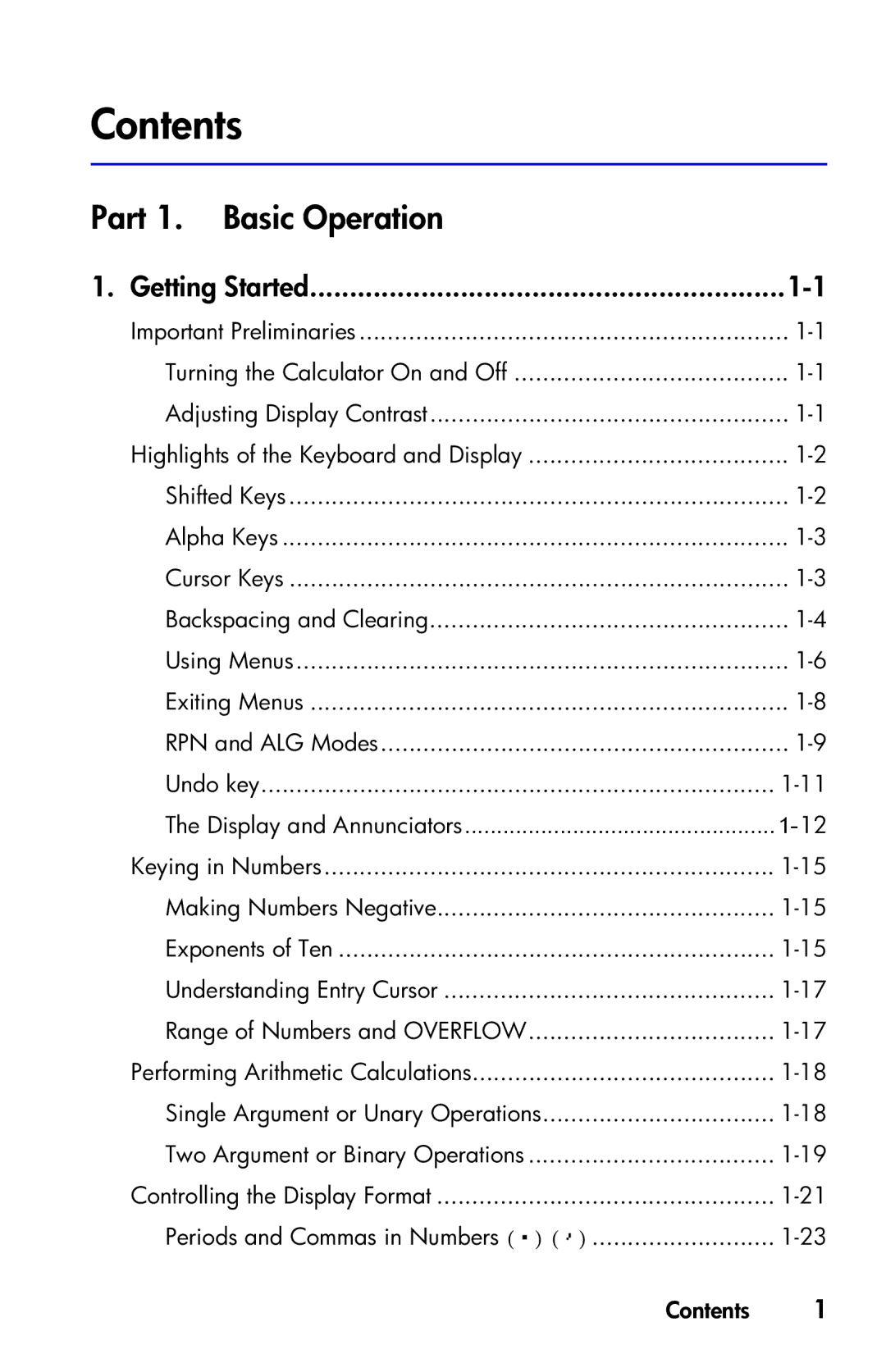Contents
Part 1. Basic Operation
1. Getting Started | |
Important Preliminaries | |
Turning the Calculator On and Off | |
Adjusting Display Contrast | |
Highlights of the Keyboard and Display | |
Shifted Keys | |
Alpha Keys | |
Cursor Keys | |
Backspacing and Clearing | |
Using Menus | |
Exiting Menus | |
RPN and ALG Modes | |
Undo key | |
The Display and Annunciators | |
Keying in Numbers | |
Making Numbers Negative | |
Exponents of Ten | |
Understanding Entry Cursor | |
Range of Numbers and OVERFLOW | |
Performing Arithmetic Calculations | |
Single Argument or Unary Operations | |
Two Argument or Binary Operations | |
Controlling the Display Format | |
Periods and Commas in Numbers () () | |
Contents | 1 |