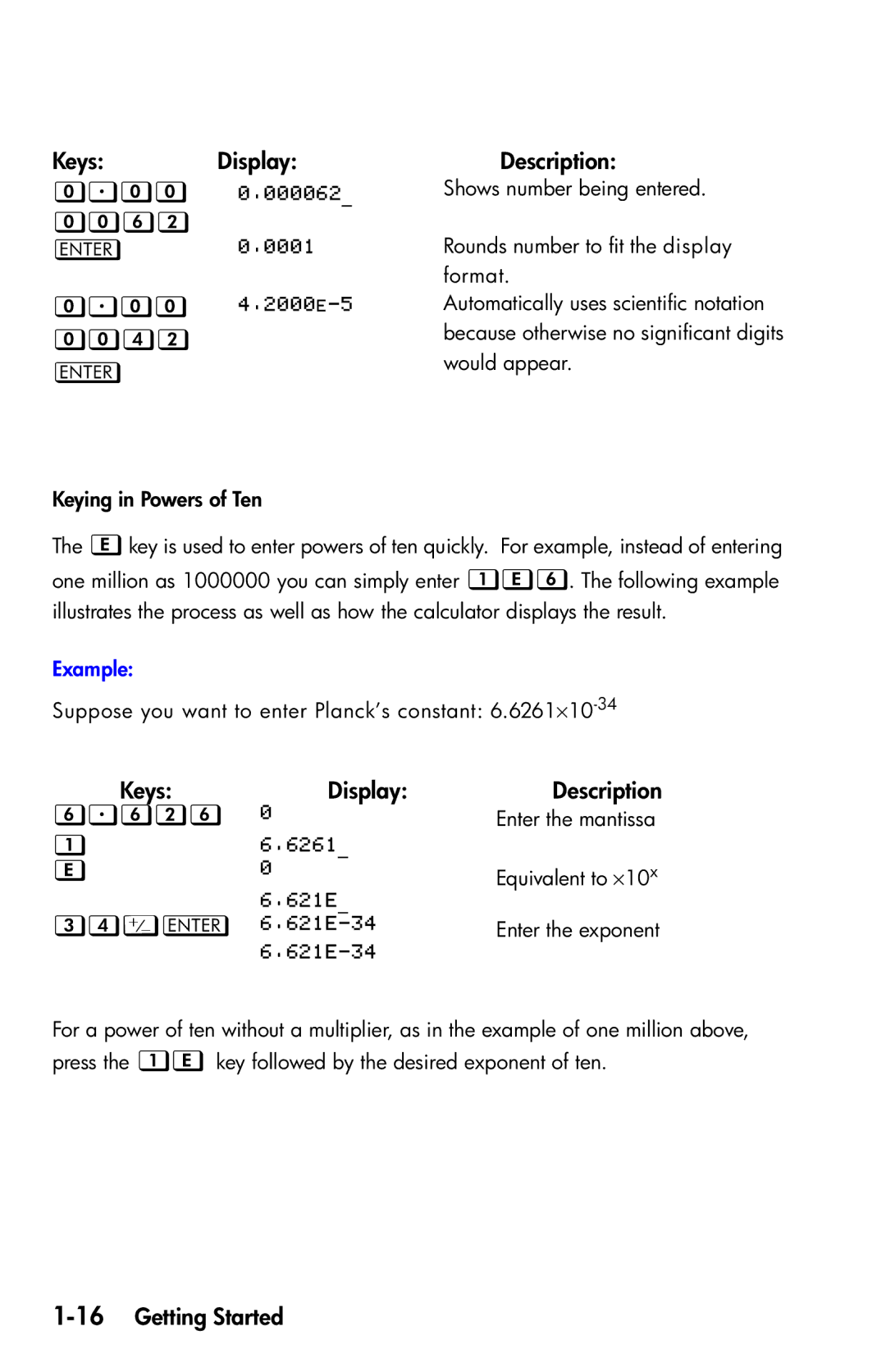Keys: Display:
_
Description:
Shows number being entered.
Rounds number to fit the display format.
Automatically uses scientific notation because otherwise no significant digits would appear.
Keying in Powers of Ten
The key is used to enter powers of ten quickly. For example, instead of entering one million as 1000000 you can simply enter . The following example illustrates the process as well as how the calculator displays the result.
Example:
Suppose you want to enter Planck’s constant:
Keys: | Display: | Description |
| | Enter the mantissa |
|
_
| | Equivalent to ⋅10x |
z | _ |
|
| Enter the exponent | |
| ||
| |
|
For a power of ten without a multiplier, as in the example of one million above, press the key followed by the desired exponent of ten.