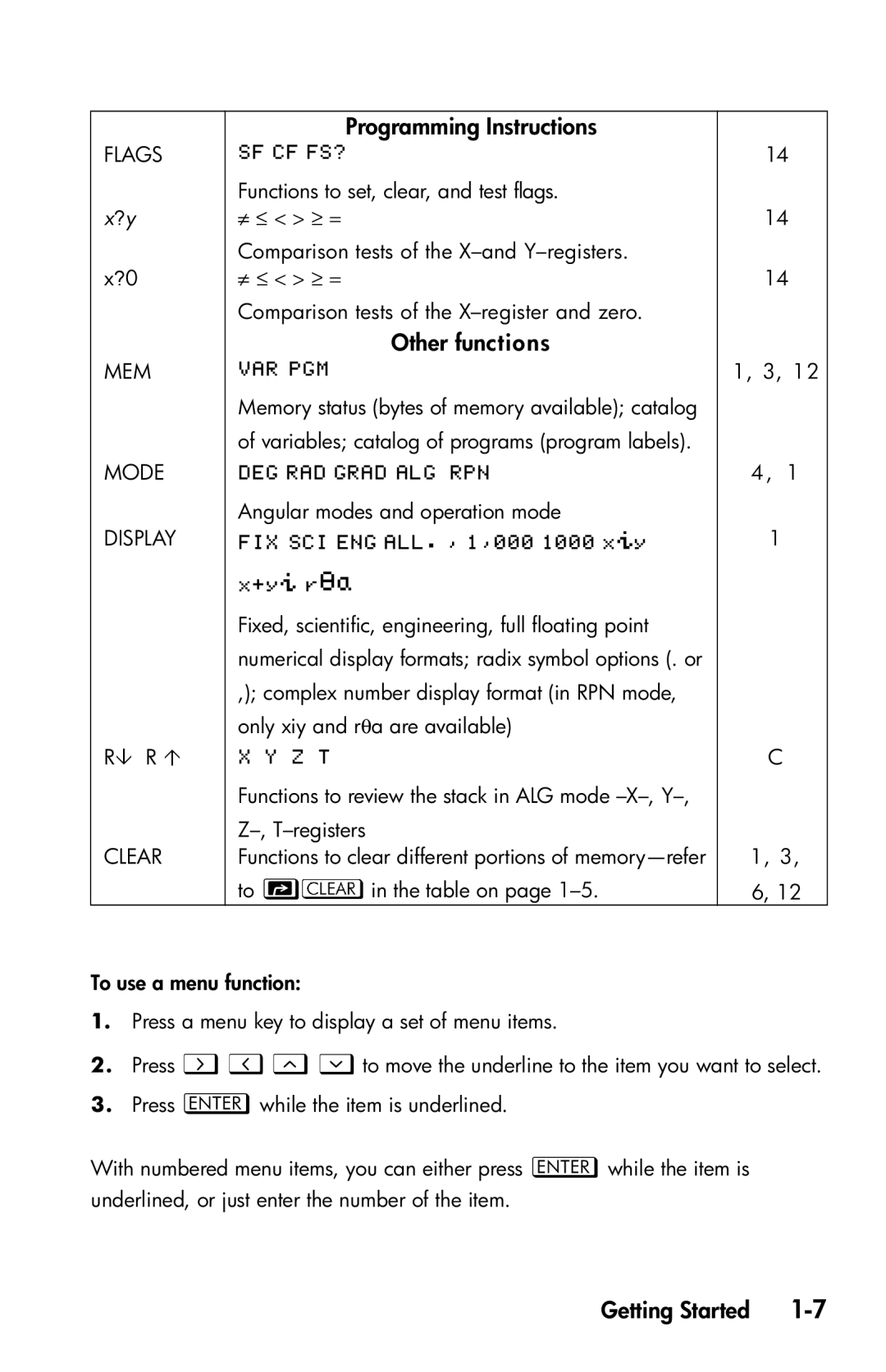FLAGS
x?y
x?0
MEM
MODE
DISPLAY
RR
CLEAR
Programming Instructions
Functions to set, clear, and test flags. ≠ ≤ < > ≥ =
Comparison tests of the
Comparison tests of the
Other functions
Memory status (bytes of memory available); catalog of variables; catalog of programs (program labels).
Angular modes and operation mode
![]()
![]()
Fixed, scientific, engineering, full floating point numerical display formats; radix symbol options (. or ,); complex number display format (in RPN mode, only xiy and rθa are available)
Functions to review the stack in ALG mode
Functions to clear different portions of ![]() in the table on page
in the table on page
14
14
14
1, 3, 12
4 , 1
1
C
1, 3, 6, 12
To use a menu function:
1.Press a menu key to display a set of menu items.
2.Press ÕÖ×Øto move the underline to the item you want to select.
3.Press while the item is underlined.
With numbered menu items, you can either press while the item is underlined, or just enter the number of the item.