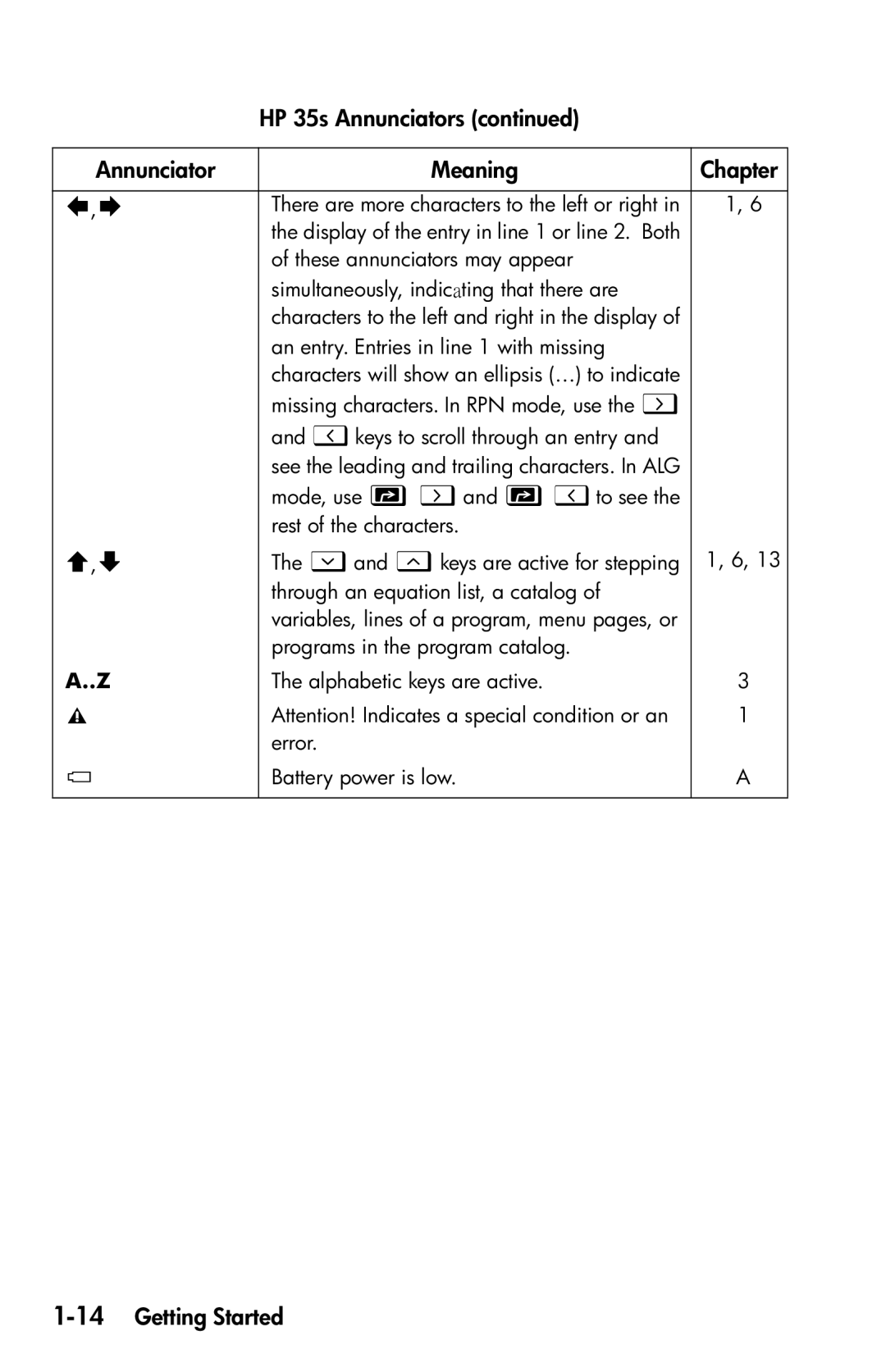HP 35s Annunciators (continued)
Annunciator | Meaning | Chapter |
|
|
|
, | There are more characters to the left or right in | 1, 6 |
| the display of the entry in line 1 or line 2. Both |
|
| of these annunciators may appear |
|
| simultaneously, indicating that there are |
|
| characters to the left and right in the display of |
|
| an entry. Entries in line 1 with missing |
|
| characters will show an ellipsis (…) to indicate |
|
| missing characters. In RPN mode, use the Õ |
|
| and Ökeys to scroll through an entry and |
|
| see the leading and trailing characters. In ALG |
|
| mode, use Õand Öto see the |
|
| rest of the characters. |
|
, | The Øand ×keys are active for stepping | 1, 6, 13 |
| through an equation list, a catalog of |
|
| variables, lines of a program, menu pages, or |
|
| programs in the program catalog. |
|
A..Z | The alphabetic keys are active. | 3 |
| Attention! Indicates a special condition or an | 1 |
| error. |
|
| Battery power is low. | A |
|
|
|