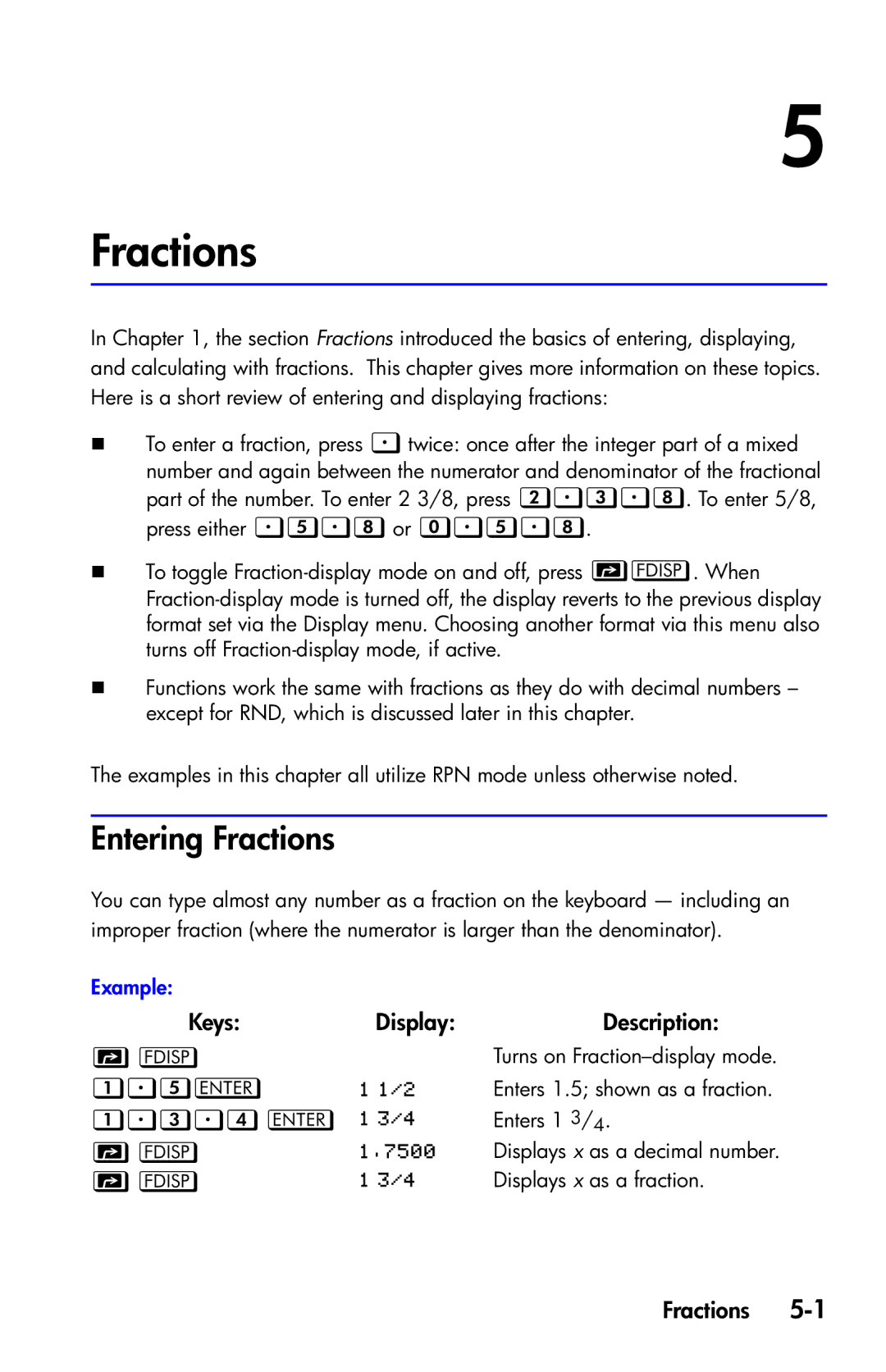5
Fractions
In Chapter 1, the section Fractions introduced the basics of entering, displaying, and calculating with fractions. This chapter gives more information on these topics. Here is a short review of entering and displaying fractions:
To enter a fraction, press twice: once after the integer part of a mixed number and again between the numerator and denominator of the fractional part of the number. To enter 2 3/8, press . To enter 5/8, press either or .
To toggle
Functions work the same with fractions as they do with decimal numbers – except for RND, which is discussed later in this chapter.
The examples in this chapter all utilize RPN mode unless otherwise noted.
Entering Fractions
You can type almost any number as a fraction on the keyboard — including an improper fraction (where the numerator is larger than the denominator).
Example:
Keys:Display:
| |
| |
Description:
Turns on
Displays x as a decimal number. Displays x as a fraction.
Fractions