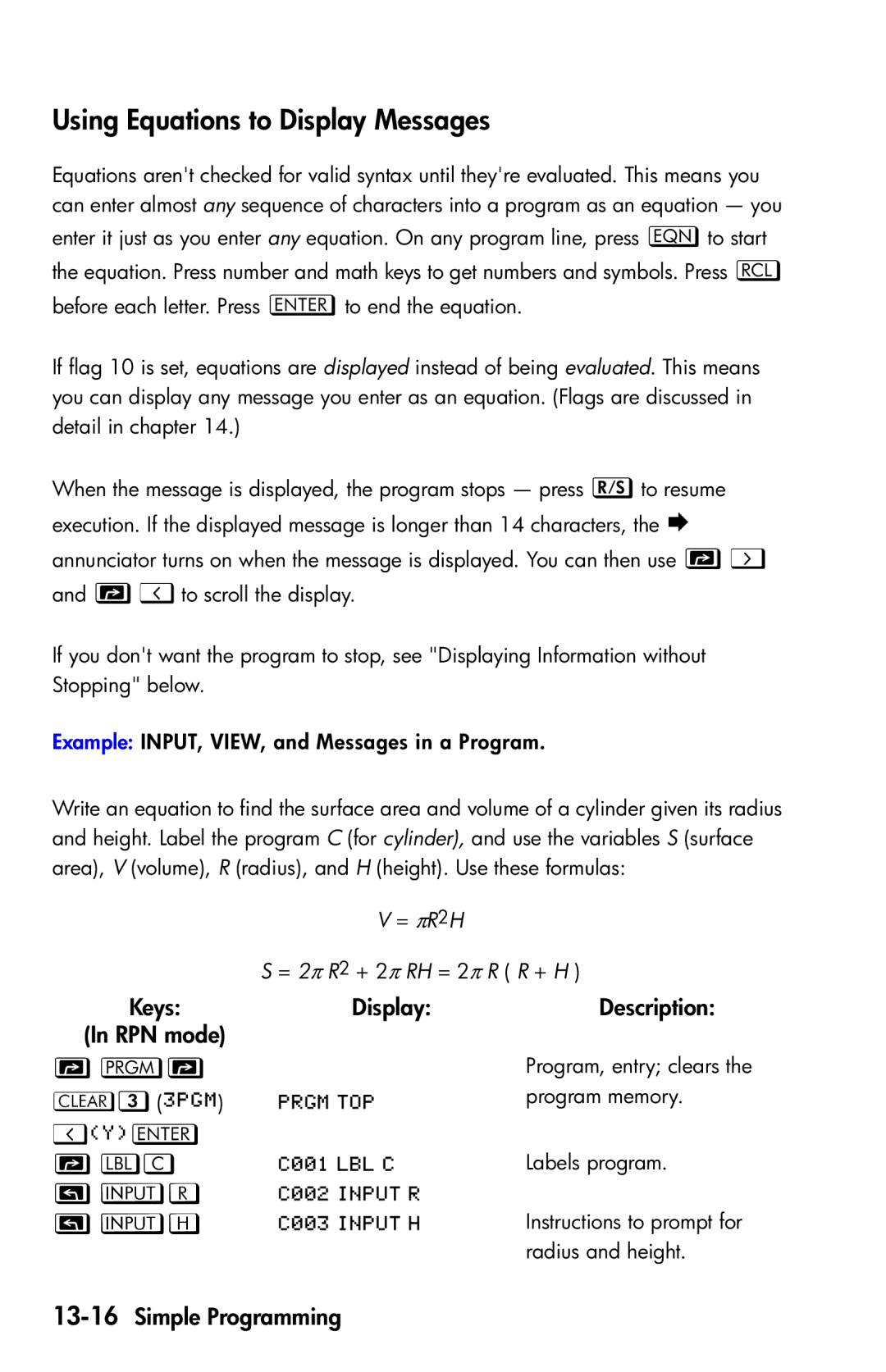Using Equations to Display Messages
Equations aren't checked for valid syntax until they're evaluated. This means you can enter almost any sequence of characters into a program as an equation — you enter it just as you enter any equation. On any program line, press to start the equation. Press number and math keys to get numbers and symbols. Press before each letter. Press to end the equation.
If flag 10 is set, equations are displayed instead of being evaluated. This means you can display any message you enter as an equation. (Flags are discussed in detail in chapter 14.)
When the message is displayed, the program stops — press to resume execution. If the displayed message is longer than 14 characters, the annunciator turns on when the message is displayed. You can then use Õ and Öto scroll the display.
If you don't want the program to stop, see "Displaying Information without Stopping" below.
Example: INPUT, VIEW, and Messages in a Program.
Write an equation to find the surface area and volume of a cylinder given its radius and height. Label the program C (for cylinder), and use the variables S (surface area), V (volume), R (radius), and H (height). Use these formulas:
|
|
| V = πR2H |
|
|
|
| S = 2π R2 + 2π RH = 2π R ( R + H ) | |
Keys: |
| Display: | Description: | |
(In RPN mode) |
|
| ||
|
|
| Program, entry; clears the | |
( | | ) | | program memory. |
|
| |||
Ö
ÇR ÇH
Labels program.
Instructions to prompt for radius and height.