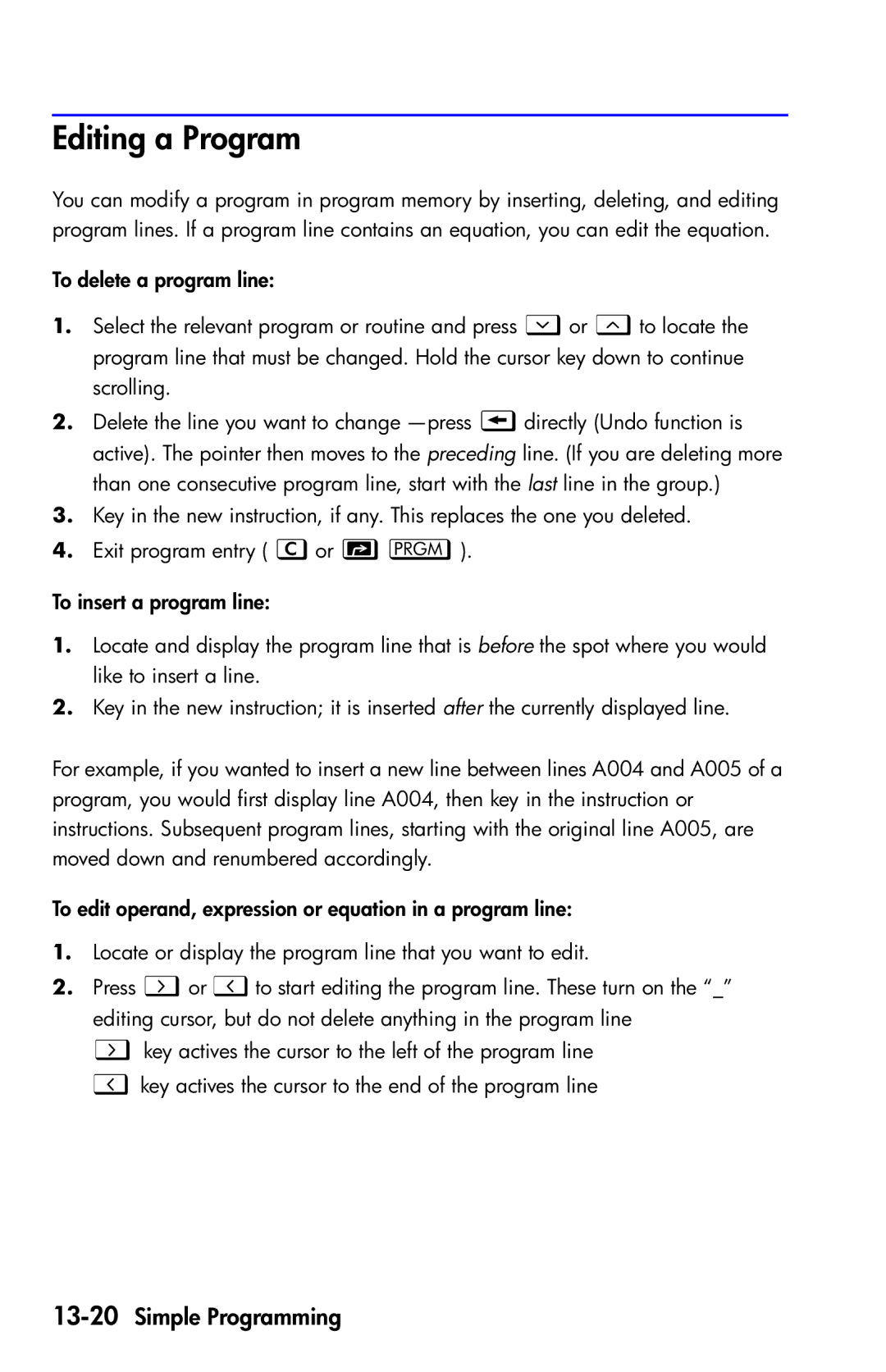Editing a Program
You can modify a program in program memory by inserting, deleting, and editing program lines. If a program line contains an equation, you can edit the equation.
To delete a program line:
1.Select the relevant program or routine and press Øor ×to locate the program line that must be changed. Hold the cursor key down to continue scrolling.
2.Delete the line you want to change
3.Key in the new instruction, if any. This replaces the one you deleted.
4.Exit program entry ( or ).
To insert a program line:
1.Locate and display the program line that is before the spot where you would like to insert a line.
2.Key in the new instruction; it is inserted after the currently displayed line.
For example, if you wanted to insert a new line between lines A004 and A005 of a program, you would first display line A004, then key in the instruction or instructions. Subsequent program lines, starting with the original line A005, are moved down and renumbered accordingly.
To edit operand, expression or equation in a program line:
1.Locate or display the program line that you want to edit.
2.Press Õor Öto start editing the program line. These turn on the “_” editing cursor, but do not delete anything in the program line
Õ key actives the cursor to the left of the program line
Ökey actives the cursor to the end of the program line