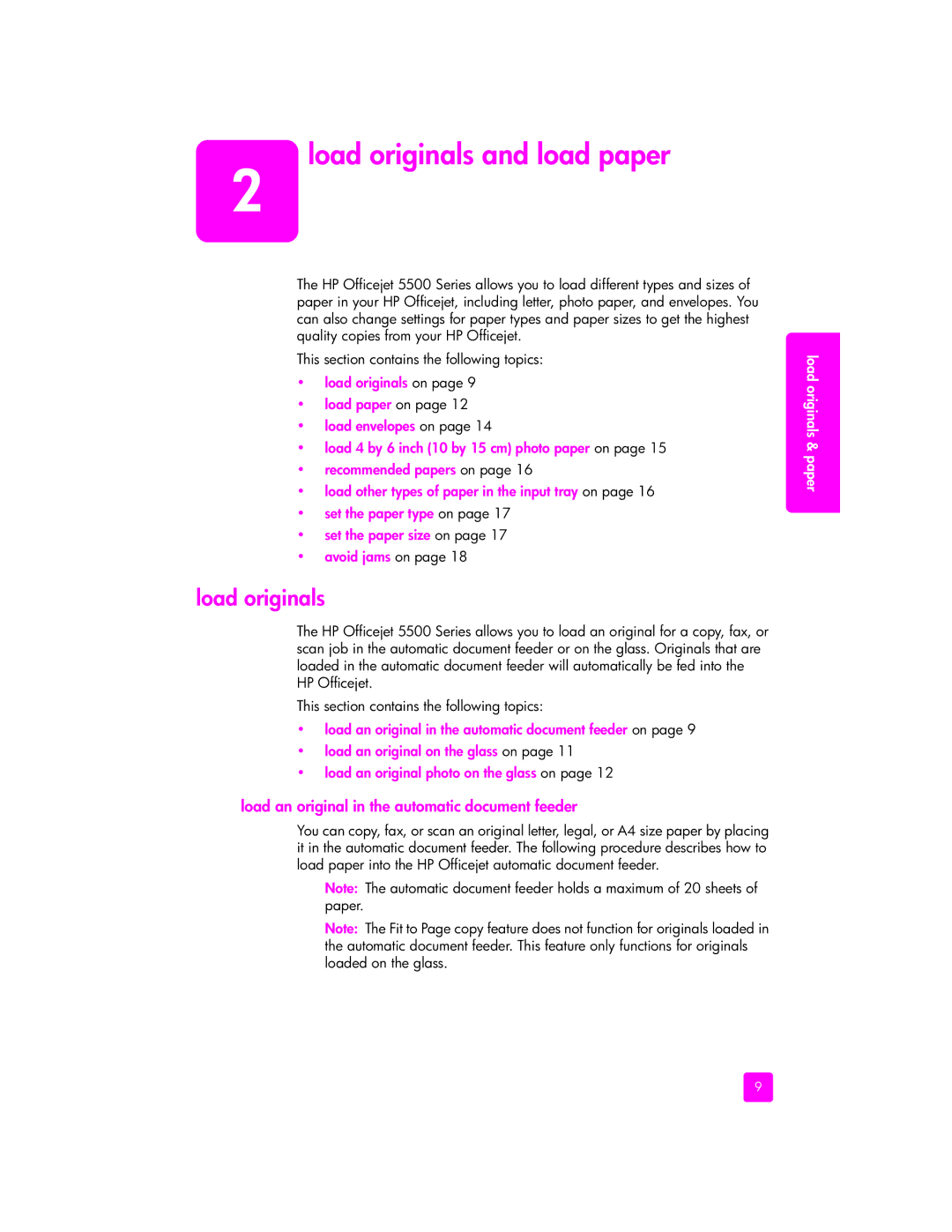Hp officejet 5500 series All-in-one Reference guide
Page
Hp officejet 5500 series All-in-one
Safety information
Contents
Maintain your hp officejet
Self-maintenance sounds
Hp instant share setup and use
Viii
Help Description
Get help
Hp officejet 5500 series
Front panel Lid
Feature Purpose
Hp officejet overview
Hp officejet 5500 series at a glance
Front panel overview
Print-carriage access door
Feature
Open the hp director for Windows users
Menu overview
Select the Officejet 5500 Series
Open the hp director for Macintosh users
Open the hp director all-in-one using Macintosh OS
Open the hp photo and imaging director using Macintosh OS
Feature
Load originals
Load originals and load paper
Load an original in the automatic document feeder
Top
Load an original on the glass
Load an original photo on the glass
Load paper
Load originals & paper
Load envelopes
Load 4 by 6 inch 10 by 15 cm photo paper
Load other types of paper in the input tray
Recommended papers
Paper Tips
Set the paper size for receiving a fax
Set the paper type
Set the paper size
Set the copy paper size
Avoid jams
Overview
Use the copy features
This section contains the following topics Overview on
Increase copy speed or quality
Change default copy settings
Press Start Black or Start Color
Copy a two-page black-and-white document
Press Copy, if not already lit
Make a 4 by 6 inch 10 by 15 cm borderless copy of a photo
Press until 4 x 6 inch appears
Make multiple copies of the same original
Copy a 4 by 6 inch 10 by 15 cm photo onto a full-size
Press until Letter or A4 appears, as appropriate
Load letter or A4 paper in the input tray
Press Start Color
Copy a legal-size document onto letter paper
Copy a document that has been faxed several times
Copy a washed-out original
Press until Legal Ltr 72% appears
Press until Text appears
Enhance light areas of your copy
Enhancements Text Photo Mixed None
Stop copying
Copy
Scan an original
Use the scan features
Scan an original on Stop scanning on
Stop scanning
To stop scanning, press Cancel on the front panel
Imaging help that came with your software
Use the fax features
Send a fax
Enable fax confirmation
Send a color original or photo fax
Send a basic fax
Press Start Black
Schedule a fax
Send a fax using speed dials
Originals are scanned into memory and sent
Cancel a scheduled fax
Send a fax using monitor or manual dialing
Send a fax from memory
Send a manual fax from a telephone
Receive a fax
Option of receiving faxes manually or automatically
Set the number of rings before answering
Receive a fax manually
Poll to receive a fax
Set the fax header
Print reports
Enter text
Generate reports manually
Generate reports automatically
Create individual speed-dial settings
Set up speed dialing
Change resolution Change contrast
Control resolution and contrast
Delete speed-dial settings
Change resolution
Change contrast
For No Answer Redial is No Redial
Set new defaults
Set fax options
Redial a busy or unanswered number automatically
Press Setup Do one of the following
Edit or cancel fax forwarding
Forward faxes to another number
Adjust the volume
Use error correction mode
Set automatic reduction for incoming faxes
Set the date and time
Change the answer ring pattern distinctive ringing
Set the paper size
Set backup fax reception
Set tone or pulse dialing
Press to select Yes or No Press OK
To stop a fax you are sending or receiving, press Cancel
Reprint the faxes in memory
Stop faxing
Print
Windows users
Make changes to the print settings, and click OK
To change the print settings for the current print job
Set print options
Macintosh users
Stop a print job
Print
Print cartridges Hp reorder number
Order supplies
Order media
Order print cartridges
Order supplies
Maintain your hp officejet
Clean the glass
Clean the exterior
Clean the lid backing
Work with print cartridges
To check the ink level for Macintosh users
Check the ink levels
Print a self-test report
Estimated ink levels appear for the print cartridges
Handle the print cartridges
Print carriage moves into view
Replace the print cartridges
Maintain your hp officejet
To align the print cartridges from the front panel
Align the print cartridges
To align the print cartridges from the hp director
Clean the print cartridges
Clean the print cartridge contacts
Set the scroll speed
Restore factory defaults
Self-maintenance sounds
Set the prompt delay time
Get support and other information from the Internet
Hp officejet 5500 series support
Hp customer support
Call elsewhere in the world
Call in North America during warranty
Hp officejet 5500 series support
Prepare your hp officejet for shipment
Call in Australia post-warranty
Hp distribution center
Hp officejet support
Warranty upgrades
Warranty information
Duration of limited warranty
Warranty service
Hewlett-packard limited global warranty statement
Returning your hp officejet for service
Extent of limited warranty
Limitations of liability
Limitations of warranty
Local law
Warranty information
Technical information
Paper specifications
Paper-tray capacities
Automatic document feeder paper capacity
Print margin specifications
Paper sizes
Power specifications
Fax specifications
Scan specifications
Physical specifications
Ozone production
Environmental specifications
Environmental product stewardship program
Protecting the environment
Regulatory notices
FCC statement
Technical information
Technical information
Declaration of conformity European Union
Geräuschemission
EMC
Declaration of conformity
How to tell if the instructions in this chapter apply to you
Fax setup
Vietnam
How to choose the right fax setup for your office
Argentina Australia Brazil
Venezuela
Fax setup
Select your fax setup case from this table
How your hp officejet will answer fax calls
Case a separate fax line no voice calls received
How your hp officejet will answer fax calls
Case C shared voice/fax line
How to answer fax calls automatically
Case D fax line shared with PC modem no voice calls received
How to answer fax calls manually
Case E shared voice/fax line with PC modem
100
Case F shared voice/fax line with answering machine
101
102
Case H shared voice/fax line with voice mail
104
Case I shared voice/fax line with PC modem and voice mail
105
Faxing from a DSL line
Use hp instant share in five easy steps Windows
Hp instant share setup and use
From the HP Instant Share tab, click Start HP Instant Share
Open the HP Director
Access hp instant share from the hp director
Use a scanned image
Click the HP Instant Share tab
Send a photo or image using your hp officejet Macintosh
Access the e-mail option from the hp director
Why should I register with hp instant share Windows?
Installation troubleshooting
Troubleshooting information
Software and hardware installation troubleshooting
Software installation troubleshooting
Problem Possible cause and solution
Missing in the HP Director on
Problem
Utility provided in the HP Officejet program group
To uninstall from a Windows computer
Disconnect your HP Officejet from your computer
Double-click the ApplicationsHP All-in-One Software folder
To uninstall from a Macintosh computer
Click the Settings menu, and select Fax Settings and Setup
Then Fax Setup Wizard
Received a message
Hardware installation troubleshooting
On the front panel
Cartridges on
Press Setup
Print cartridges on
Not print
See print a self-test report on
Pink tab to remove the plastic tape
You can also find more information on the HP website at
Fax setup troubleshooting
Additional installation troubleshooting help
Connect to any USB port on the back of your computer
Two types of cords shown below
Phone company to report the noise problem on your line
More information and connection diagrams, see fax setup on
Problems. Check the sound quality of the telephone line by
See use error correction mode on page 49. Also contact your
Automatically or manually on
Changing this setting, see change the answer ring pattern
Distinctive ringing on
Information, see create individual speed-dial settings on
Fax using monitor or manual dialing on
Error message Possible cause and solution
Operational troubleshooting
Hp instant share setup troubleshooting
Hp instant share troubleshooting
Numerics
Index
100
112
104
115
102
103
Page
Q3434-90160