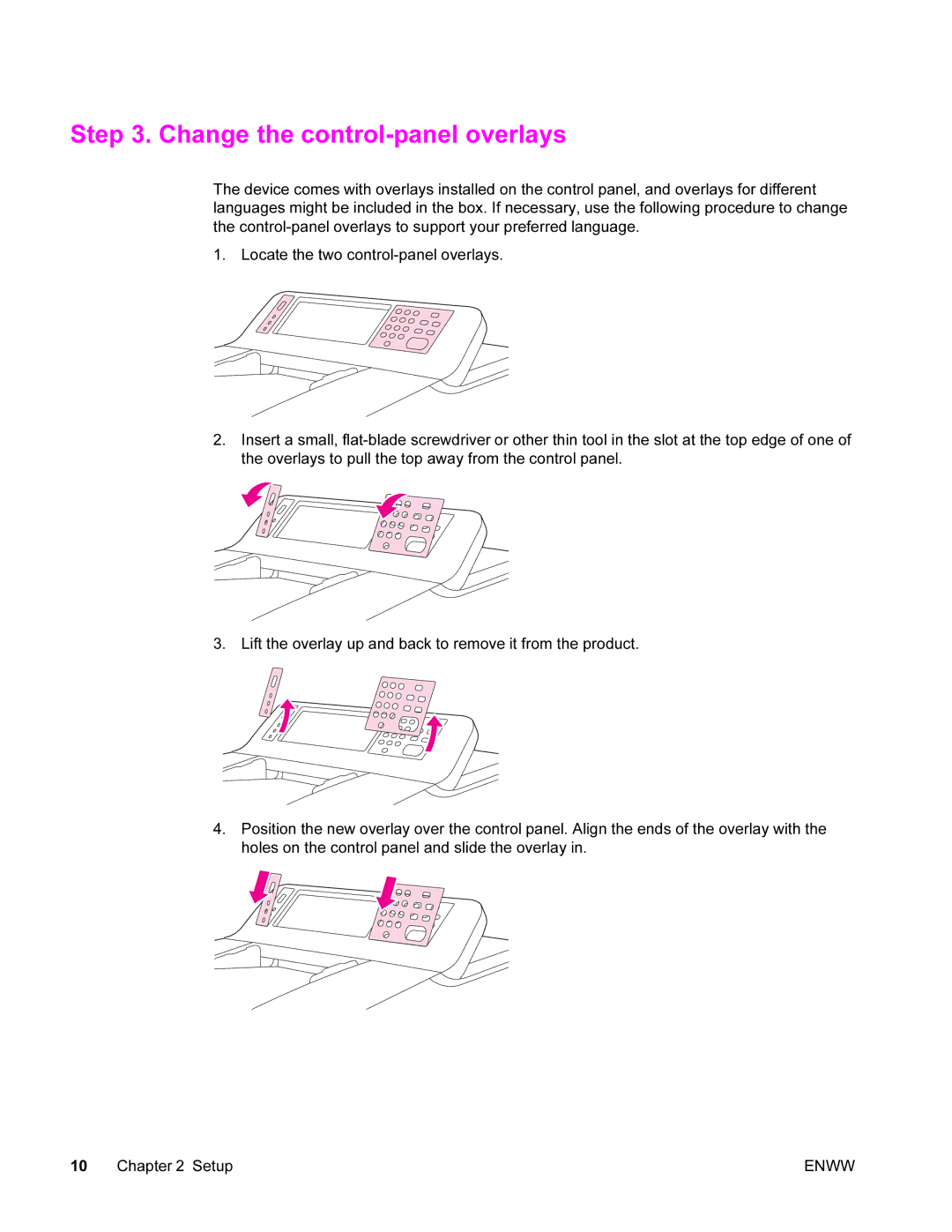Step 3. Change the control-panel overlays
The device comes with overlays installed on the control panel, and overlays for different languages might be included in the box. If necessary, use the following procedure to change the
1. Locate the two
2.Insert a small,
3. Lift the overlay up and back to remove it from the product.
4.Position the new overlay over the control panel. Align the ends of the overlay with the holes on the control panel and slide the overlay in.
10 Chapter 2 Setup | ENWW |