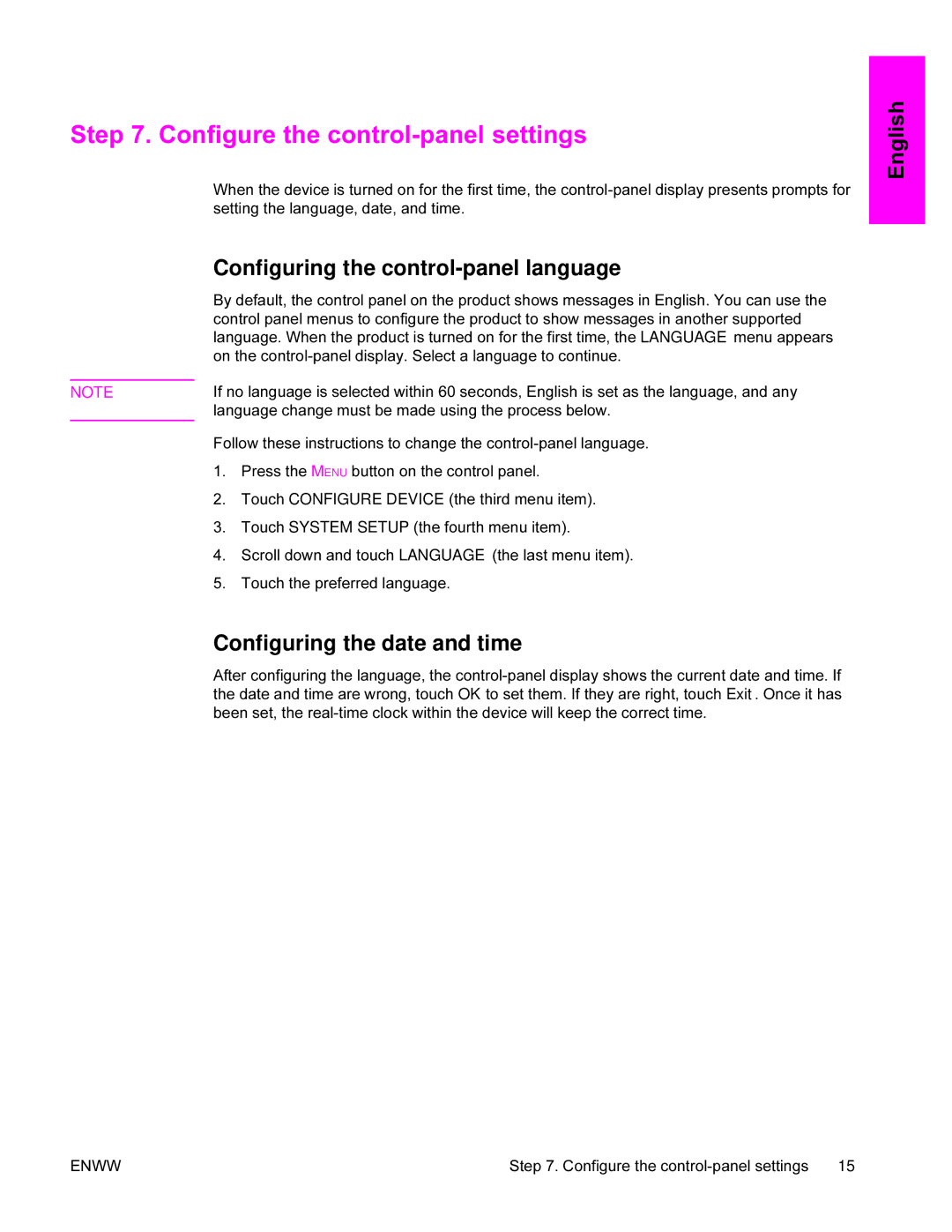Step 7. Configure the control-panel settings
When the device is turned on for the first time, the
Configuring the control-panel language
By default, the control panel on the product shows messages in English. You can use the control panel menus to configure the product to show messages in another supported language. When the product is turned on for the first time, the LANGUAGE menu appears on the
NOTE | If no language is selected within 60 seconds, English is set as the language, and any | |
| language change must be made using the process below. | |
| Follow these instructions to change the | |
| 1. | Press the MENU button on the control panel. |
| 2. | Touch CONFIGURE DEVICE (the third menu item). |
| 3. | Touch SYSTEM SETUP (the fourth menu item). |
| 4. | Scroll down and touch LANGUAGE (the last menu item). |
| 5. | Touch the preferred language. |
Configuring the date and time
After configuring the language, the
English
ENWW | Step 7. Configure the | 15 |