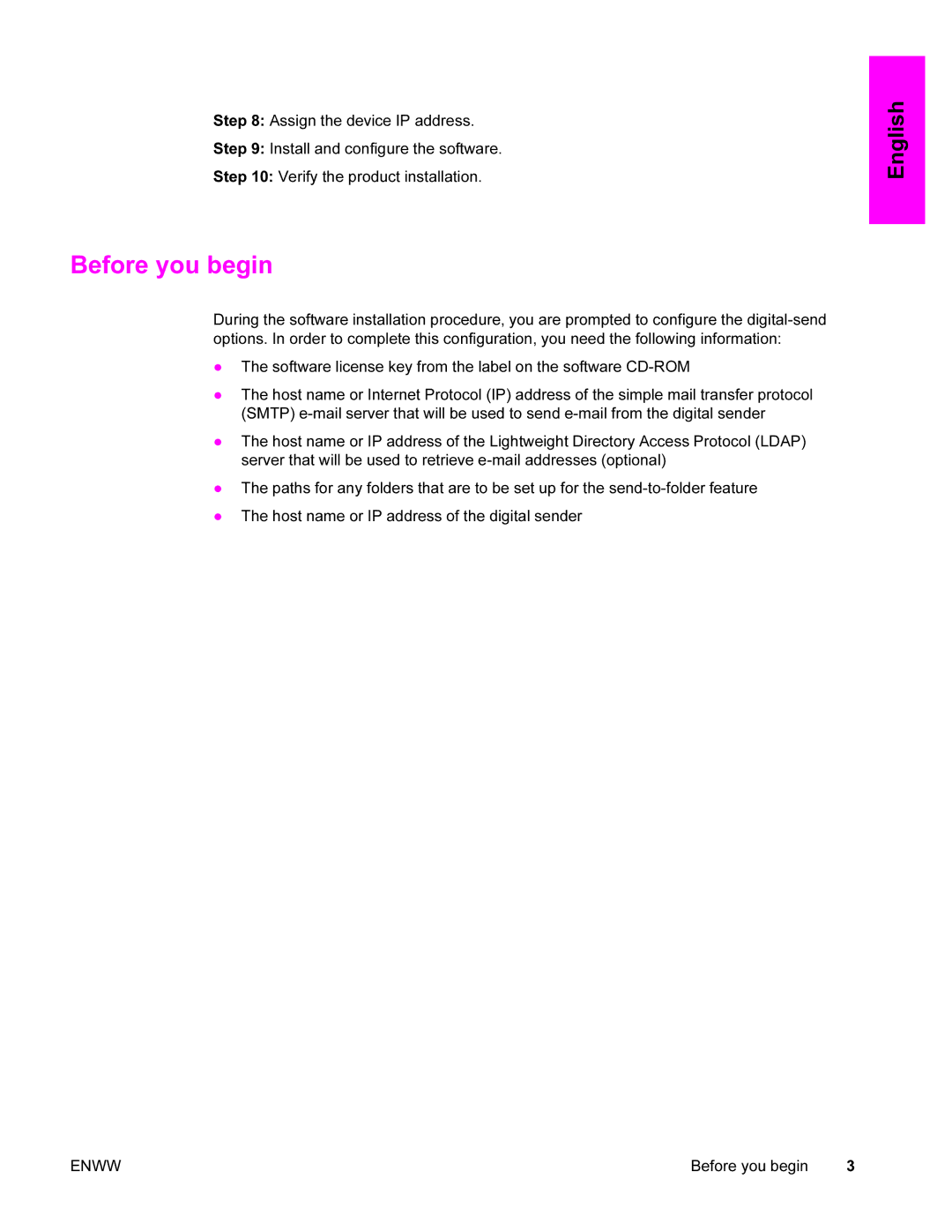Step 8: Assign the device IP address.
Step 9: Install and configure the software.
Step 10: Verify the product installation.
Before you begin
During the software installation procedure, you are prompted to configure the
●The software license key from the label on the software
●The host name or Internet Protocol (IP) address of the simple mail transfer protocol (SMTP)
●The host name or IP address of the Lightweight Directory Access Protocol (LDAP) server that will be used to retrieve
●The paths for any folders that are to be set up for the
●The host name or IP address of the digital sender
English
ENWW | Before you begin 3 |