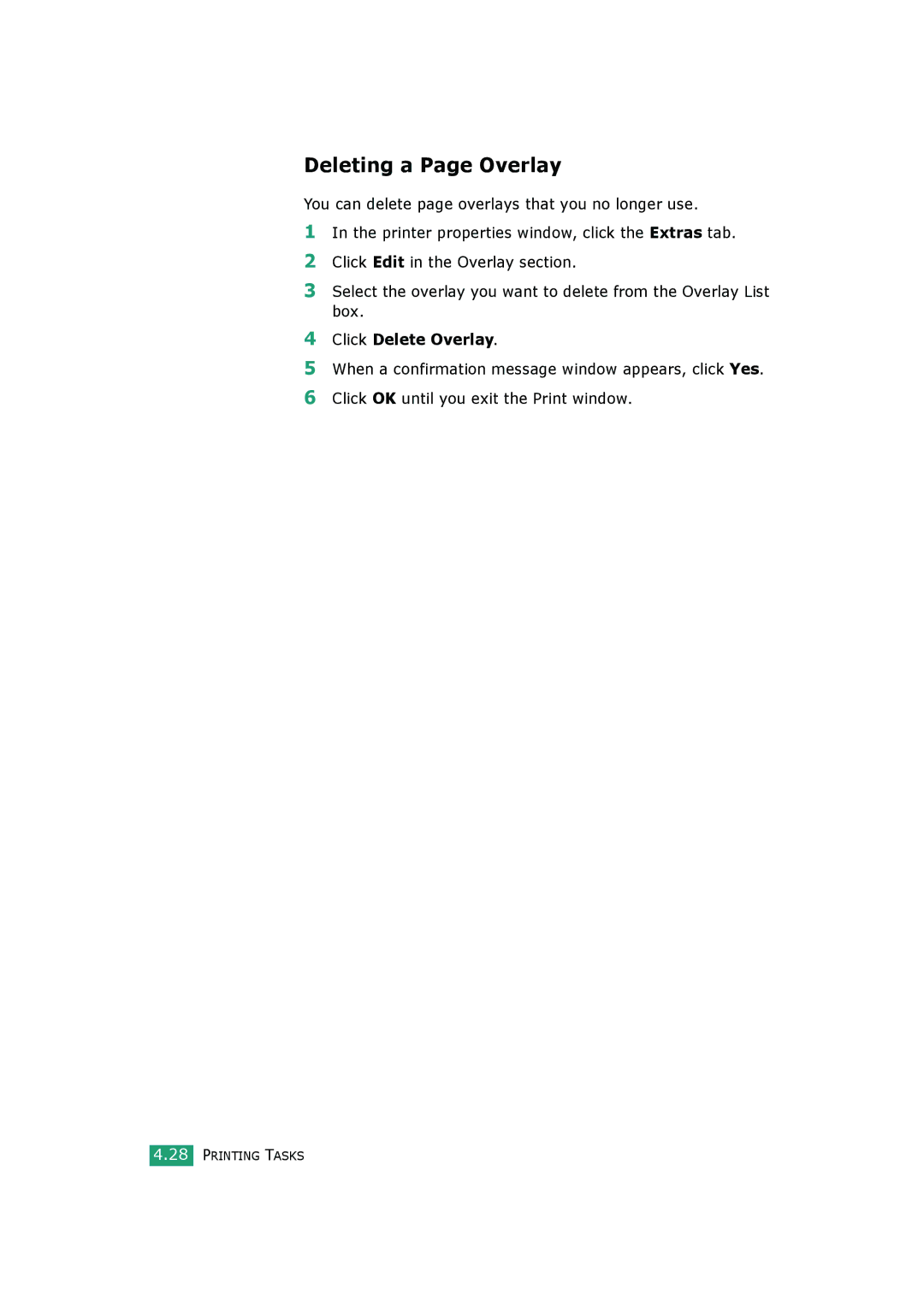Deleting a Page Overlay
You can delete page overlays that you no longer use.
1In the printer properties window, click the Extras tab.
2Click Edit in the Overlay section.
3Select the overlay you want to delete from the Overlay List box.
4Click Delete Overlay.
5When a confirmation message window appears, click Yes.
6Click OK until you exit the Print window.