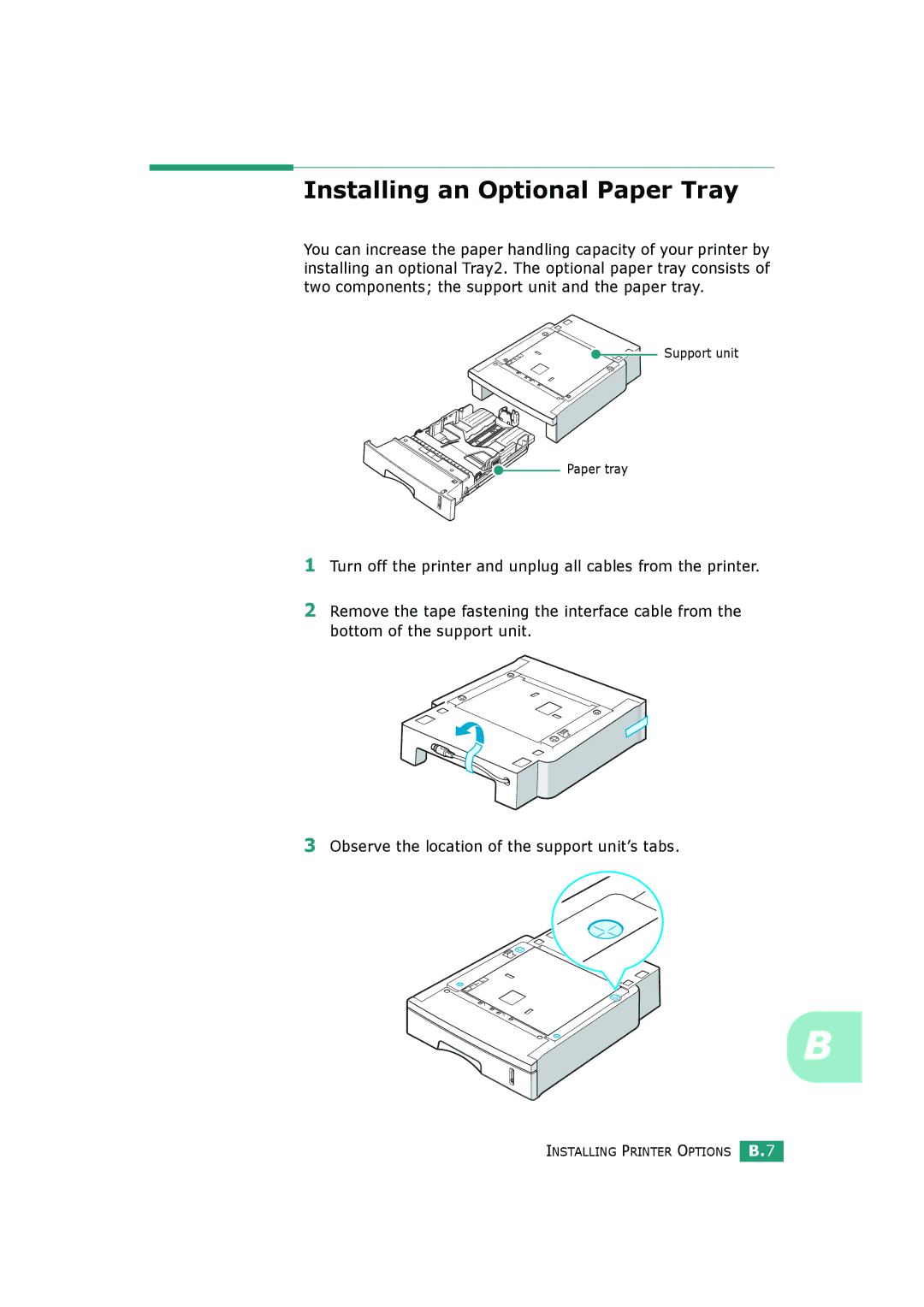Installing an Optional Paper Tray
You can increase the paper handling capacity of your printer by installing an optional Tray2. The optional paper tray consists of two components; the support unit and the paper tray.
![]()
![]()
![]() Support unit
Support unit
Paper tray
1Turn off the printer and unplug all cables from the printer.
2Remove the tape fastening the interface cable from the bottom of the support unit.
3Observe the location of the support unit’s tabs.
B
INSTALLING PRINTER OPTIONS B.7