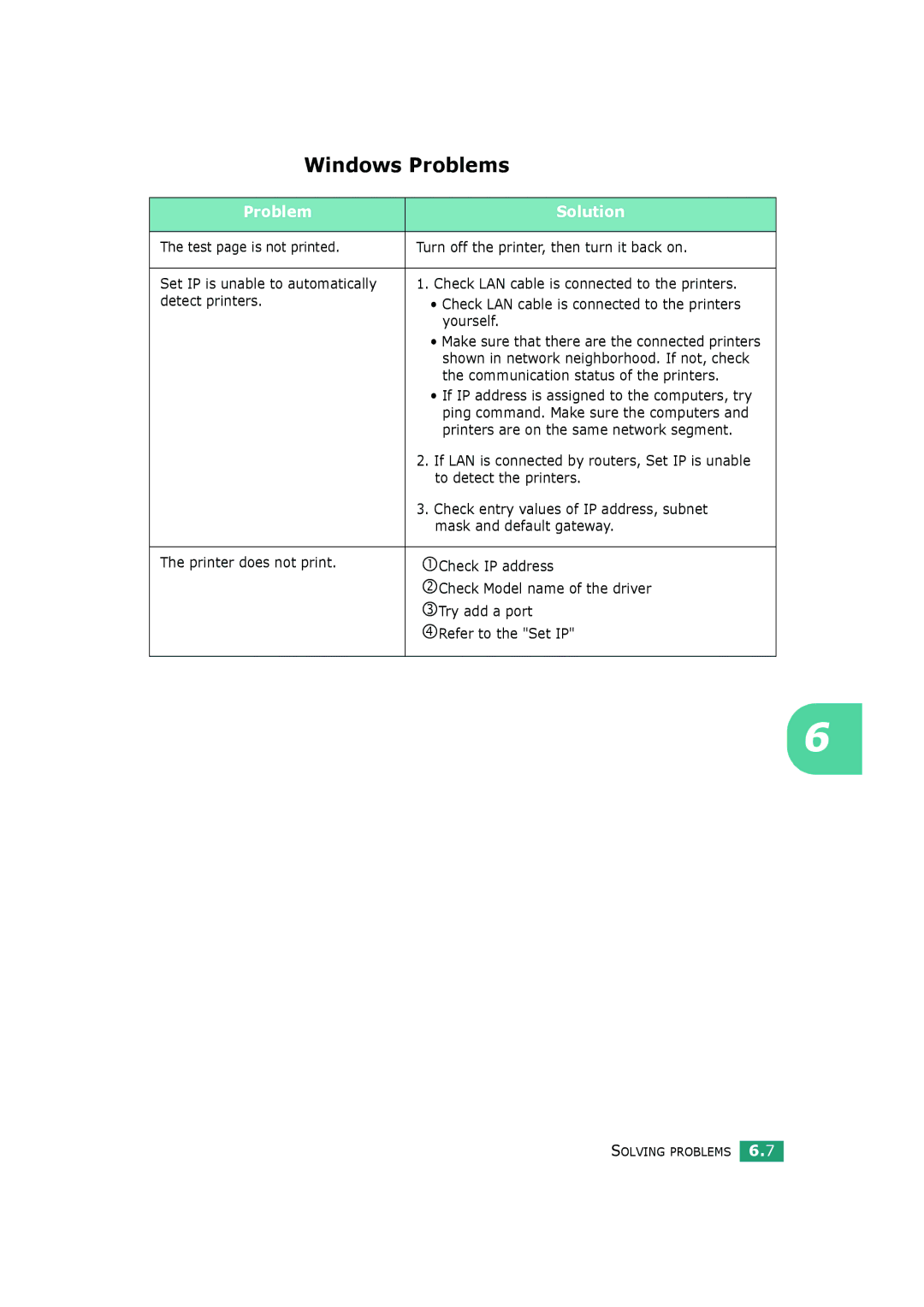Windows Problems
Problem | Solution |
|
|
The test page is not printed. | Turn off the printer, then turn it back on. |
|
|
Set IP is unable to automatically | 1. Check LAN cable is connected to the printers. |
detect printers. | • Check LAN cable is connected to the printers |
| yourself. |
| • Make sure that there are the connected printers |
| shown in network neighborhood. If not, check |
| the communication status of the printers. |
| • If IP address is assigned to the computers, try |
| ping command. Make sure the computers and |
| printers are on the same network segment. |
| 2. If LAN is connected by routers, Set IP is unable |
| to detect the printers. |
| 3. Check entry values of IP address, subnet |
| mask and default gateway. |
|
|
The printer does not print. | cCheck IP address |
| dCheck Model name of the driver |
| eTry add a port |
| fRefer to the "Set IP" |
|
|
6
SOLVING PROBLEMS 6.7