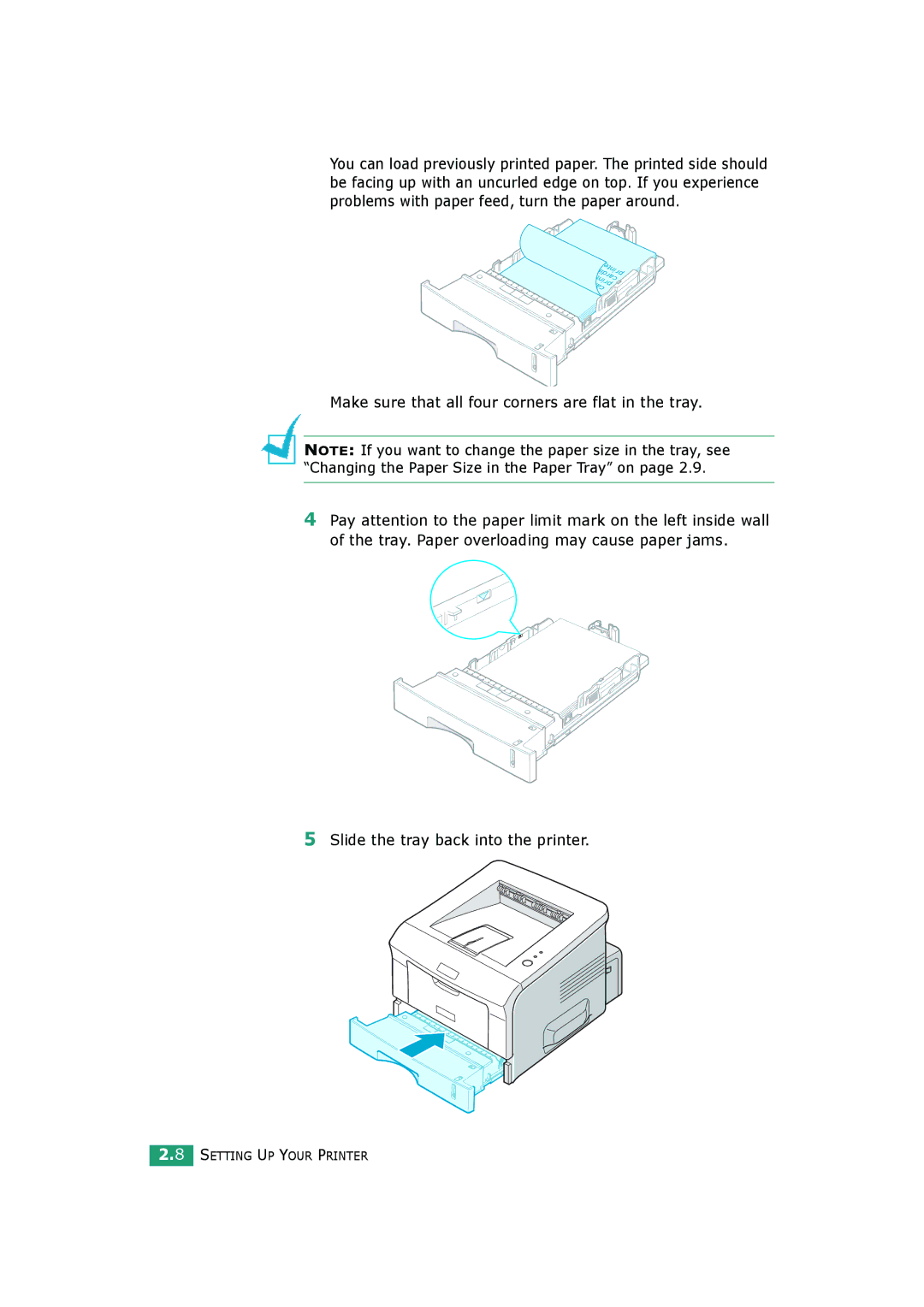You can load previously printed paper. The printed side should be facing up with an uncurled edge on top. If you experience problems with paper feed, turn the paper around.
Make sure that all four corners are flat in the tray.
NOTE: If you want to change the paper size in the tray, see “Changing the Paper Size in the Paper Tray” on page 2.9.
4Pay attention to the paper limit mark on the left inside wall of the tray. Paper overloading may cause paper jams.