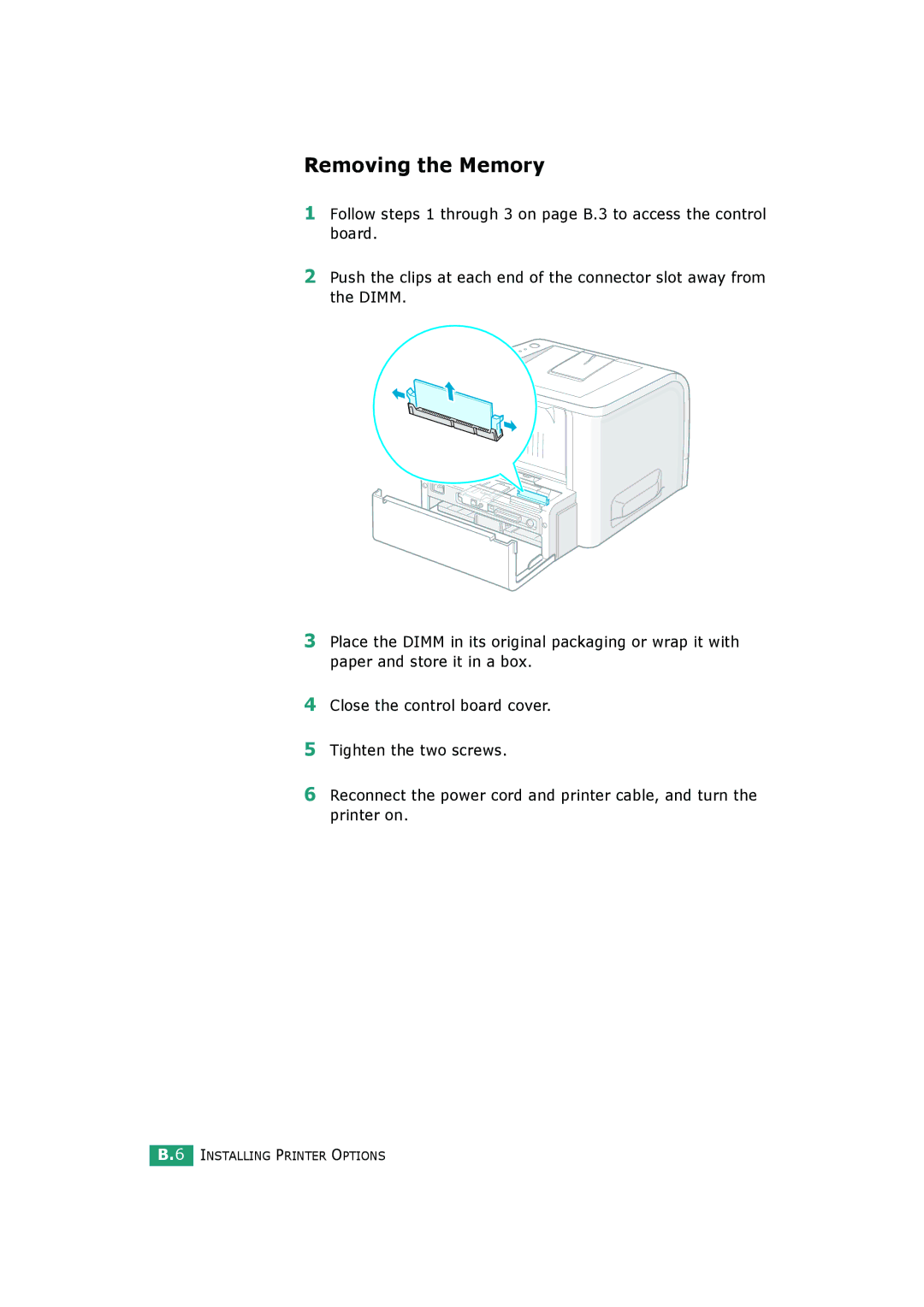Removing the Memory
1Follow steps 1 through 3 on page B.3 to access the control board.
2Push the clips at each end of the connector slot away from the DIMM.
3Place the DIMM in its original packaging or wrap it with paper and store it in a box.
4Close the control board cover.
5Tighten the two screws.
6Reconnect the power cord and printer cable, and turn the printer on.
B.6 INSTALLING PRINTER OPTIONS