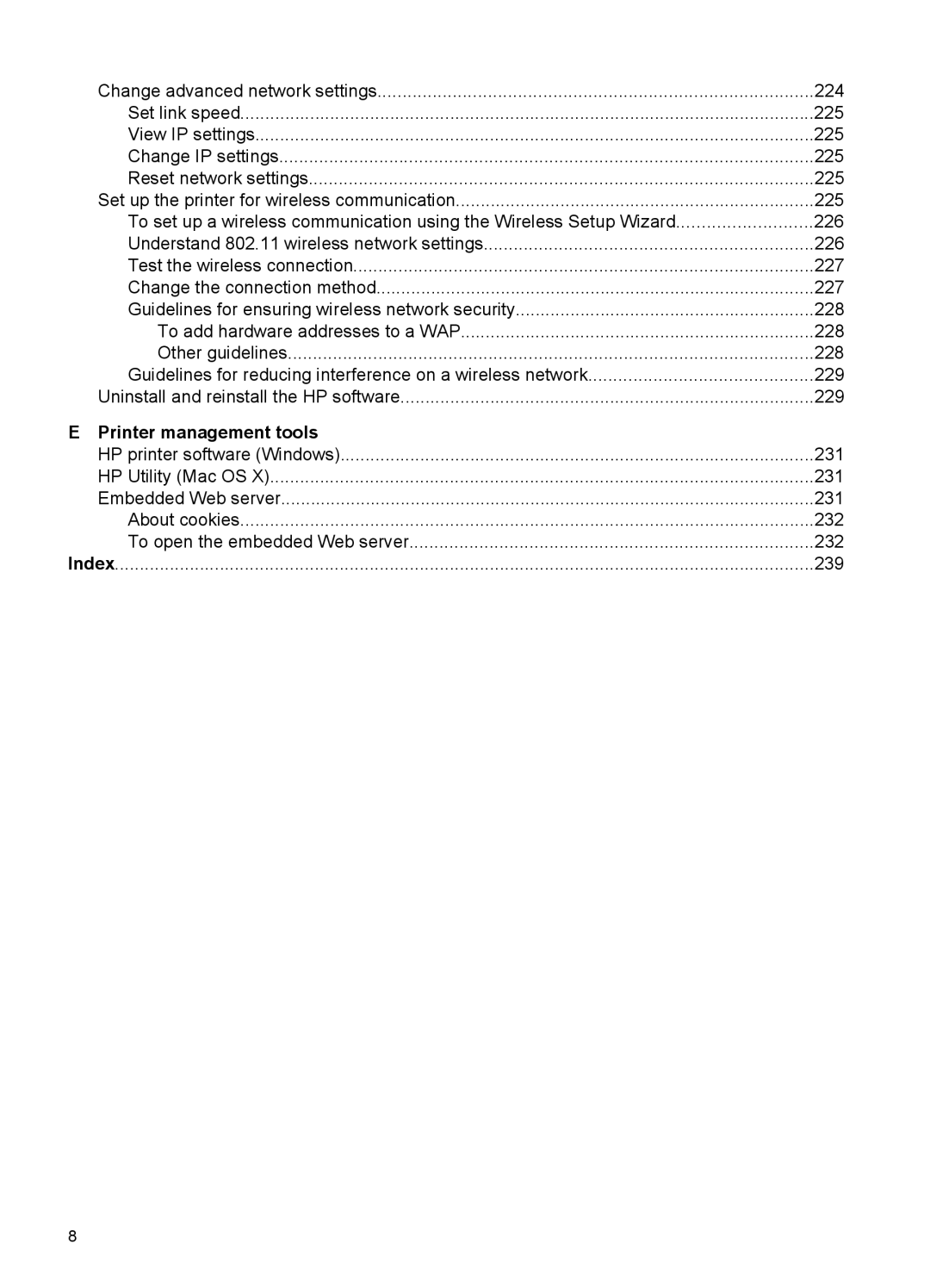Officejet 7500A
Page
HP Officejet 7500A E910 e- All-in-One
Safety information
Copyright information
Hewlett-Packard Company notices
Acknowledgements
Contents
Scan
Copy
Fax
Solve a problem
Web
Work with ink cartridges
Printer prints slowly
Technical information
Printer specifications
HP supplies and accessories
Additional fax setup
Network setup
Printer management tools
Accessibility
Get started
Visual
Mobility
Eco-Tips
Understand the printer parts
Front view
Printing supplies area
Back view
Use the printer control panel
Overview of buttons and lights
Label Name and Description
Control-panel display icons
Icon Purpose
Change printer settings
Select the mode
To select a different mode
To change settings for a mode
HP Digital Solutions
Finding the printer model number
Select print media
Scan to Computer
Recommended papers for printing and copying
Tips for selecting and using media
Recommended papers for photo printing
HP Photo Value Packs
HP Advanced Photo Paper
Load an original on the scanner glass
To load an original on the scanner glass
Load an original in the automatic document feeder ADF
To load an original in the document feeder tray
Load media
Load standard-size media
To load media
Load media
Load Envelopes
To load envelopes
Load cards and photo paper
To load cards and photo paper
Load transparencies
Load custom-size media
To load transparencies
Insert a memory card
To insert a memory card
Clean the scanner glass
To clean the scanner glass
Maintain the printer
Clean the exterior
Clean the automatic document feeder ADF
To clean the rollers or separator pad
Maintain the printer
Chapter
Turn off the printer
Print
Print documents
Print brochures
Print documents Windows
Print documents Mac OS
Print brochures Windows
Print on envelopes
Print brochures Mac OS
Print on envelopes Windows
Quality Normal or Best
Print photos
Print on envelopes Mac OS
Print photos on photo paper Windows
Print photos on photo paper Mac OS
Print photos from a memory device
Quality Best or Maximum dpi
To print selected photos
To print camera-selected photos using the Dpof standard
Print on special and custom-size paper
Print Dpof photos
Set up custom sizes Mac OS
Print borderless documents
Print on special or custom-size paper Mac OS
Select Manage Custom Sizes in the Paper Size pop-up menu
HP ePrint
Print borderless documents Windows
Print borderless documents Mac OS
Click Print Borderless from the Borderless Printing option
Two-sided printing duplexing
Scan
Scan an original
Scan to a computer
Scan a larger original A3 or 11x17 inch
Scan to a memory card
Touch Start Scan
To scan an original from the printer control panel
To scan an original from ArcSoft Windows only
Scan using Webscan
Scanning documents as editable text
Scanning documents as editable text
Copy
Copy documents
To copy documents
Copy a large original A3 or 11x17 inch
Change copy settings
To change copy settings for a single job
Fax
Send a fax
Send a standard fax
Send a standard fax from the computer
To send a standard fax from the printer control panel
Windows
Send a fax manually from a phone
Mac OS
To send a fax manually from an extension phone
Send a fax using monitor dialing
Send a fax from memory
Schedule a fax to send later
Send a fax in Error Correction Mode
Send a fax to multiple recipients
Receive a fax
Receive a fax manually
To receive a fax manually
Set up backup fax
To set backup fax from the printer control panel
On Error Only Off
Reprint received faxes from memory
Poll to receive a fax
Forward faxes to another number
Set the paper size for received faxes
Set automatic reduction for incoming faxes
To set automatic reduction from the printer control panel
Block unwanted fax numbers
Receive faxes to your computer Fax to PC and Fax to Mac
To set up Fax to PC Windows
To set up Fax to Mac Mac OS
Modify Fax to PC or Fax to Mac settings
To modify settings from the printer’s control panel
Set up speed-dial entries
Set up and change speed-dial entries
To set up speed-dial entries
Turn off Fax to PC or Fax to Mac
Set up and change group speed-dial entries
To set up group speed-dial entries
Delete speed-dial entries
To change group speed-dial entries
Change fax settings
Configure the fax header
Set the answer mode Auto answer
Print a list of speed-dial entries
To set the answer mode
Set the number of rings before answering
Change the answer ring pattern for distinctive ring
To set the number of rings before answering
Set the dial type
To change the answer ring pattern for distinctive ring
To set the dial type
Touch to select Tone Dialing or Pulse Dialing
Touch Fax Setup, and then touch Advanced Fax Setup
Set the redial options
Set the fax speed
To set the redial options
Fax and digital phone services
Set the fax sound volume
To set the fax sound volume
Fax over Internet Protocol
Use reports
Print fax confirmation reports
Print fax error reports
Print and view the fax log
Clear the fax log
Print the details of the last fax transaction
Print a Caller ID Report
To view the Call History
Web
HP Apps
Marketsplash by HP
Work with ink cartridges
Information on ink cartridges and the printhead
Check the estimated ink levels
Replace the ink cartridges
Related topics
To replace the ink cartridges
Replace the ink cartridges
Store printing supplies
Usage information collection
To turn off usage information collection
Solve a problem
If you have a problem, follow these steps
HP support
Obtain electronic support
HP support by phone
Before you call
Phone support period
Telephone support numbers
$OJ«ULH
General troubleshooting tips and resources
Troubleshooting topics
After the phone support period
Solve printing problems
Printer shuts down unexpectedly
Alignment fails
Printer takes a long time to print
Print troubleshooting
Envelopes print incorrectly
Solution 2 Check the envelope type
Solution 3 Tuck the flaps to avoid paper jams
Borderless printing
Borderless printing produces unexpected results
Solution 1 Turn on the printer
Solution 2 Load paper in the input tray
Solution 3 Select the correct printer
Solution 4 Check the printer driver status
Solution 6 Remove all cancelled print jobs from the queue
Solution 7 Clear the paper jam
Solution 8 Make sure the print carriage can move freely
Solution 10 Restart the printer
Printer prints meaningless characters
Order
Margins are not printing as expected
To check your margin settings
Solution 2 Verify the paper size setting
Solution 3 Load the stack of paper correctly
Text or graphics are cut off at the edge
Solution 1 Check the margin settings
Solution 2 Check the layout of the document
Solution 3 Load the stack of papers correctly
To preview the print layout
Solution 4 Try printing with borders
Blank page came out while printing
Solution 3 Check the ink levels
Solution 4 Clean the printhead
Solution 5 Load paper in the input tray
Paper is not picked up from the input tray
Solution 2 Make sure the paper is loaded correctly
Solution 3 Check the print settings
Solution 4 Clean the rollers
Print quality troubleshooting
Solution 5 Check for a paper jam
Solution 6 Service the printer
Solution 2 Check the paper loaded in the input tray
Wrong, inaccurate, or bleeding colors
Solution 3 Check the paper type
Solution 4 Check the ink levels
Solution 5 Check the print settings
Solution 6 Align the printhead
Solution 7 Clean the printhead
Solution 8 Contact HP support
Ink is not filling the text or graphics completely
Solution 2 Check the ink levels
Solution 4 Check the paper type
Solution 5 Clean the printhead
Solution 6 Contact HP support
Solution 1 Check the paper type
Solution 2 Use a higher print quality setting
Solution 3 Rotate the image
Solution 1 Make sure the paper is loaded correctly
Solution 2 Check your print settings
Solution 4 Align the printhead
Solution 1 Check the print settings
Solution 2 Check the paper type
Printouts are faded or have dull colors
Solution 5 Contact HP support
Printouts seem blurry or fuzzy
Solution 2 Use a higher quality image
Solution 3 Print the image in a smaller size
Solution 2 Make sure only one type of paper is loaded
Vertical streaks
Printouts are slanted or skewed
Printouts have vertical streaks
Ink streaks on the back of the paper
Poor black text
Solution 2 Use TrueType or OpenType fonts
Solution 3 Align the printhead
Printhead maintenance
Solution 1 Use a lower print quality setting
Solution 3 Contact HP support
Printer prints slowly
Clean the printhead
To clean the printhead from the control panel
Align the printhead
To align the printhead from the control panel
Print quality troubleshooting 115
Ink Levels
Good color bars
Cartridge color
Ragged, irregularly streaked, or faded bars
Regular white streaks in the bars
Bar colors are not uniform
Large Black Font Text
Alignment Patterns
Advanced printhead maintenance To reinstall the printhead
If you see no defects
Print quality troubleshooting 121
To clean the printhead
Print quality troubleshooting 123
To clean the electrical contacts in the printer
Advanced ink cartridge maintenance
Clean the sensor windows on the ink cartridges
To clean the sensor window on the ink cartridges
To remove the ink cartridges
Solve paper-feed problems
Media is not supported for the printer or tray
Media is not picked up from a tray
Media is not coming out correctly
Pages are skewing
Solve copy problems
No copy came out
Copies are blank
Documents are missing or faded
Size is reduced
Copy quality is poor
Copy defects are apparent
Solve scan problems
Printer prints half a page, then ejects the paper
Paper mismatch
Copy A3/11x17 animation did not display
Scan takes too long
Part of the document did not scan or text is missing
Error messages appear
Text cannot be edited
Scanned image quality is poor
Check the originals
Scan defects are apparent
Solve fax problems
Scan A3/11x17 animation did not display
Fax test failed
Size is reduced
Fax Hardware Test failed Solution
Phone Cord Connected to Correct Port on Fax test failed
Back view of the printer
Solve fax problems 139
Dial Tone Detection test failed Solution
Fax Line Condition test failed Solution
Display always shows Phone Off Hook
Printer is having problems sending and receiving faxes
Solve fax problems 143
Printer is having problems sending a manual fax Solution
Printer cannot receive faxes, but can send faxes Solution
Printer cannot send faxes, but can receive faxes Solution
Fax tones are recorded on my answering machine Solution
Phone cord that came with my printer is not long enough
To extend your phone cord
Color faxes do not print
Solve problems using HP Web sites and services
Solve problems using HP Web services
Computer cannot receive faxes Fax to PC and Fax to Mac
Solve photo memory card problems
Solve problems using HP Web sites
Printer cannot read the memory card
Printer cannot read photos on the memory card
Solve wired Ethernet network problems
General network troubleshooting
Solve wireless problems
Basic wireless troubleshooting
Advanced wireless troubleshooting
To check a wireless connection
Make sure that the printer is connected to your network
Make sure the printer is on the network
Network Status
Check to see if you can access the EWS
To access the EWS
Make sure the printer is online and ready
Solve wireless problems 155
Configure your firewall to work with printers
Add hardware addresses to a wireless access point WAP
Advanced firewall information
Incoming UDP ports 137, 138, 161
Ports are used for the following functions Printing
TCP port Photo card upload
Solve printer management problems
EWS cannot be opened
Troubleshoot installation issues
Hardware installation suggestions
Check the printer IP address
Hardware tips Check the printer
HP software installation suggestions
Make sure the ink cartridges are correctly installed
Check the printhead and ink cartridges
Check the computer system
Solve network problems
Verify installation preliminaries
General network troubleshooting
Click Start, then click Printers or Printers and Faxes
Problems connecting to a wired network
To reset the printers network settings
Understand the Printer Status Report
Printer Status Report
Understand the network configuration
Network Configuration
Clear jams
Clear paper jams
To clear a paper jam from the rear door
Avoid paper jams
To clear a paper jam in the automatic document feeder ADF
Warranty information
Technical information
Hewlett-Packard limited warranty statement
HP product Duration of limited warranty
Ink cartridge warranty information
Printer specifications
Physical specifications
Printer features and capacities
Processor and memory specifications
Network protocol specifications
System requirements
Embedded Web server specifications
Media specifications
Understand specifications for supported media
Size
Media size Envelopes Main tray
Cards
Photo media
Other media
Understand supported media types and weights Location Type
Weight
Set minimum margins
Print resolution
Guidelines for two-sided duplex printing
Copy specifications
Fax specifications
Printer control panel setting
Paper type
Scan specifications
HP Web site specifications
Operating environment
Photo dpi Very Fine dpi Standard dpi
Acoustic emission specification
Memory card specifications
Electrical requirements
Regulatory information
FCC statement
Vcci Class B compliance statement for users in Japan
LED indicator statement
Gloss of housing of peripheral devices for Germany
Noise emission statement for Germany
Appendix a
Regulatory information 185
Australia wired fax statement
Regulatory information for wireless products
Exposure to radio frequency radiation
European Union regulatory notice
Regulatory model number
Declaration of conformity
Declaration of Conformity
Environmental product stewardship program
Environmental product stewardship program 191
Power consumption
Third-party licenses
HP Officejet 7500A E910 e-All-in-One
LICENSE.aes-pubdom--crypto
LICENSE.expat-mit--expat
Appendix a
Page
LICENSE.sha2-bsd--noscrypto
LICENSE.zlib--zlib
Page
HP supplies and accessories
Order printing supplies online
Supplies
Ink cartridges
HP media
Additional fax setup
Set up faxing parallel phone systems
Choose the correct fax setup for your home or office
USA
Other equipment or services sharing your fax line
DSL PBX
Case a Separate fax line no voice calls received
Case B Set up the printer with DSL
To set up the printer with a separate fax line
To set up the printer with DSL
Case D Fax with a distinctive ring service on the same line
To set up the printer with a distinctive ring service
To set up the printer with a shared voice/fax line
Case E Shared voice/fax line
Case F Shared voice/fax line with voice mail
Set up the printer with a computer dial-up modem
To set up the printer with voice mail
To set up the printer with a computer dial-up modem
Set up the printer with a computer DSL/ADSL modem
Example of a parallel splitter
To set up the printer with a computer DSL/ADSL modem
Case H Shared voice/fax line with computer modem
Shared voice/fax with computer dial-up modem
Back view of the printer
Shared voice/fax with computer DSL/ADSL modem
Example of a parallel splitter
Case I Shared voice/fax line with answering machine
Set up faxing parallel phone systems 217
Back view of the printer
Page
Back of the printer
Set up faxing parallel phone systems 221
Serial-type fax setup
Test fax setup
To test fax setup via the printer control panel
Network setup
Change basic network settings
Change advanced network settings
View and print network settings
Set up the printer for wireless communication
View IP settings
Change IP settings
Reset network settings
Understand 802.11 wireless network settings
Communication mode
Network name Ssid
Test the wireless connection
Security settings
Change the connection method
Data encryption
Guidelines for ensuring wireless network security
To add hardware addresses to a WAP
Other guidelines
To change the connection method Mac OS
Uninstall and reinstall the HP software
Guidelines for reducing interference on a wireless network
To uninstall from a Windows computer, method
To uninstall from a Macintosh computer, method
Printer management tools
HP printer software Windows
HP Utility Mac OS
Embedded Web server
About cookies
To open the embedded Web server
How do I?
Errors Windows
Fax Memory Full
Printer Disconnected
Printhead Problem
Cartridge Problem
Ink Alert
Solution 2 Install the ink cartridges correctly
Solution 3 Clean the electrical contacts
Solution 4 Replace the ink cartridge
Paper Mismatch
Cartridge cradle cannot move
Paper Jam
Printer is out of paper
Printer Offline
General printer error
Previously used ink cartridge installed
Document failed to print
Door or cover open
Symbols/Numerics
Index
Page
Page
OCR
Page
Twain
Page
246
Page
Hewlett-Packard Development Company, L.P