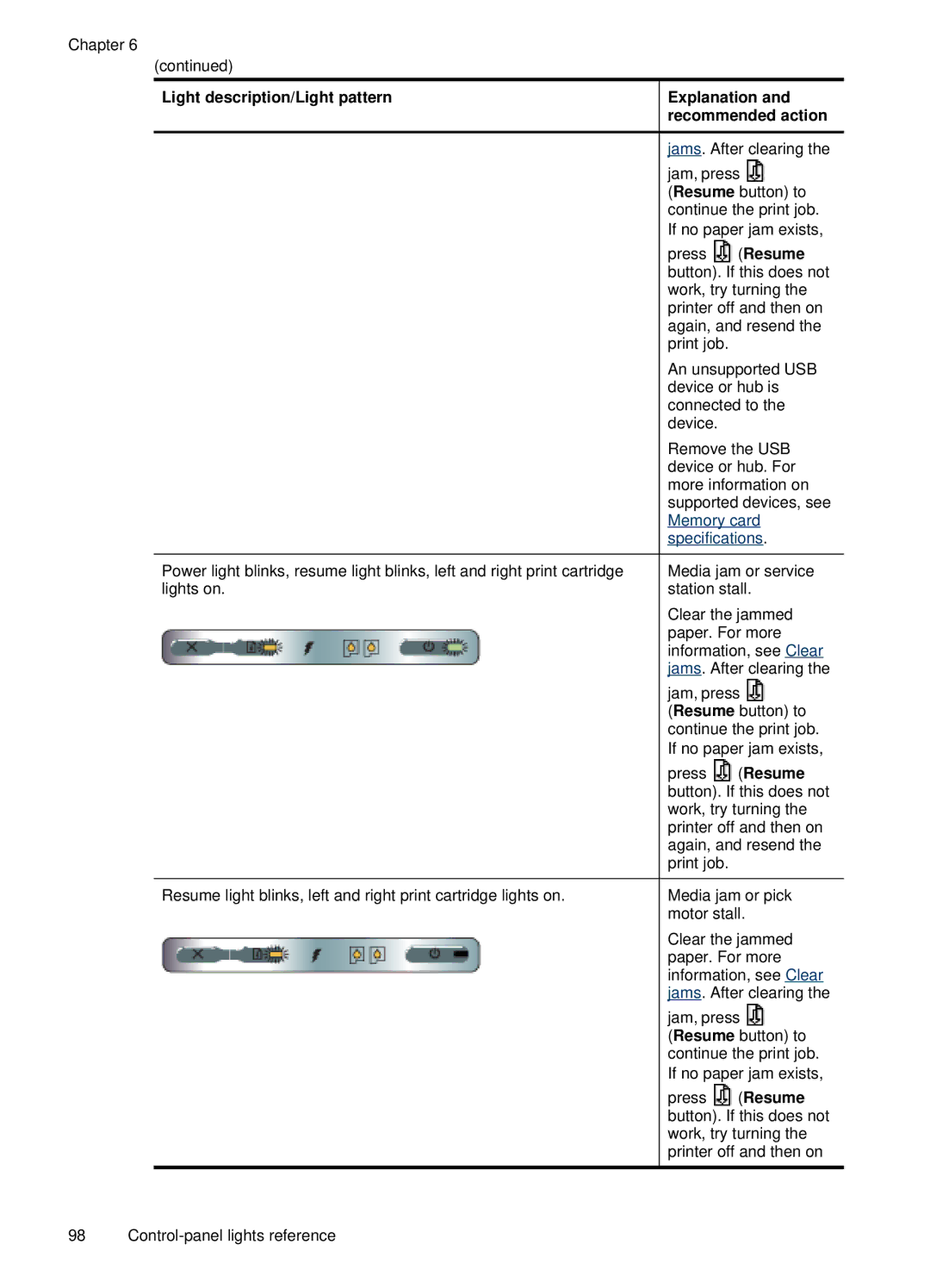Chapter 6
(continued)
Light description/Light pattern | Explanation and | |
| recommended action | |
| jams. After clearing the | |
| jam, press | |
| (Resume button) to | |
| continue the print job. | |
| If no paper jam exists, | |
| press | (Resume |
| button). If this does not | |
| work, try turning the | |
| printer off and then on | |
| again, and resend the | |
| print job. |
|
| An unsupported USB | |
| device or hub is | |
| connected to the | |
| device. |
|
| Remove the USB | |
| device or hub. For | |
| more information on | |
| supported devices, see | |
| Memory card | |
| specifications. | |
Power light blinks, resume light blinks, left and right print cartridge | Media jam or service | |
lights on. | station stall. | |
| Clear the jammed | |
| paper. For more | |
| information, see Clear | |
| jams. After clearing the | |
| jam, press | |
| (Resume button) to | |
| continue the print job. | |
| If no paper jam exists, | |
| press | (Resume |
| button). If this does not | |
| work, try turning the | |
| printer off and then on | |
| again, and resend the | |
| print job. |
|
Resume light blinks, left and right print cartridge lights on. | Media jam or pick | |
| motor stall. | |
| Clear the jammed | |
| paper. For more | |
| information, see Clear | |
| jams. After clearing the | |
| jam, press | |
| (Resume button) to | |
| continue the print job. | |
| If no paper jam exists, | |
| press | (Resume |
| button). If this does not | |
| work, try turning the | |
| printer off and then on | |
|
|
|
98