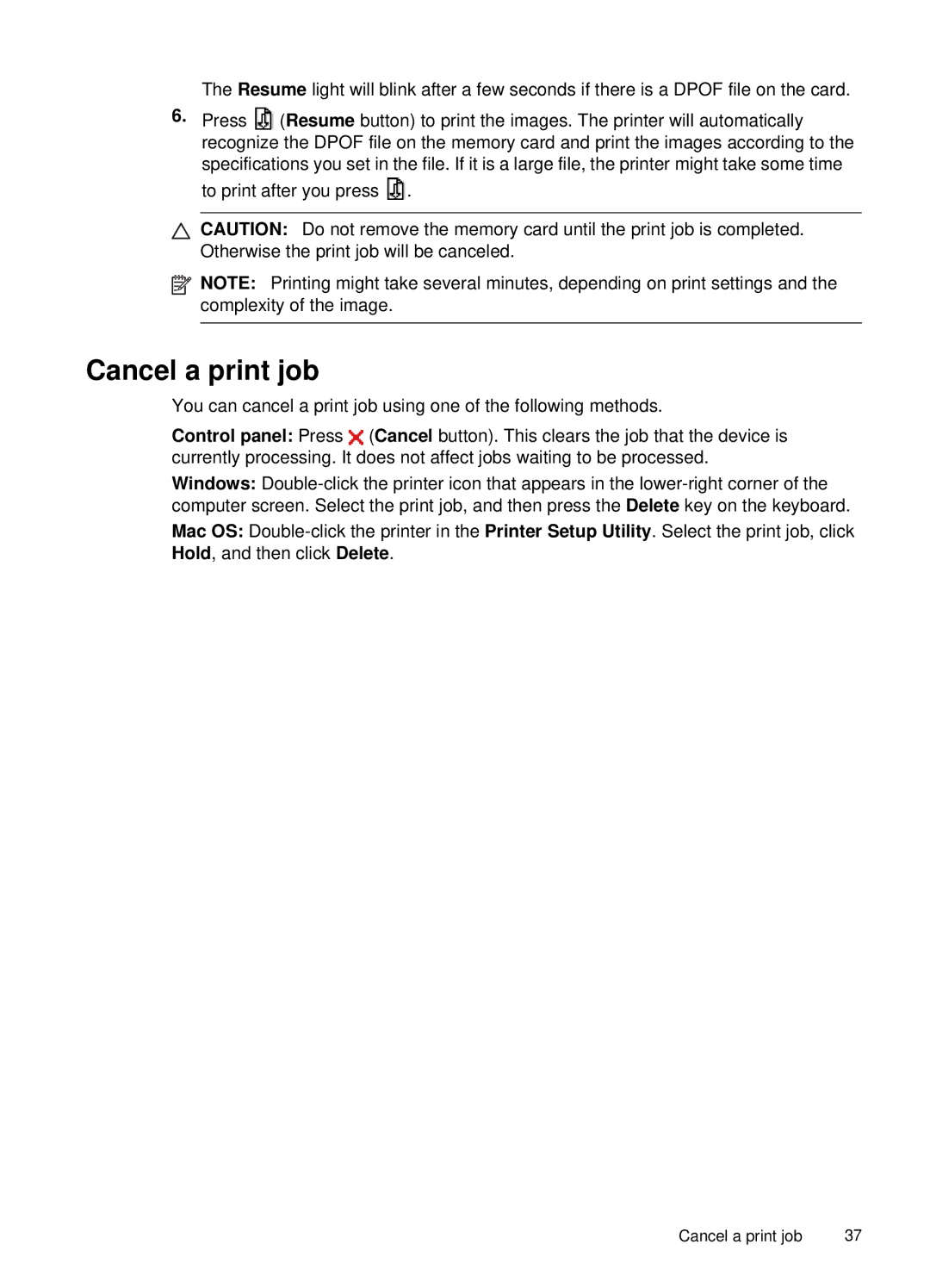The Resume light will blink after a few seconds if there is a DPOF file on the card.
6.Press ![]() (Resume button) to print the images. The printer will automatically recognize the DPOF file on the memory card and print the images according to the specifications you set in the file. If it is a large file, the printer might take some time to print after you press
(Resume button) to print the images. The printer will automatically recognize the DPOF file on the memory card and print the images according to the specifications you set in the file. If it is a large file, the printer might take some time to print after you press ![]() .
.
![]() CAUTION: Do not remove the memory card until the print job is completed. Otherwise the print job will be canceled.
CAUTION: Do not remove the memory card until the print job is completed. Otherwise the print job will be canceled.
![]() NOTE: Printing might take several minutes, depending on print settings and the complexity of the image.
NOTE: Printing might take several minutes, depending on print settings and the complexity of the image.
Cancel a print job
You can cancel a print job using one of the following methods.
Control panel: Press ![]() (Cancel button). This clears the job that the device is currently processing. It does not affect jobs waiting to be processed.
(Cancel button). This clears the job that the device is currently processing. It does not affect jobs waiting to be processed.
Windows:
Mac OS:
Cancel a print job | 37 |