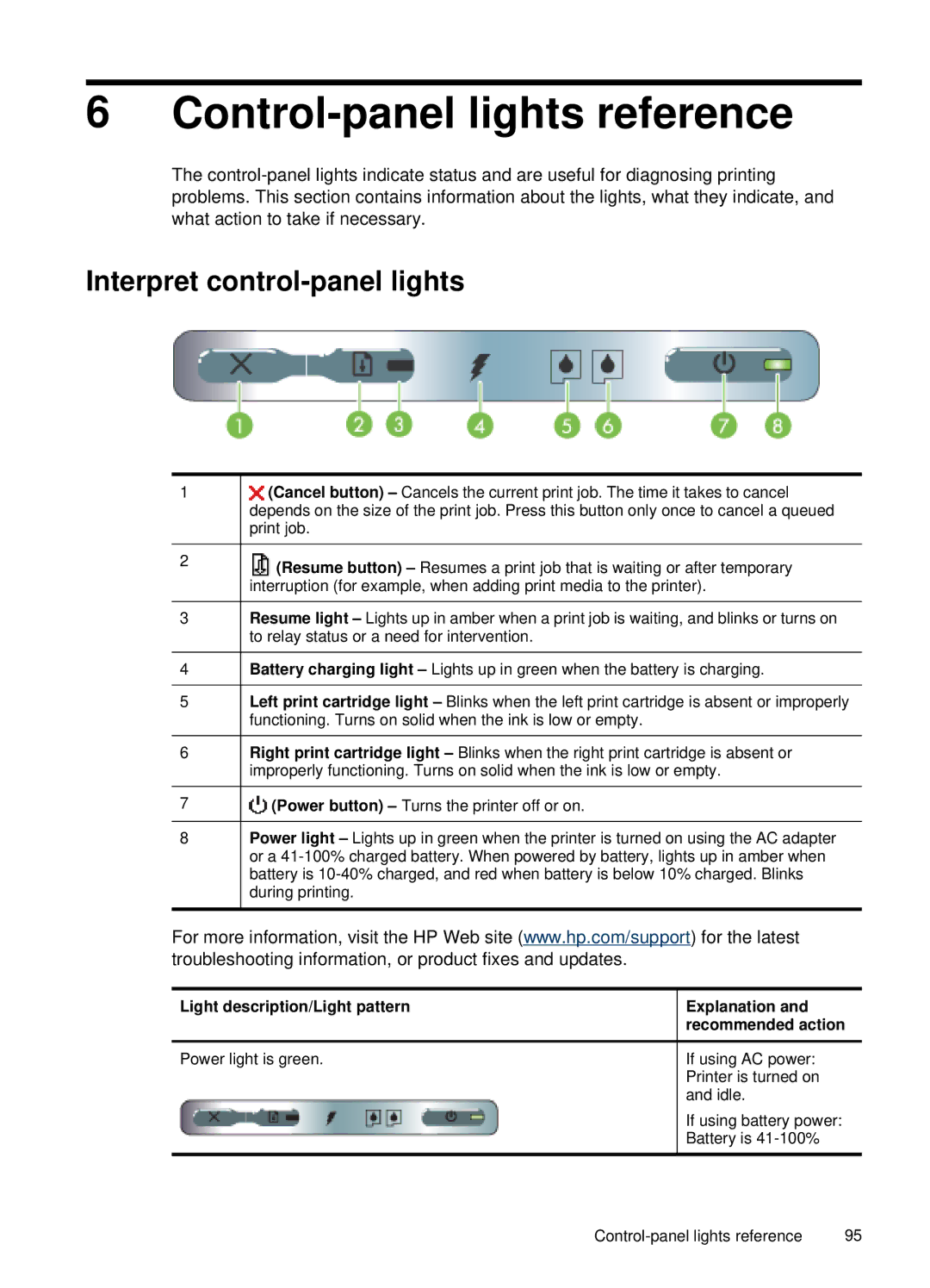6 Control-panel lights reference
The
Interpret control-panel lights
1
2
![]() (Cancel button) – Cancels the current print job. The time it takes to cancel depends on the size of the print job. Press this button only once to cancel a queued print job.
(Cancel button) – Cancels the current print job. The time it takes to cancel depends on the size of the print job. Press this button only once to cancel a queued print job.
![]() (Resume button) – Resumes a print job that is waiting or after temporary interruption (for example, when adding print media to the printer).
(Resume button) – Resumes a print job that is waiting or after temporary interruption (for example, when adding print media to the printer).
3Resume light – Lights up in amber when a print job is waiting, and blinks or turns on to relay status or a need for intervention.
4![]() Battery charging light – Lights up in green when the battery is charging.
Battery charging light – Lights up in green when the battery is charging.
5Left print cartridge light – Blinks when the left print cartridge is absent or improperly functioning. Turns on solid when the ink is low or empty.
6Right print cartridge light – Blinks when the right print cartridge is absent or improperly functioning. Turns on solid when the ink is low or empty.
7![]() (Power button) – Turns the printer off or on.
(Power button) – Turns the printer off or on.
8Power light – Lights up in green when the printer is turned on using the AC adapter or a
For more information, visit the HP Web site (www.hp.com/support) for the latest troubleshooting information, or product fixes and updates.
Light description/Light pattern | Explanation and |
| recommended action |
Power light is green. | If using AC power: |
| Printer is turned on |
| and idle. |
| If using battery power: |
| Battery is |
|
|
95 |