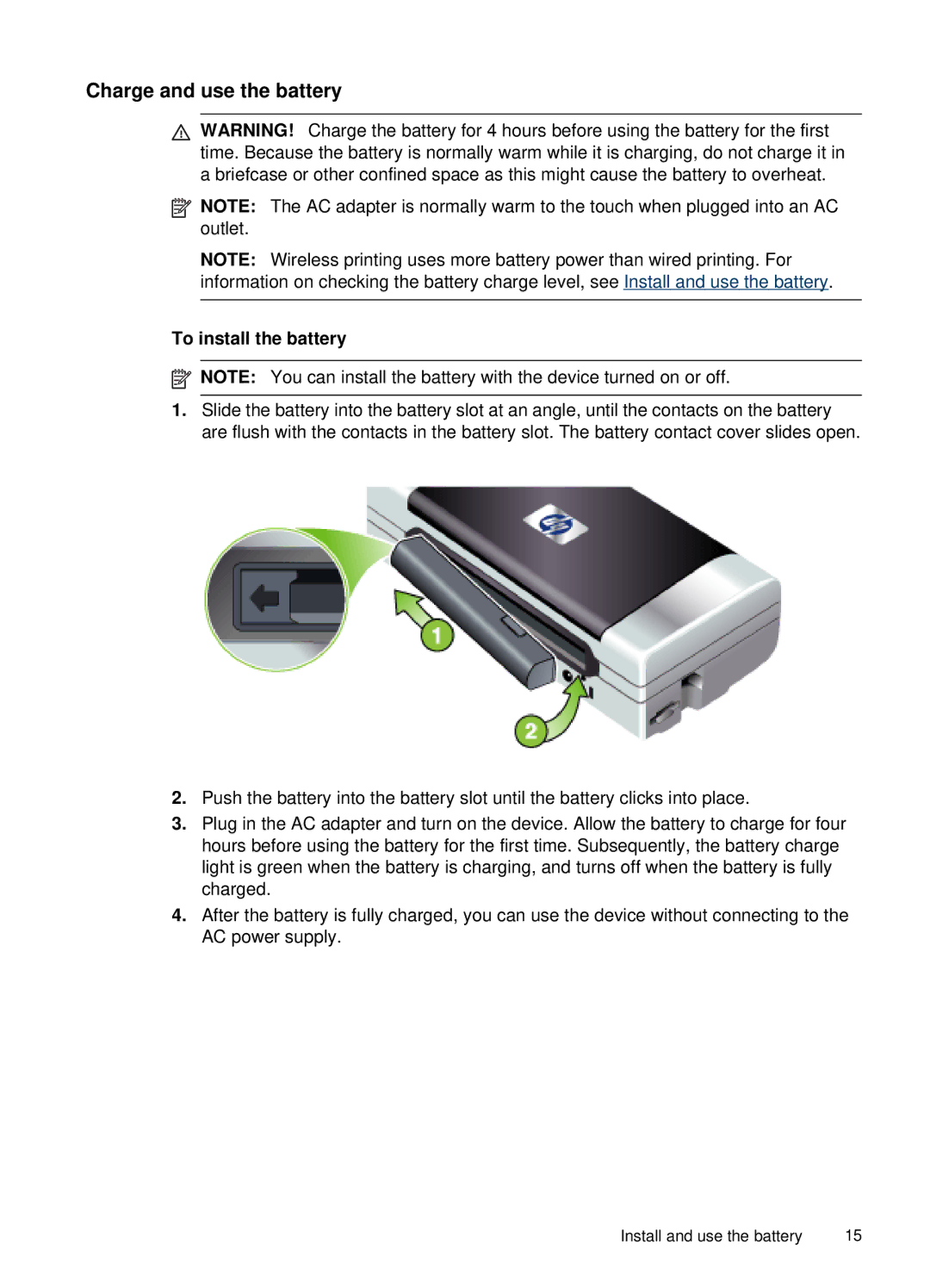Charge and use the battery
![]() WARNING! Charge the battery for 4 hours before using the battery for the first time. Because the battery is normally warm while it is charging, do not charge it in a briefcase or other confined space as this might cause the battery to overheat.
WARNING! Charge the battery for 4 hours before using the battery for the first time. Because the battery is normally warm while it is charging, do not charge it in a briefcase or other confined space as this might cause the battery to overheat.
![]() NOTE: The AC adapter is normally warm to the touch when plugged into an AC outlet.
NOTE: The AC adapter is normally warm to the touch when plugged into an AC outlet.
NOTE: Wireless printing uses more battery power than wired printing. For information on checking the battery charge level, see Install and use the battery.
To install the battery
![]() NOTE: You can install the battery with the device turned on or off.
NOTE: You can install the battery with the device turned on or off.
1.Slide the battery into the battery slot at an angle, until the contacts on the battery are flush with the contacts in the battery slot. The battery contact cover slides open.
2.Push the battery into the battery slot until the battery clicks into place.
3.Plug in the AC adapter and turn on the device. Allow the battery to charge for four hours before using the battery for the first time. Subsequently, the battery charge light is green when the battery is charging, and turns off when the battery is fully charged.
4.After the battery is fully charged, you can use the device without connecting to the AC power supply.
Install and use the battery | 15 |