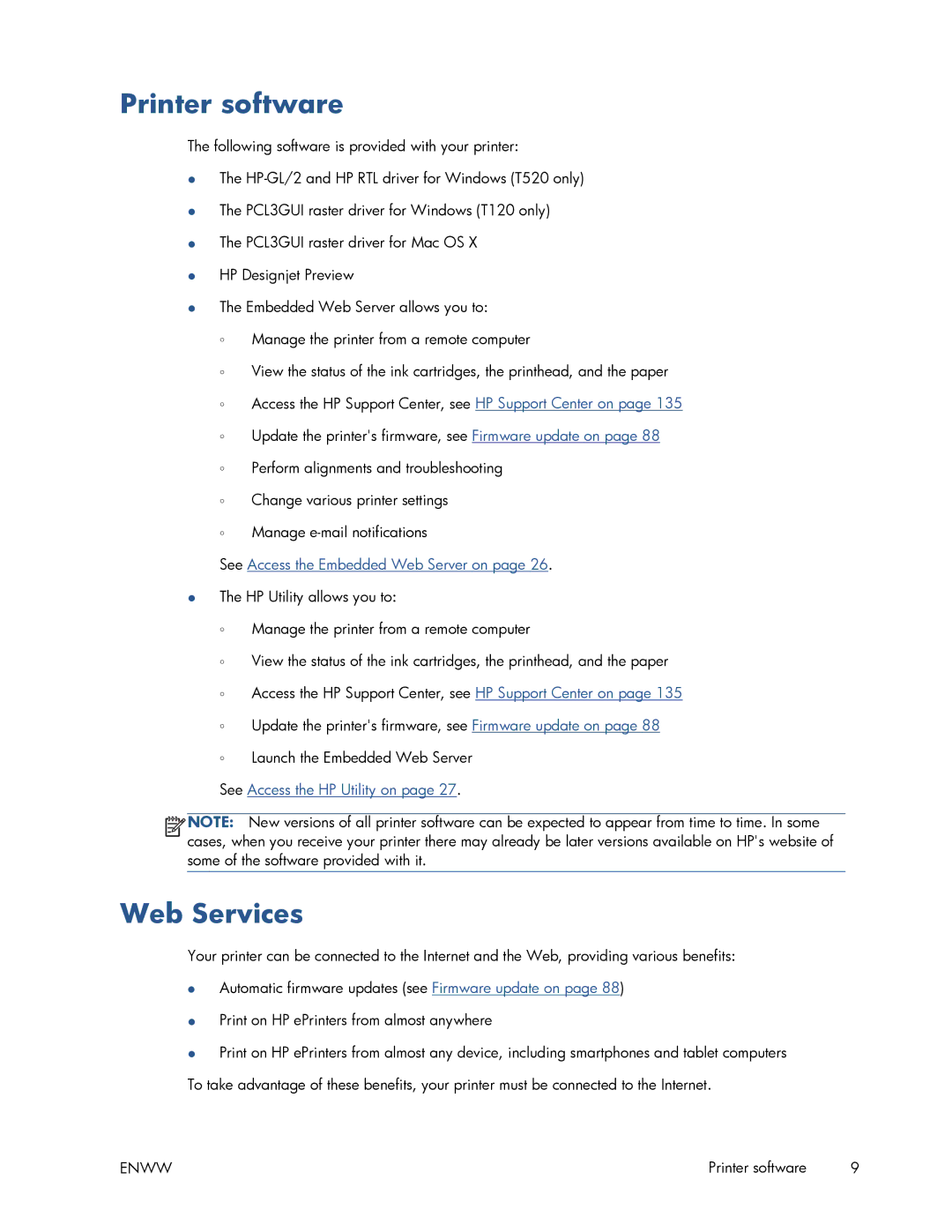Printer software
The following software is provided with your printer:
●The
●The PCL3GUI raster driver for Windows (T120 only)
●The PCL3GUI raster driver for Mac OS X
●HP Designjet Preview
●The Embedded Web Server allows you to:
◦Manage the printer from a remote computer
◦View the status of the ink cartridges, the printhead, and the paper
◦Access the HP Support Center, see HP Support Center on page 135
◦Update the printer's firmware, see Firmware update on page 88
◦Perform alignments and troubleshooting
◦Change various printer settings
◦Manage
See Access the Embedded Web Server on page 26.
●The HP Utility allows you to:
◦Manage the printer from a remote computer
◦View the status of the ink cartridges, the printhead, and the paper
◦Access the HP Support Center, see HP Support Center on page 135
◦Update the printer's firmware, see Firmware update on page 88
◦Launch the Embedded Web Server
See Access the HP Utility on page 27.
NOTE: New versions of all printer software can be expected to appear from time to time. In some cases, when you receive your printer there may already be later versions available on HP's website of some of the software provided with it.
Web Services
Your printer can be connected to the Internet and the Web, providing various benefits:
●Automatic firmware updates (see Firmware update on page 88)
●Print on HP ePrinters from almost anywhere
●Print on HP ePrinters from almost any device, including smartphones and tablet computers To take advantage of these benefits, your printer must be connected to the Internet.
ENWW | Printer software | 9 |