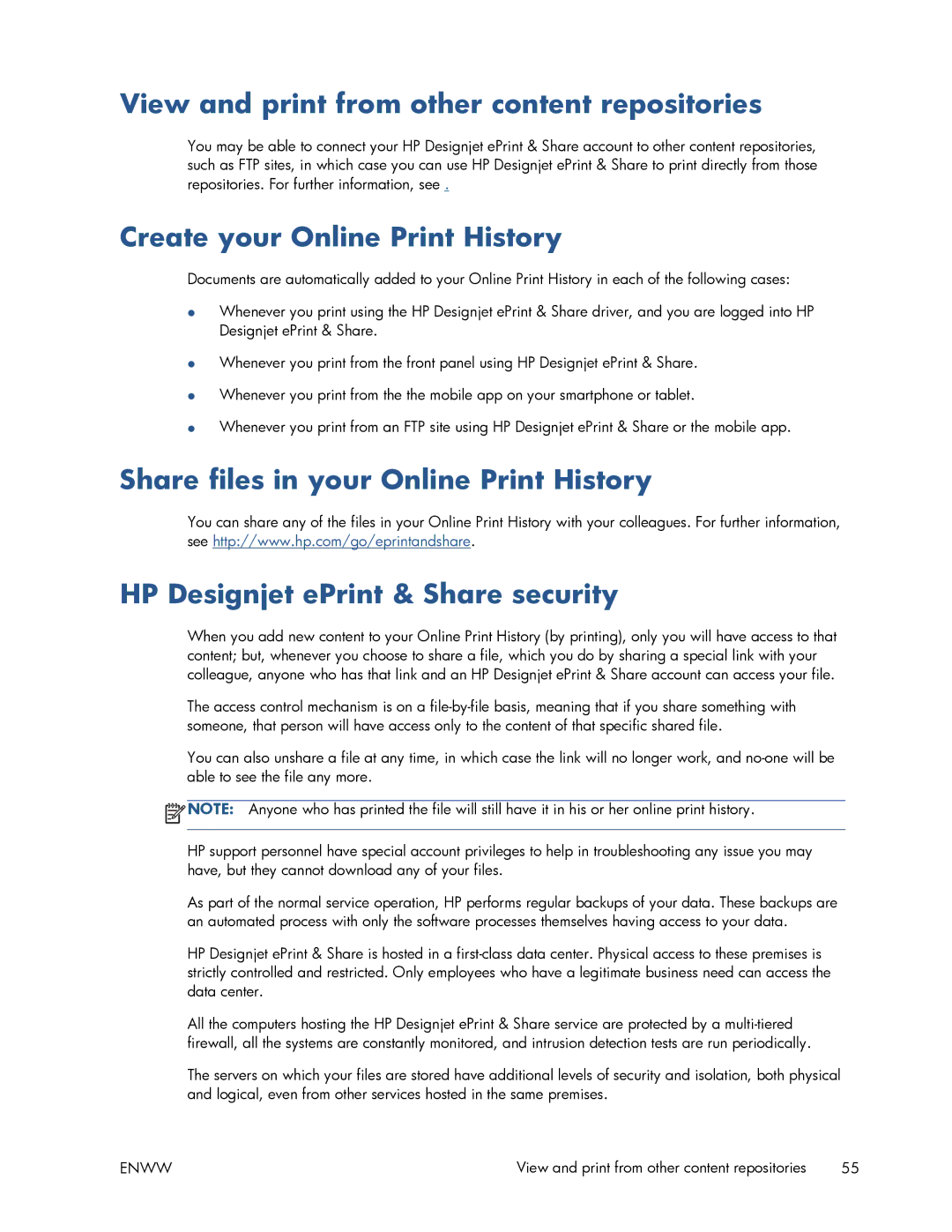View and print from other content repositories
You may be able to connect your HP Designjet ePrint & Share account to other content repositories, such as FTP sites, in which case you can use HP Designjet ePrint & Share to print directly from those repositories. For further information, see .
Create your Online Print History
Documents are automatically added to your Online Print History in each of the following cases:
●Whenever you print using the HP Designjet ePrint & Share driver, and you are logged into HP Designjet ePrint & Share.
●Whenever you print from the front panel using HP Designjet ePrint & Share.
●Whenever you print from the the mobile app on your smartphone or tablet.
●Whenever you print from an FTP site using HP Designjet ePrint & Share or the mobile app.
Share files in your Online Print History
You can share any of the files in your Online Print History with your colleagues. For further information, see http://www.hp.com/go/eprintandshare.
HP Designjet ePrint & Share security
When you add new content to your Online Print History (by printing), only you will have access to that content; but, whenever you choose to share a file, which you do by sharing a special link with your colleague, anyone who has that link and an HP Designjet ePrint & Share account can access your file.
The access control mechanism is on a
You can also unshare a file at any time, in which case the link will no longer work, and
![]() NOTE: Anyone who has printed the file will still have it in his or her online print history.
NOTE: Anyone who has printed the file will still have it in his or her online print history.
HP support personnel have special account privileges to help in troubleshooting any issue you may have, but they cannot download any of your files.
As part of the normal service operation, HP performs regular backups of your data. These backups are an automated process with only the software processes themselves having access to your data.
HP Designjet ePrint & Share is hosted in a
All the computers hosting the HP Designjet ePrint & Share service are protected by a
The servers on which your files are stored have additional levels of security and isolation, both physical and logical, even from other services hosted in the same premises.
ENWW | View and print from other content repositories | 55 |