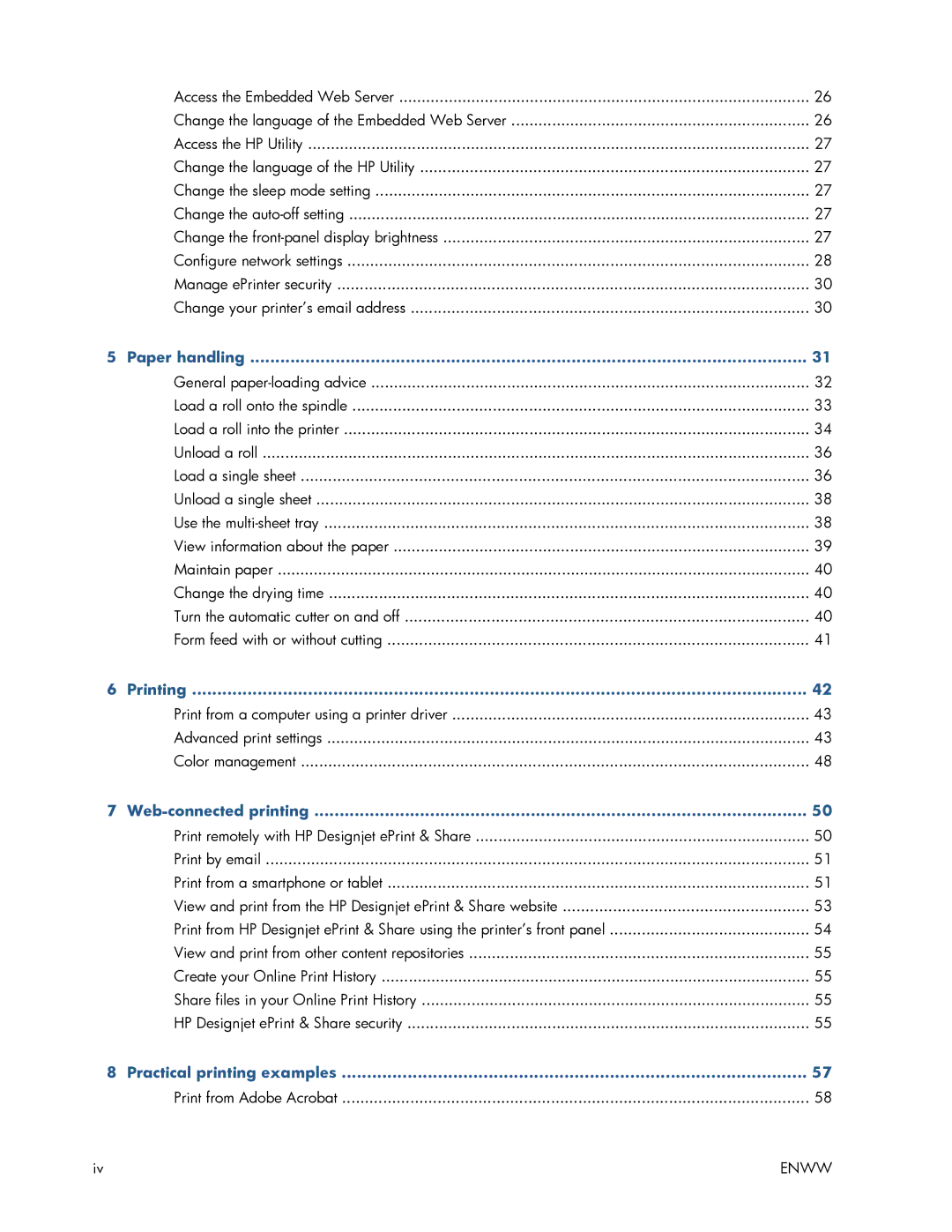| Access the Embedded Web Server | 26 |
| Change the language of the Embedded Web Server | 26 |
| Access the HP Utility | 27 |
| Change the language of the HP Utility | 27 |
| Change the sleep mode setting | 27 |
| Change the | 27 |
| Change the | 27 |
| Configure network settings | 28 |
| Manage ePrinter security | 30 |
| Change your printer’s email address | 30 |
5 | Paper handling | 31 |
| General | 32 |
| Load a roll onto the spindle | 33 |
| Load a roll into the printer | 34 |
| Unload a roll | 36 |
| Load a single sheet | 36 |
| Unload a single sheet | 38 |
| Use the | 38 |
| View information about the paper | 39 |
| Maintain paper | 40 |
| Change the drying time | 40 |
| Turn the automatic cutter on and off | 40 |
| Form feed with or without cutting | 41 |
6 | Printing | 42 |
| Print from a computer using a printer driver | 43 |
| Advanced print settings | 43 |
| Color management | 48 |
7 |
| 50 |
| Print remotely with HP Designjet ePrint & Share | 50 |
| Print by email | 51 |
| Print from a smartphone or tablet | 51 |
| View and print from the HP Designjet ePrint & Share website | 53 |
| Print from HP Designjet ePrint & Share using the printer’s front panel | 54 |
| View and print from other content repositories | 55 |
| Create your Online Print History | 55 |
| Share files in your Online Print History | 55 |
| HP Designjet ePrint & Share security | 55 |
8 | Practical printing examples | 57 |
| Print from Adobe Acrobat | 58 |
iv |
| ENWW |
Page 4
Image 4