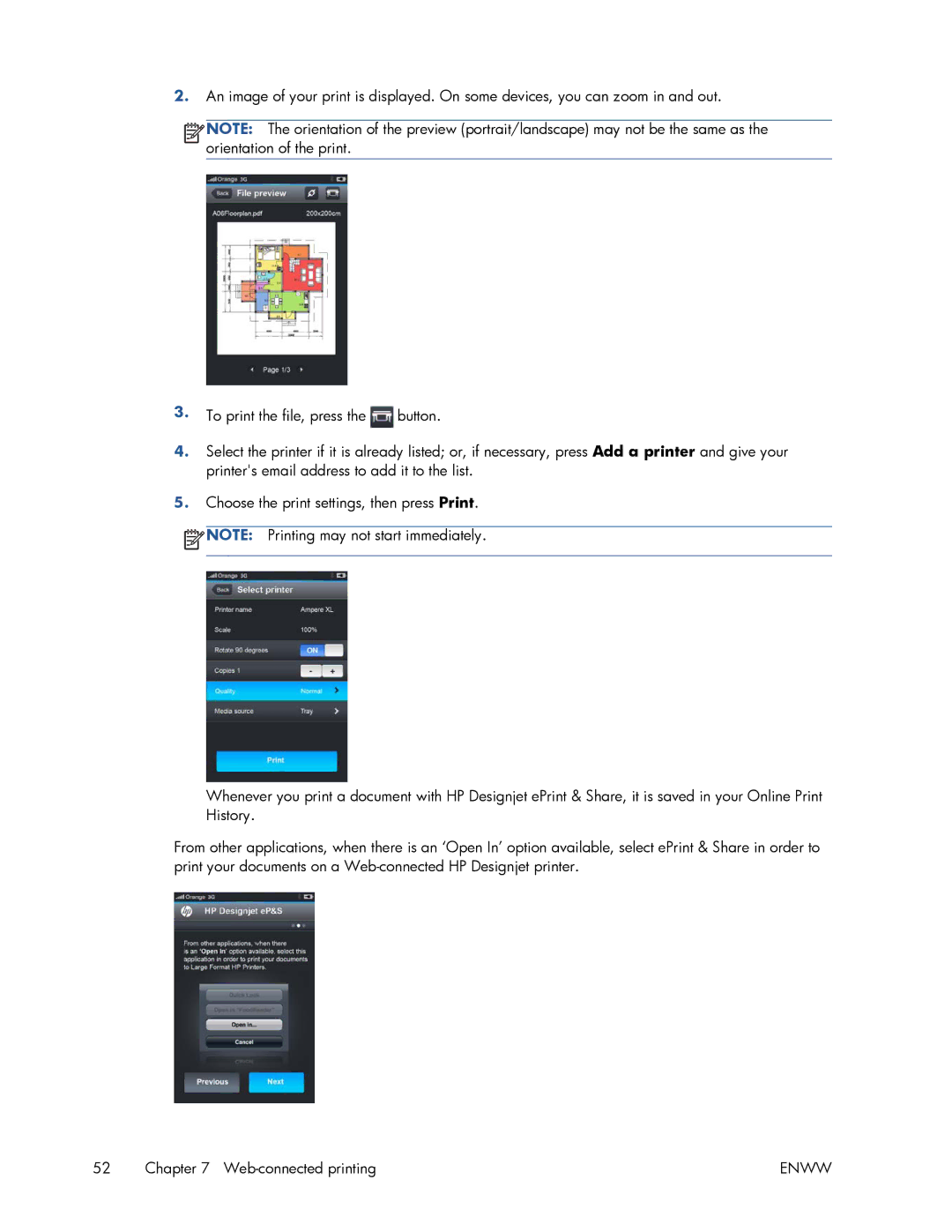2.An image of your print is displayed. On some devices, you can zoom in and out.
![]()
![]() NOTE: The orientation of the preview (portrait/landscape) may not be the same as the orientation of the print.
NOTE: The orientation of the preview (portrait/landscape) may not be the same as the orientation of the print.
3.To print the file, press the ![]() button.
button.
4.Select the printer if it is already listed; or, if necessary, press Add a printer and give your printer's email address to add it to the list.
5.Choose the print settings, then press Print.
![]() NOTE: Printing may not start immediately.
NOTE: Printing may not start immediately.
Whenever you print a document with HP Designjet ePrint & Share, it is saved in your Online Print History.
From other applications, when there is an ‘Open In’ option available, select ePrint & Share in order to print your documents on a
52 Chapter 7 | ENWW |