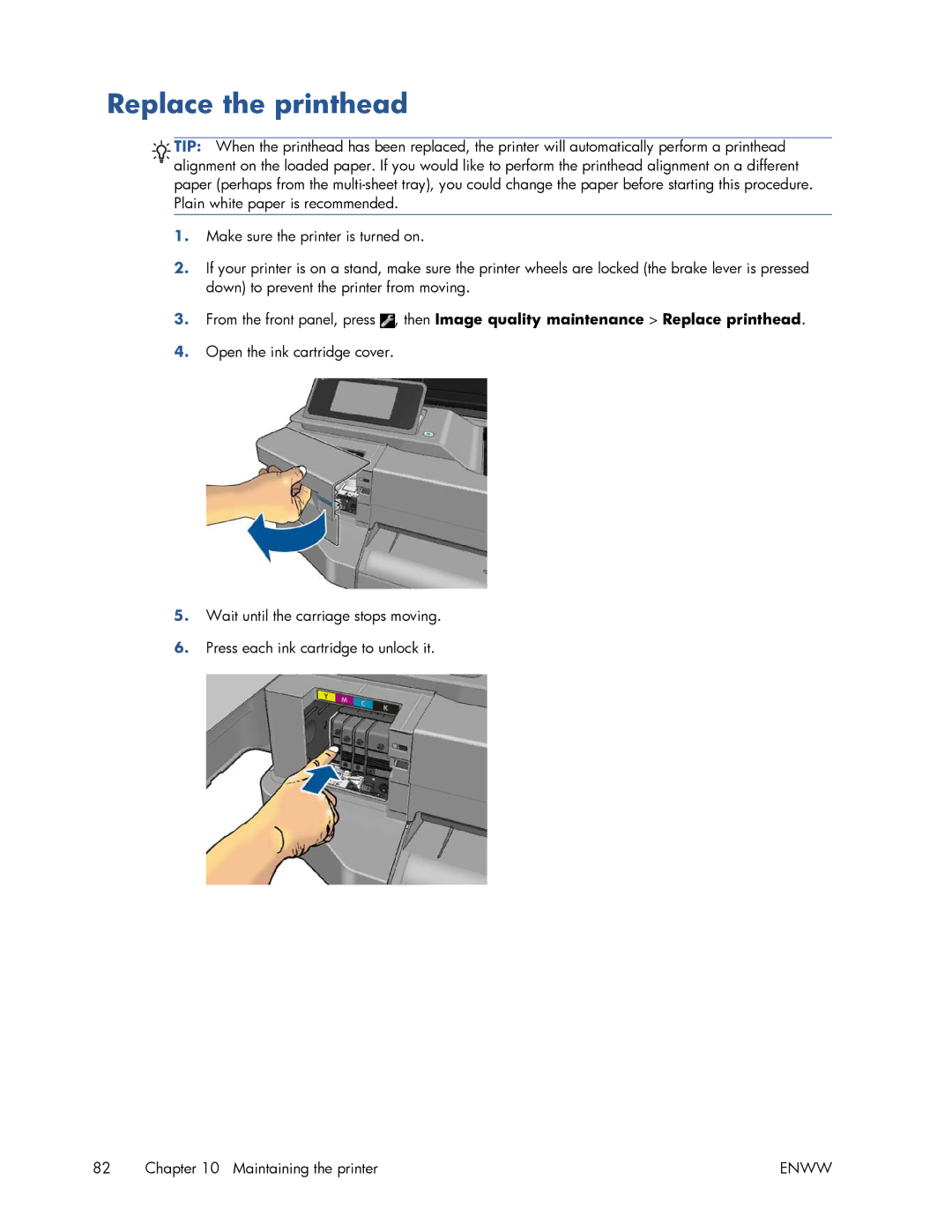Replace the printhead
![]()
![]() TIP: When the printhead has been replaced, the printer will automatically perform a printhead
TIP: When the printhead has been replaced, the printer will automatically perform a printhead ![]()
![]()
![]() alignment on the loaded paper. If you would like to perform the printhead alignment on a different paper (perhaps from the
alignment on the loaded paper. If you would like to perform the printhead alignment on a different paper (perhaps from the
1.Make sure the printer is turned on.
2.If your printer is on a stand, make sure the printer wheels are locked (the brake lever is pressed down) to prevent the printer from moving.
3.From the front panel, press ![]() , then Image quality maintenance > Replace printhead.
, then Image quality maintenance > Replace printhead.
4.Open the ink cartridge cover.
5.Wait until the carriage stops moving.
6.Press each ink cartridge to unlock it.
82 Chapter 10 Maintaining the printer | ENWW |