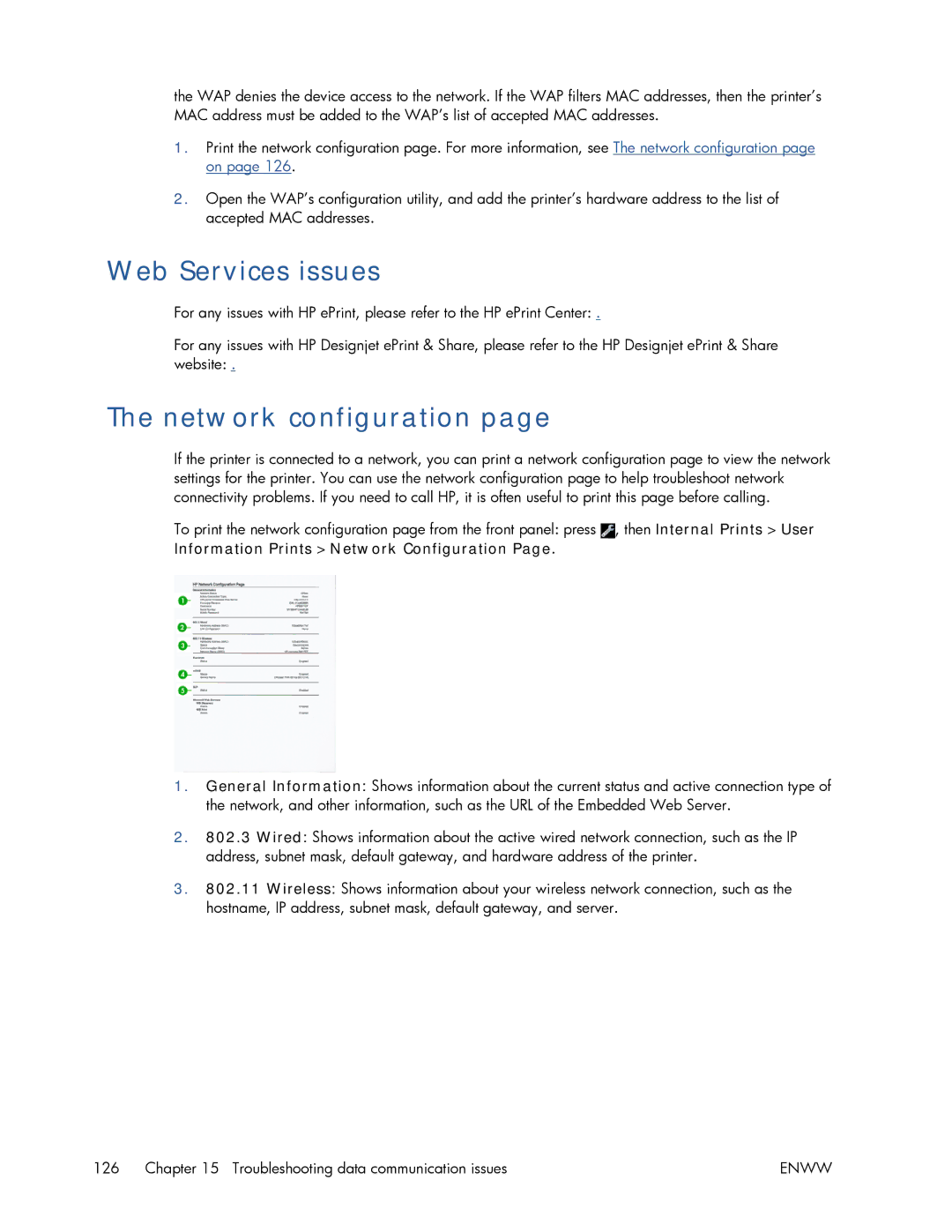the WAP denies the device access to the network. If the WAP filters MAC addresses, then the printer’s MAC address must be added to the WAP’s list of accepted MAC addresses.
1.Print the network configuration page. For more information, see The network configuration page on page 126.
2.Open the WAP’s configuration utility, and add the printer’s hardware address to the list of accepted MAC addresses.
Web Services issues
For any issues with HP ePrint, please refer to the HP ePrint Center: .
For any issues with HP Designjet ePrint & Share, please refer to the HP Designjet ePrint & Share website: .
The network configuration page
If the printer is connected to a network, you can print a network configuration page to view the network settings for the printer. You can use the network configuration page to help troubleshoot network connectivity problems. If you need to call HP, it is often useful to print this page before calling.
To print the network configuration page from the front panel: press ![]() , then Internal Prints > User Information Prints > Network Configuration Page.
, then Internal Prints > User Information Prints > Network Configuration Page.
1.General Information: Shows information about the current status and active connection type of the network, and other information, such as the URL of the Embedded Web Server.
2.802.3 Wired: Shows information about the active wired network connection, such as the IP address, subnet mask, default gateway, and hardware address of the printer.
3.802.11 Wireless: Shows information about your wireless network connection, such as the hostname, IP address, subnet mask, default gateway, and server.
126 Chapter 15 Troubleshooting data communication issues | ENWW |