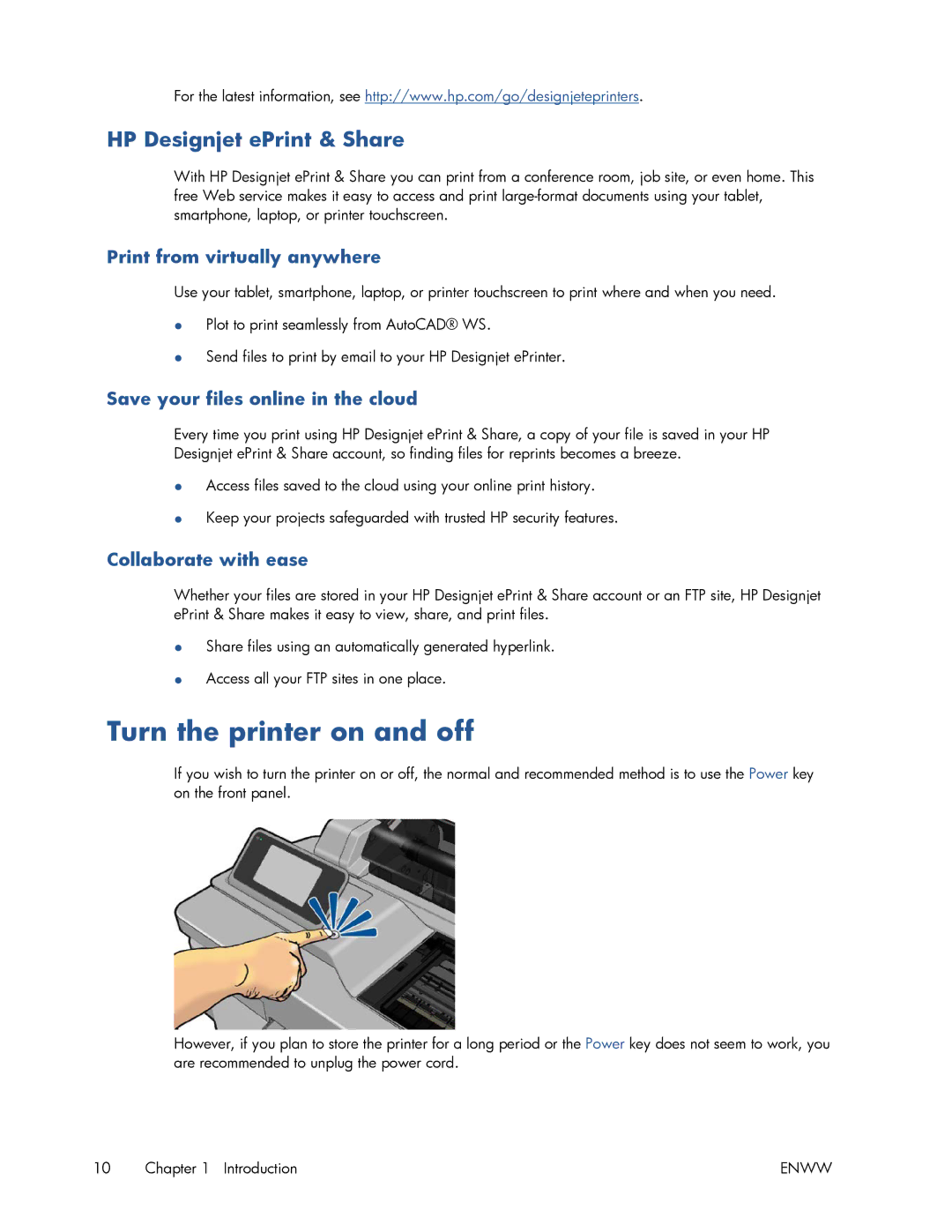For the latest information, see http://www.hp.com/go/designjeteprinters.
HP Designjet ePrint & Share
With HP Designjet ePrint & Share you can print from a conference room, job site, or even home. This free Web service makes it easy to access and print
Print from virtually anywhere
Use your tablet, smartphone, laptop, or printer touchscreen to print where and when you need.
●Plot to print seamlessly from AutoCAD® WS.
●Send files to print by email to your HP Designjet ePrinter.
Save your files online in the cloud
Every time you print using HP Designjet ePrint & Share, a copy of your file is saved in your HP Designjet ePrint & Share account, so finding files for reprints becomes a breeze.
●Access files saved to the cloud using your online print history.
●Keep your projects safeguarded with trusted HP security features.
Collaborate with ease
Whether your files are stored in your HP Designjet ePrint & Share account or an FTP site, HP Designjet ePrint & Share makes it easy to view, share, and print files.
●Share files using an automatically generated hyperlink.
●Access all your FTP sites in one place.
Turn the printer on and off
If you wish to turn the printer on or off, the normal and recommended method is to use the Power key on the front panel.
However, if you plan to store the printer for a long period or the Power key does not seem to work, you are recommended to unplug the power cord.
10 Chapter 1 Introduction | ENWW |