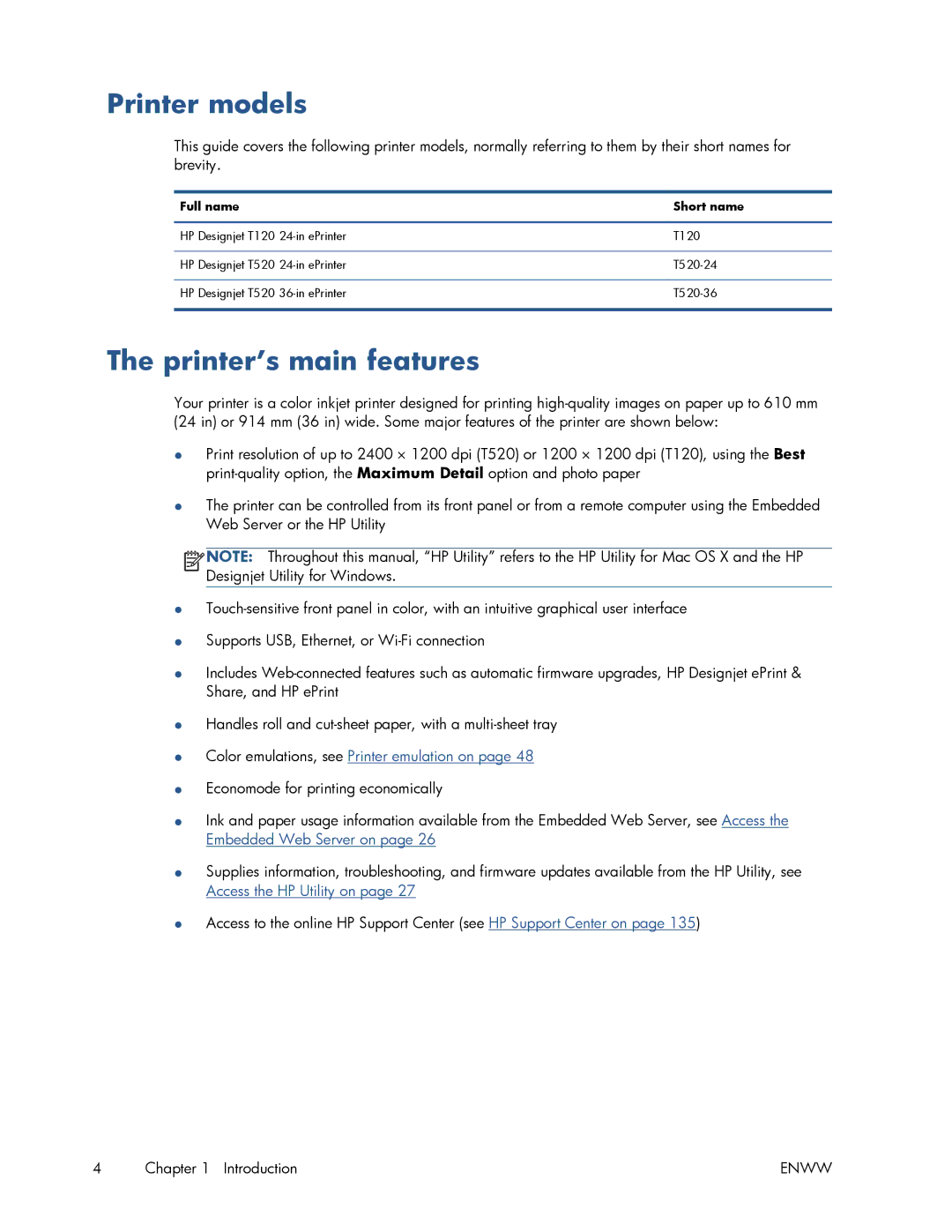Printer models
This guide covers the following printer models, normally referring to them by their short names for brevity.
Full name | Short name |
|
|
HP Designjet T120 | T120 |
|
|
HP Designjet T520 | |
|
|
HP Designjet T520 | |
|
|
The printer’s main features
Your printer is a color inkjet printer designed for printing
(24 in) or 914 mm (36 in) wide. Some major features of the printer are shown below:
●Print resolution of up to 2400 × 1200 dpi (T520) or 1200 × 1200 dpi (T120), using the Best
●The printer can be controlled from its front panel or from a remote computer using the Embedded Web Server or the HP Utility
![]()
![]() NOTE: Throughout this manual, “HP Utility” refers to the HP Utility for Mac OS X and the HP Designjet Utility for Windows.
NOTE: Throughout this manual, “HP Utility” refers to the HP Utility for Mac OS X and the HP Designjet Utility for Windows.
●
●Supports USB, Ethernet, or
●Includes
●Handles roll and
●Color emulations, see Printer emulation on page 48
●Economode for printing economically
●Ink and paper usage information available from the Embedded Web Server, see Access the Embedded Web Server on page 26
●Supplies information, troubleshooting, and firmware updates available from the HP Utility, see Access the HP Utility on page 27
●Access to the online HP Support Center (see HP Support Center on page 135)
4 | Chapter 1 Introduction | ENWW |