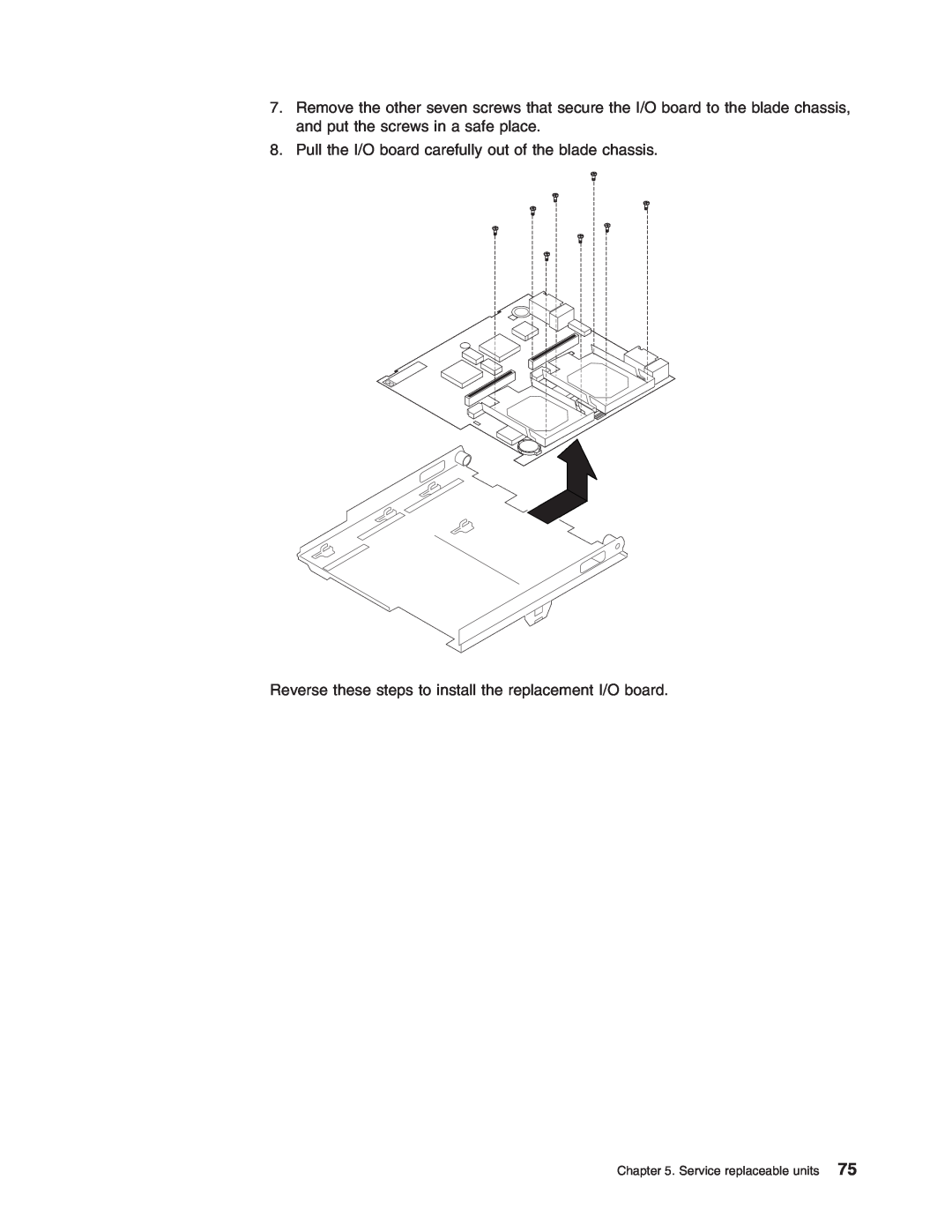ERserver
Hardware Maintenance Manual and Troubleshooting Guide
BladeCenter HS40 Type
Page
ERserver
Fourth Edition May
About this manual
Important safety information
Online support
Page
Chapter 2. Configuring the blade server
Contents
Chapter 3. Diagnostics
Chapter 4. Installing options
Chapter 5. Service replaceable units
Contents
Appendix B. Safety information
Page
Chapter 1. Introduction
User label
Related publications
v BladeCenter HS40 Type 8839 Installation and User’s Guide
v Safety Information
v Eserver BladeCenter Type 8677 Installation and User’s Guide
v Eserver BladeCenter Type 8677 Rack Installation Instructions
BladeCenter HS40 specifications for non-NEBS/ETSI environments
Features and specifications
Microprocessor
Memory
BladeCenter HS40 specifications for NEBS/ETSI environments
Notices and statements used in this book
Power, controls, and indicators
Turning on the blade server
Turning off the blade server
Controls and LEDs
v Flashing slowly - The blade server has power but is not turned on
Page
Using the Configuration/Setup Utility program
Chapter 2. Configuring the blade server
Starting the Configuration/Setup Utility program
v Configuration/Setup Utility program
v System Summary
Configuration/Setup Utility menu choices
v System Information
v Devices and I/O Ports
Memory Settings
v Advanced Setup
USB Configuration
v Error Logs
Using the ServerGuide Setup and Installation CD
Using passwords
v Load Default Settings
v Exit Setup
Setup and configuration overview
ServerGuide features
Typical operating-system installation
Using the PXE boot agent utility program
Installing your operating system without ServerGuide
6. In the View by document type field, select OS installation
2. In the Download section, click Downloads & drivers
Configuring the Gigabit Ethernet controllers
Firmware updates
BladeCenter T Documentation CD
Blade server Ethernet controller enumeration
Command-line interface and serial over LAN
Page
Checkout procedure
Chapter 3. Diagnostics
v Important
�001� COMPLETE THE FOLLOWING STEPS TO PERFORM THE CHECKOUT PROCEDURE
Diagnostic tools overview
v Beep codes and error messages
v Diagnostic programs and error messages
v Error symptom charts
POST error logs
v Light path diagnostics
Viewing the System Event Log SEL
v Save the SEL entries to a file
v Examine SEL entries from a previously stored file
v Clear the SEL entries from the non-volatile storage area
SEL Manager main window
Diagnostic programs and error messages
Application Framework Help subsystem
Running the SEL Viewer
Starting the diagnostic programs
Diagnostic text messages
Not Applicable
Result
Diagnosing problems using the light path diagnostics feature
Diagnostic error message tables
Viewing the test log
The following illustration shows the LEDs on the processor board
Memory errors
Recovering the BIOS code
Clearing CMOS memory
Page
Installation guidelines
Chapter 4. Installing options
System reliability considerations
Handling static-sensitive devices
Blade expansion connector terminator Air baffle
Major components of the BladeCenter HS40 Type 8839 blade server
Microprocessor heat-sink up to Microprocessor up to
Microprocessor heat-sink filler up to
I/O board components
Processor board components
Chapter 4. Installing options
J8H1 connector
LED locations
Light path diagnostics button S8A1 Light path
Switches
Switches and jumpers
Jumpers
Bezel assembly
Removing the blade server from the BladeCenter unit
Opening the blade server cover
4. Lay the cover flat, or lift it from the blade server
Statement
Bezel-assembly release Bezel-assembly release
Removing the blade server bezel assembly
Control-panel connector Control-panel cable
Installing IDE drives
DIMM connectors
Installing memory modules
Pair
v Before you begin, read the documentation that comes with the DIMMs
Installing an additional microprocessor
Microprocessor
Heat-sink-retention
Microprocessor Alignment marks Microprocessor socket
Installing an I/O expansion card
Complete the following steps to install an I/O expansion card
Installing a SCSI storage expansion unit
Installing a PCI I/O expansion unit
Page
4. Remove the blade server cover
8. Install the SCSI storage expansion unit
a. Orient the storage expansion unit as shown in the illustration
10. Turn on the blade server
Device
Installing a SCSI hot-swap hard disk drive
SCSI ID
Storage expansion unit Hard disk drive
Filler panel Blade Drive handle in open position
Replacing a SCSI hot-swap hard disk drive
Replacing the battery
Do not
Dispose of the battery as required by local ordinances or regulations
v Throw or immerse into water v Heat to more than 100C 212F
v Repair or disassemble
5. Locate the battery on the I/O board
Installing the blade server bezel assembly
Completing the installation
Closing the blade server cover
The following illustration shows how to close the blade server cover
Blade server Filler blade
Installing the blade server in the BladeCenter unit
6. Push the release levers on the front of the blade server closed
User’s Guide for details
Updating your blade server configuration
Input/output connectors and devices
Microprocessor removal
Chapter 5. Service replaceable units
7. Remove the heat sink
9. Lift the microprocessor out of the socket
Processor board
Thermal grease
thermal grease
v Read “Handling electrostatic discharge-sensitive devices” on page
I/O board
8. Pull the I/O board carefully out of the blade chassis
Reverse these steps to install the replacement I/O board
Page
BIOS-generated beep codes
Chapter 6. Symptom-to-FRU index
Beep codes
Baseboard management controller BMC beep codes
No-beep symptoms
The following table lists the BMC error beep codes
POST error codes
Page
Error code/symptom
Page
FRU 000 The blade server passed the test
Diagnostic error codes
195 The Esc key was pressed to stop the test
Page
Error code/symptom
Light path diagnostics
Error symptoms
dev/cdrom /media/cdrom auto ro,noauto,user,exec 0
rm /dev/cdrom ln -s /dev/sr0 /dev/cdrom
Diskette drive problems
BladeCenter Documentation CD
8677 Hardware Maintenance Manual and Troubleshooting Guide on the IBM
BladeCenter management module, and that the keyboard and mouse cables
Memory problems
Maintenance Manual and Troubleshooting Guide on the IBM BladeCenter
8677 Hardware Maintenance Manual and Troubleshooting Guide
Documentation CD
Monitor problems
Page
ServerGuide problems
Service processor error messages
Error messages and error codes
Power error messages
SCSI error codes
Temperature error messages
Hardware Maintenance Manual and Troubleshooting Guide
Hardware Maintenance Manual and Troubleshooting Guide
Hardware Maintenance Manual and Troubleshooting Guide
Hardware Maintenance Manual and Troubleshooting Guide
Hardware Maintenance Manual and Troubleshooting Guide
Hardware Maintenance Manual and Troubleshooting Guide
System shutdown
System errors
Temperature-related system shutdown
Undetermined problems
Hard disk drive checkout
Problem determination tips
If it has been working, what changes were made prior to it failing?
Page
Index
Chapter 7. Parts listing, Type
System, Type 8839 model 21X
FRU No
Index System, Type 8839 model 21X
Appendix A. Getting help and technical assistance
Using the documentation
Before you call
Hardware service and support
Software service and support
Getting help and information from the World Wide Web
General safety
Appendix B. Safety information
Electrical safety
Safety inspection guide
Grounding requirements
Handling electrostatic discharge-sensitive devices
Safety notices multi-lingual translations
Do not
≥32 kg 70.5 lb
≥18 kg 39.7 lb
Page
Instrução PERIGO
Importante
Para Conectar
Para Desconectar
Instrução PRECAUCIÓN
Instrução CUIDADO
PERIGO
CUIDADO
Instrução
Page
Appendix B. Safety information
Page
Appendix B. Safety information
Page
Appendix B. Safety information
Page
Appendix B. Safety information
Connexion
Notice n DANGER
Déconnexion
Notice n
Notice n
Notice n
Hinweis VORSICHT
Wichtig
Kabel anschlieβen
Kabel lösen
Die Batterie nicht v mit Wasser in Berührung bringen
≥18 kg
Hinweis ACHTUNG
Per collegare
Avviso PERICOLO
Per scollegare
Evitare di v Gettarla o immergerla in acqua
Non poggiare oggetti che pesano più di 82 kg sulla parte superiore delle unità montate in rack
Appendix B. Safety information
Page
Appendix B. Safety information
Page
Appendix B. Safety information
Page
Para la conexin
Declaración PELIGRO
Para la desconexiín
No realice las acciones siguientes v Arrojarla al agua o sumergirla
PRECAUCIÓN
Declaración
Page
Edition notice
Appendix C. Notices
IBM Director of Licensing IBM Corporation North Castle Drive
Armonk, NY U.S.A
Important notes
Trademarks
Product recycling and disposal
Battery return program
Electronic emission notices
United Kingdom telecommunications safety requirement
Federal Communications Commission FCC statement
Industry Canada Class A emission compliance statement
Taiwanese Class A warning statement Chinese Class A warning statement
European Union EMC Directive conformance statement
Japanese Voluntary Control Council for Interference VCCI statement
Power cords
number
IBM power cord part
Used in these countries and regions
Page
Index B
LEDs continued
replacing continued microprocessor 69 processor board
See POST
Page
Page
1P P/N 25K8105
Part Number 25K8105 Printed in USA