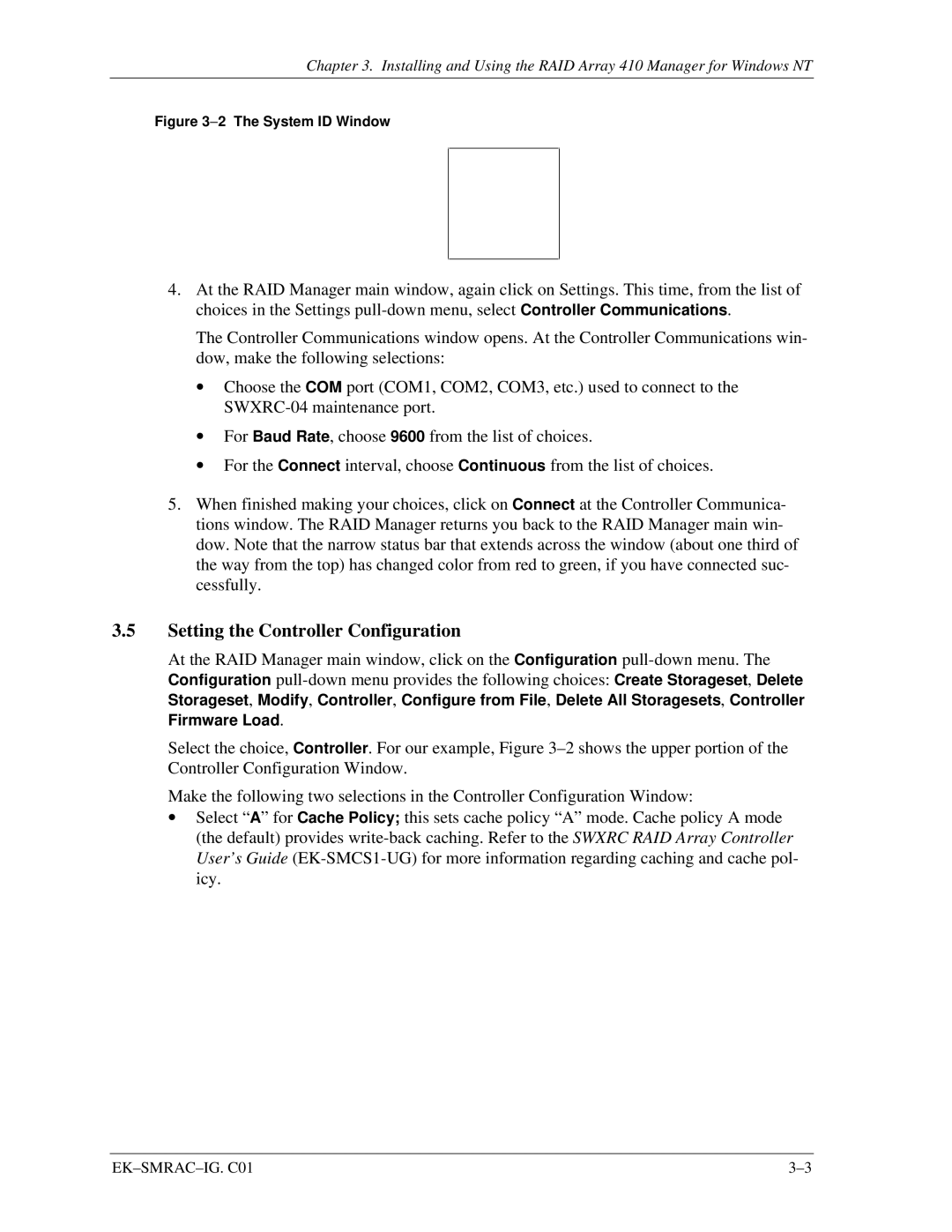Chapter 3. Installing and Using the RAID Array 410 Manager for Windows NT
Figure 3−2 The System ID Window
4.At the RAID Manager main window, again click on Settings. This time, from the list of choices in the Settings
The Controller Communications window opens. At the Controller Communications win- dow, make the following selections:
∙Choose the COM port (COM1, COM2, COM3, etc.) used to connect to the
∙For Baud Rate, choose 9600 from the list of choices.
∙For the Connect interval, choose Continuous from the list of choices.
5.When finished making your choices, click on Connect at the Controller Communica- tions window. The RAID Manager returns you back to the RAID Manager main win- dow. Note that the narrow status bar that extends across the window (about one third of the way from the top) has changed color from red to green, if you have connected suc- cessfully.
3.5Setting the Controller Configuration
At the RAID Manager main window, click on the Configuration
Storageset, Modify, Controller, Configure from File, Delete All Storagesets, Controller Firmware Load.
Select the choice, Controller. For our example, Figure
Make the following two selections in the Controller Configuration Window:
∙
|