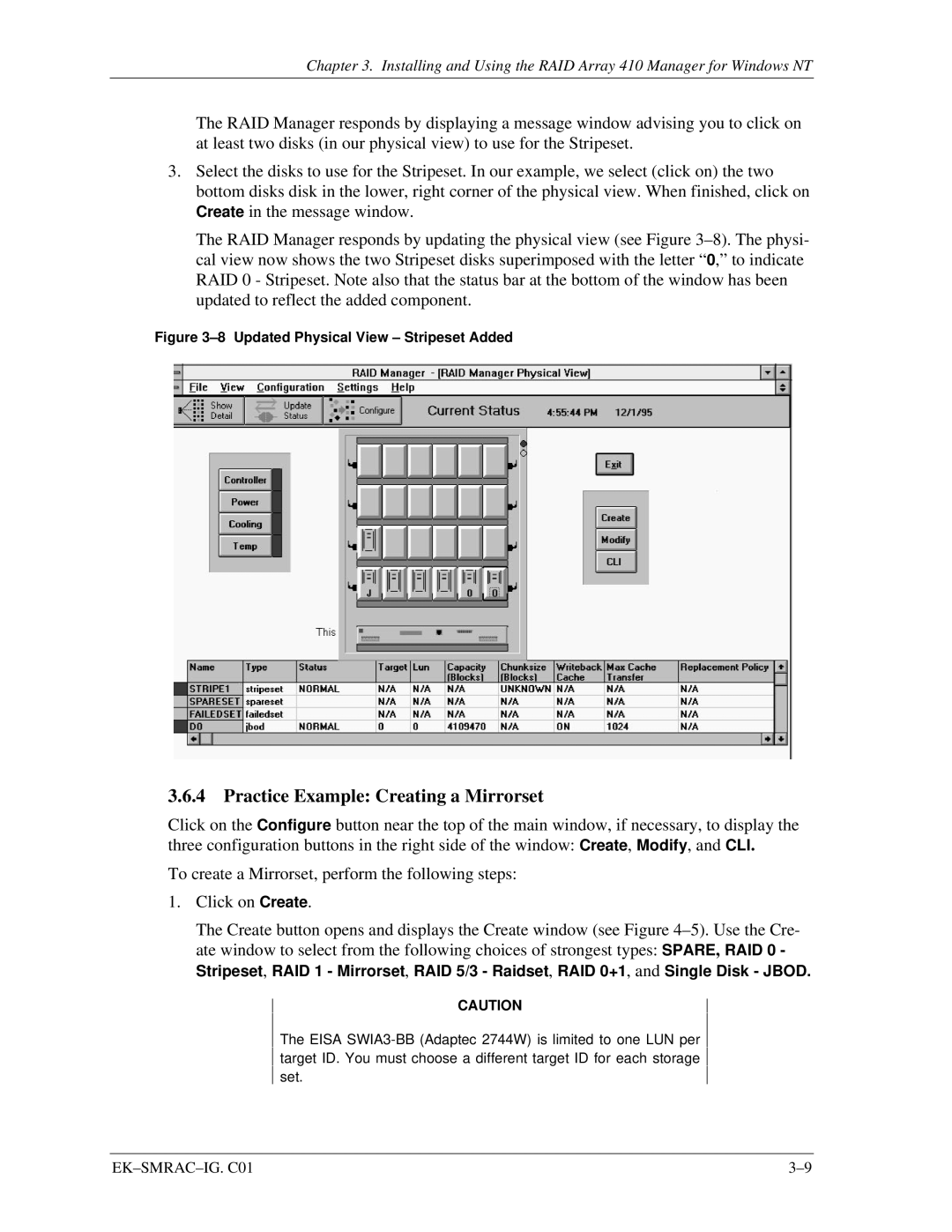Chapter 3. Installing and Using the RAID Array 410 Manager for Windows NT
The RAID Manager responds by displaying a message window advising you to click on at least two disks (in our physical view) to use for the Stripeset.
3.Select the disks to use for the Stripeset. In our example, we select (click on) the two bottom disks disk in the lower, right corner of the physical view. When finished, click on Create in the message window.
The RAID Manager responds by updating the physical view (see Figure
Figure 3–8 Updated Physical View – Stripeset Added
3.6.4 Practice Example: Creating a Mirrorset
Click on the Configure button near the top of the main window, if necessary, to display the three configuration buttons in the right side of the window: Create, Modify, and CLI.
To create a Mirrorset, perform the following steps:
1.Click on Create.
The Create button opens and displays the Create window (see Figure
CAUTION
The EISA
|