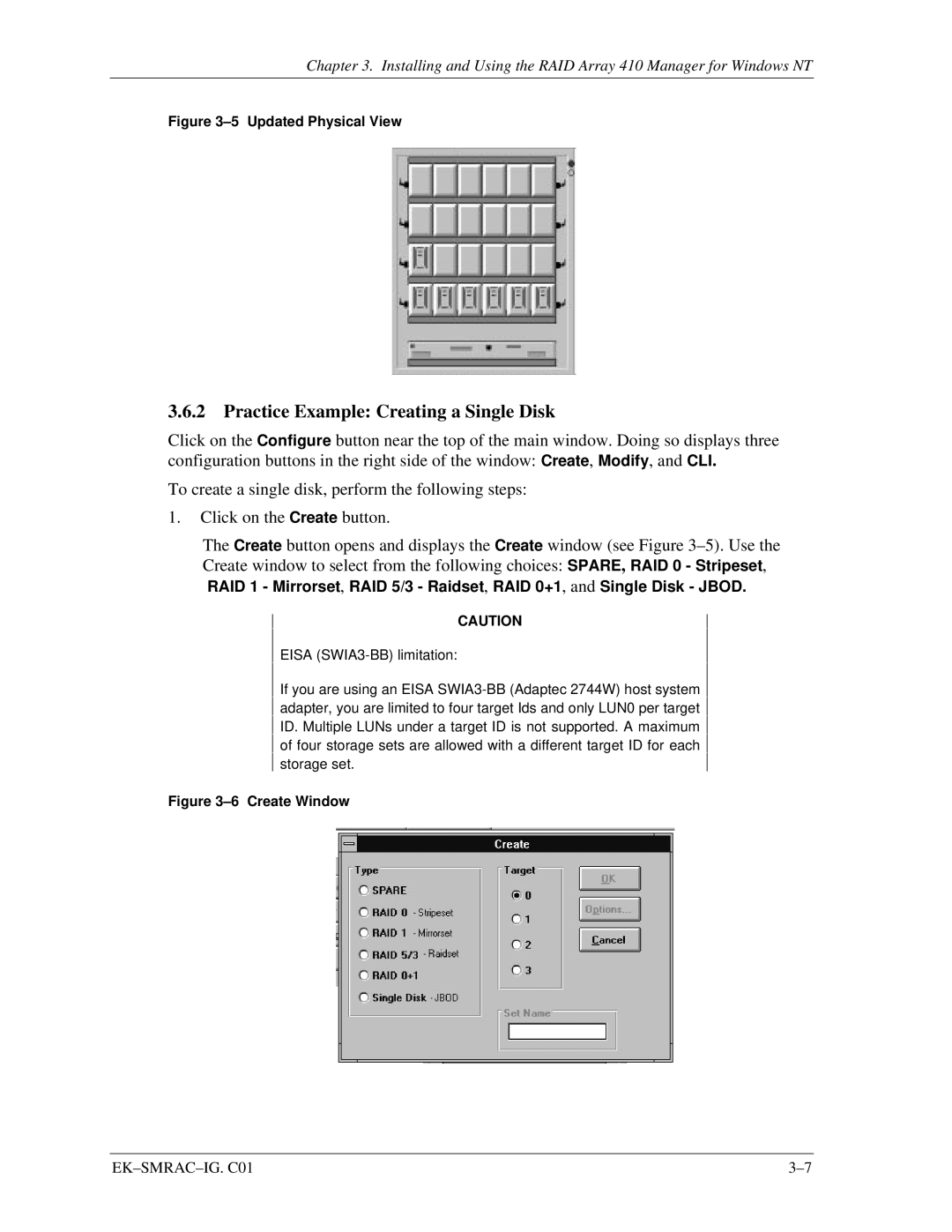Chapter 3. Installing and Using the RAID Array 410 Manager for Windows NT
Figure 3–5 Updated Physical View
3.6.2 Practice Example: Creating a Single Disk
Click on the Configure button near the top of the main window. Doing so displays three configuration buttons in the right side of the window: Create, Modify, and CLI.
To create a single disk, perform the following steps:
1.Click on the Create button.
The Create button opens and displays the Create window (see Figure
CAUTION
EISA
If you are using an EISA
Figure 3–6 Create Window
|