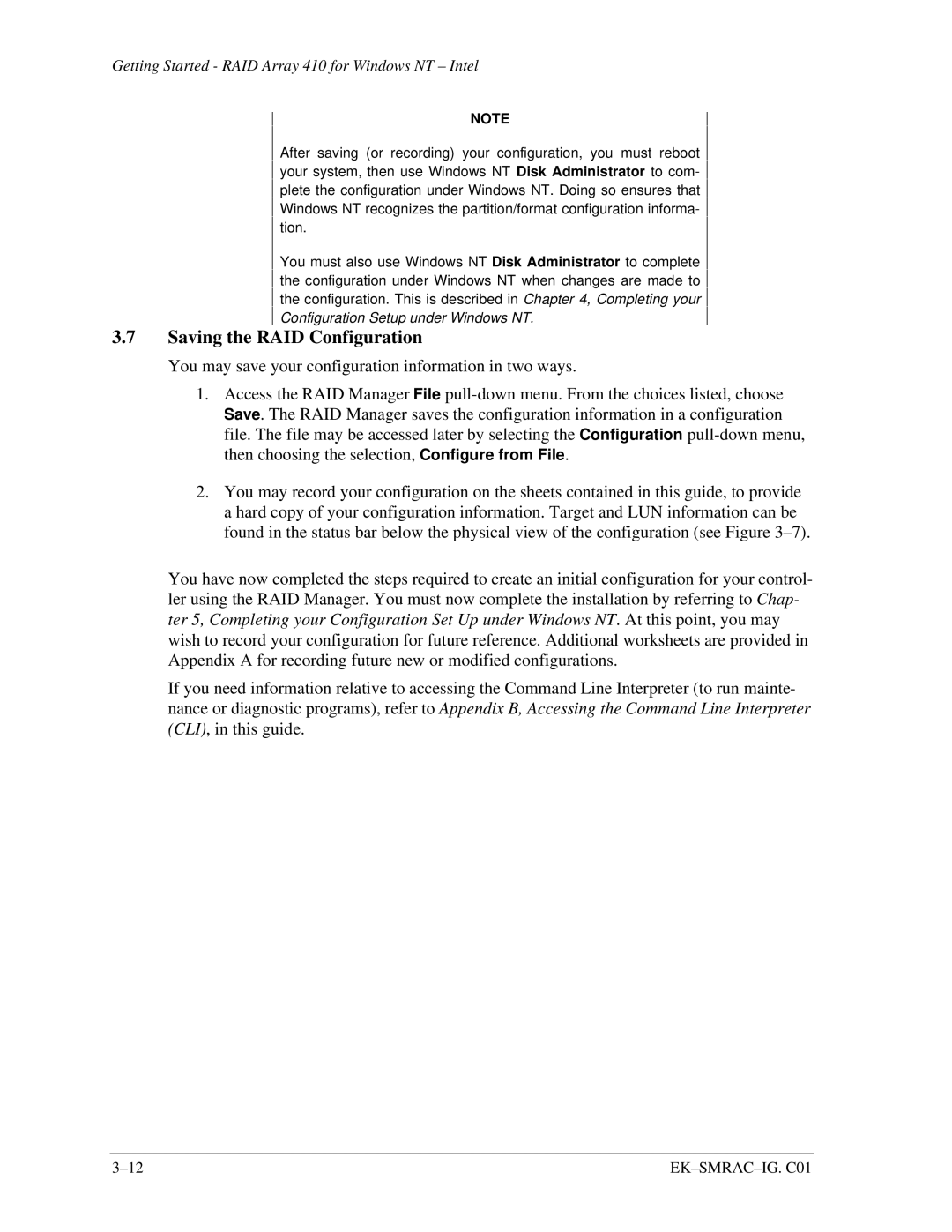Getting Started - RAID Array 410 for Windows NT – Intel
NOTE
After saving (or recording) your configuration, you must reboot your system, then use Windows NT Disk Administrator to com- plete the configuration under Windows NT. Doing so ensures that Windows NT recognizes the partition/format configuration informa- tion.
You must also use Windows NT Disk Administrator to complete the configuration under Windows NT when changes are made to the configuration. This is described in Chapter 4, Completing your Configuration Setup under Windows NT.
3.7Saving the RAID Configuration
You may save your configuration information in two ways.
1.Access the RAID Manager File
2.You may record your configuration on the sheets contained in this guide, to provide a hard copy of your configuration information. Target and LUN information can be found in the status bar below the physical view of the configuration (see Figure
You have now completed the steps required to create an initial configuration for your control- ler using the RAID Manager. You must now complete the installation by referring to Chap- ter 5, Completing your Configuration Set Up under Windows NT. At this point, you may wish to record your configuration for future reference. Additional worksheets are provided in Appendix A for recording future new or modified configurations.
If you need information relative to accessing the Command Line Interpreter (to run mainte- nance or diagnostic programs), refer to Appendix B, Accessing the Command Line Interpreter (CLI), in this guide.
|