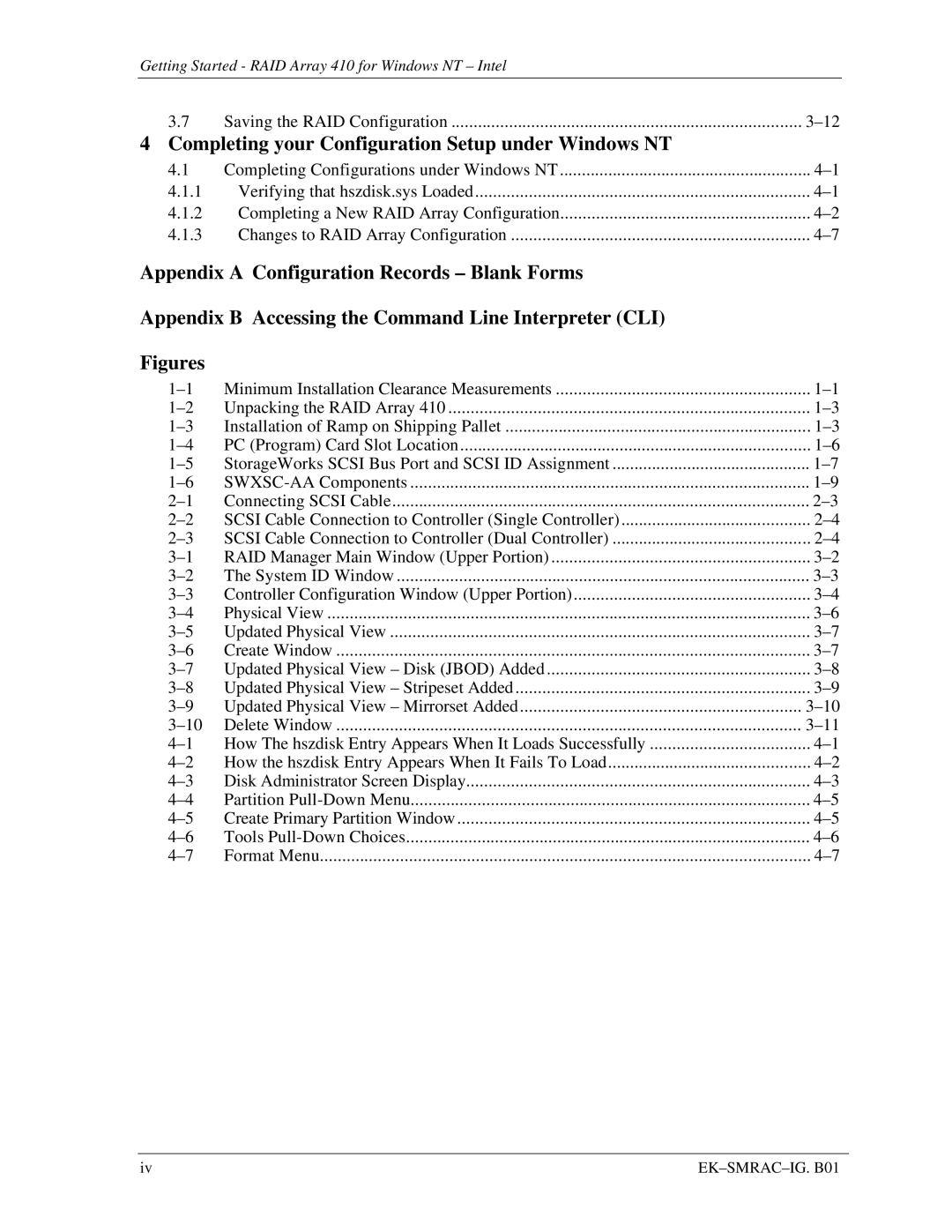Getting Started - RAID Array 410 for Windows NT – Intel
3.7 | Saving the RAID Configuration | |
4 Completing your Configuration Setup under Windows NT |
| |
4.1 | Completing Configurations under Windows NT | |
4.1.1 | Verifying that hszdisk.sys Loaded | |
4.1.2 | Completing a New RAID Array Configuration | |
4.1.3 | Changes to RAID Array Configuration | |
Appendix A Configuration Records – Blank Forms
Appendix B Accessing the Command Line Interpreter (CLI)
Figures
Minimum Installation Clearance Measurements | ||
Unpacking the RAID Array 410 | ||
Installation of Ramp on Shipping Pallet | ||
PC (Program) Card Slot Location | ||
StorageWorks SCSI Bus Port and SCSI ID Assignment | ||
Connecting SCSI Cable | ||
SCSI Cable Connection to Controller (Single Controller) | ||
SCSI Cable Connection to Controller (Dual Controller) | ||
RAID Manager Main Window (Upper Portion) | ||
The System ID Window | ||
Controller Configuration Window (Upper Portion) | ||
Physical View | ||
Updated Physical View | ||
Create Window | ||
Updated Physical View – Disk (JBOD) Added | ||
Updated Physical View – Stripeset Added | ||
Updated Physical View – Mirrorset Added | ||
Delete Window | ||
How The hszdisk Entry Appears When It Loads Successfully | ||
How the hszdisk Entry Appears When It Fails To Load | ||
Disk Administrator Screen Display | ||
Partition | ||
Create Primary Partition Window | ||
Tools | ||
Format Menu |
iv |