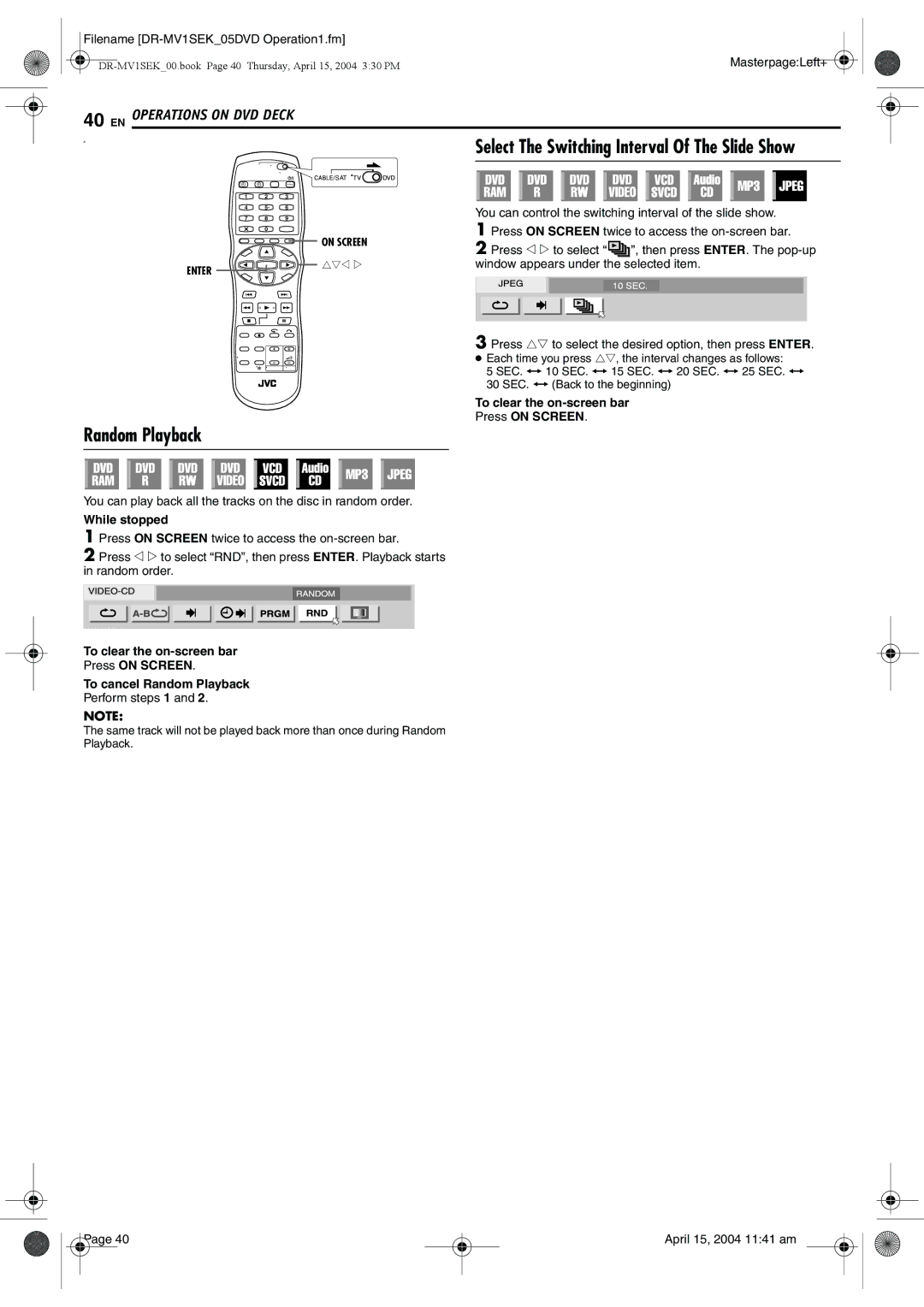Filename |
|
Masterpage:Left+ | |
|
40 EN OPERATIONS ON DVD DECK
a |
| Select The Switching Interval Of The Slide Show |
|
| SAT |
1 | 2 | 3 |
4 5 6
7 8 9
0
ON SCREEN
ENTER | rtw e |
|
Random Playback
You can play back all the tracks on the disc in random order.
While stopped
1 Press ON SCREEN twice to access the
2Press w e to select “RND”, then press ENTER. Playback starts in random order.
To clear the
Press ON SCREEN.
To cancel Random Playback
Perform steps 1 and 2.
NOTE:
The same track will not be played back more than once during Random Playback.
You can control the switching interval of the slide show.
1 Press ON SCREEN twice to access the
2Press w e to select “ ![]() ”, then press ENTER. The
”, then press ENTER. The
3Press rt to select the desired option, then press ENTER.
● Each time you press rt, the interval changes as follows:
5 SEC. { 10 SEC. { 15 SEC. { 20 SEC. { 25 SEC. { 30 SEC. { (Back to the beginning)
To clear the on-screen bar
Press ON SCREEN.
Page 40 |
April 15, 2004 11:41 am