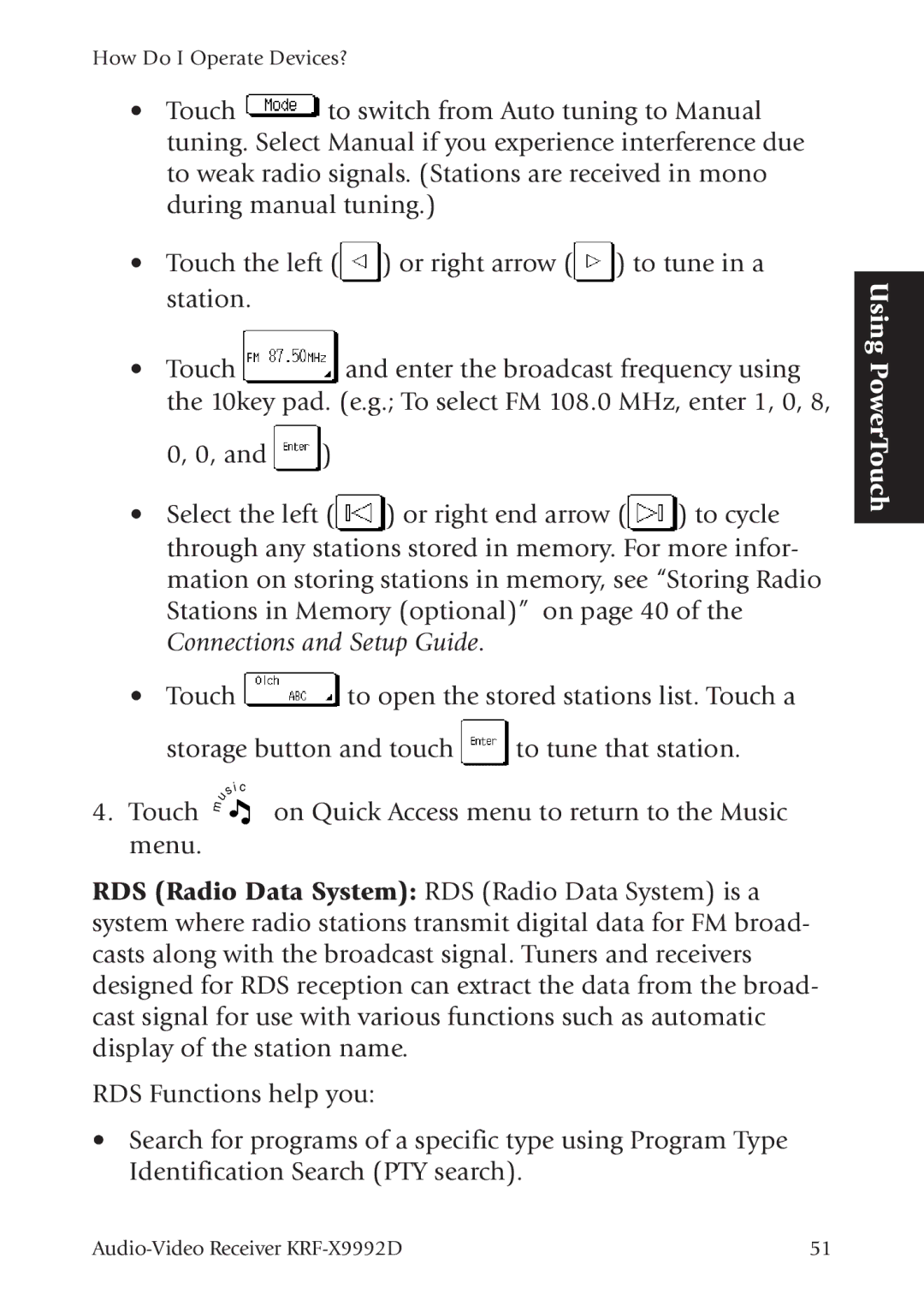How Do I Operate Devices?
•Touch ![]() to switch from Auto tuning to Manual tuning. Select Manual if you experience interference due to weak radio signals. (Stations are received in mono during manual tuning.)
to switch from Auto tuning to Manual tuning. Select Manual if you experience interference due to weak radio signals. (Stations are received in mono during manual tuning.)
•Touch the left (![]() ) or right arrow (
) or right arrow (![]() ) to tune in a station.
) to tune in a station.
•Touch ![]() and enter the broadcast frequency using the 10key pad. (e.g.; To select FM 108.0 MHz, enter 1, 0, 8, 0, 0, and
and enter the broadcast frequency using the 10key pad. (e.g.; To select FM 108.0 MHz, enter 1, 0, 8, 0, 0, and ![]() )
)
•Select the left (![]() ) or right end arrow (
) or right end arrow (![]() ) to cycle through any stations stored in memory. For more infor- mation on storing stations in memory, see “Storing Radio Stations in Memory (optional)” on page 40 of the Connections and Setup Guide.
) to cycle through any stations stored in memory. For more infor- mation on storing stations in memory, see “Storing Radio Stations in Memory (optional)” on page 40 of the Connections and Setup Guide.
•Touch ![]() to open the stored stations list. Touch a
to open the stored stations list. Touch a
storage button and touch ![]() to tune that station.
to tune that station.
|
|
| i c | |
|
| u | s | |
4. Touch | m | on Quick Access menu to return to the Music | ||
| ||||
|
| |||
menu. |
|
|
|
RDS (Radio Data System): RDS (Radio Data System) is a system where radio stations transmit digital data for FM broad- casts along with the broadcast signal. Tuners and receivers designed for RDS reception can extract the data from the broad- cast signal for use with various functions such as automatic display of the station name.
RDS Functions help you:
• Search for programs of a specific type using Program Type Identification Search (PTY search).
Using PowerTouch
51 |