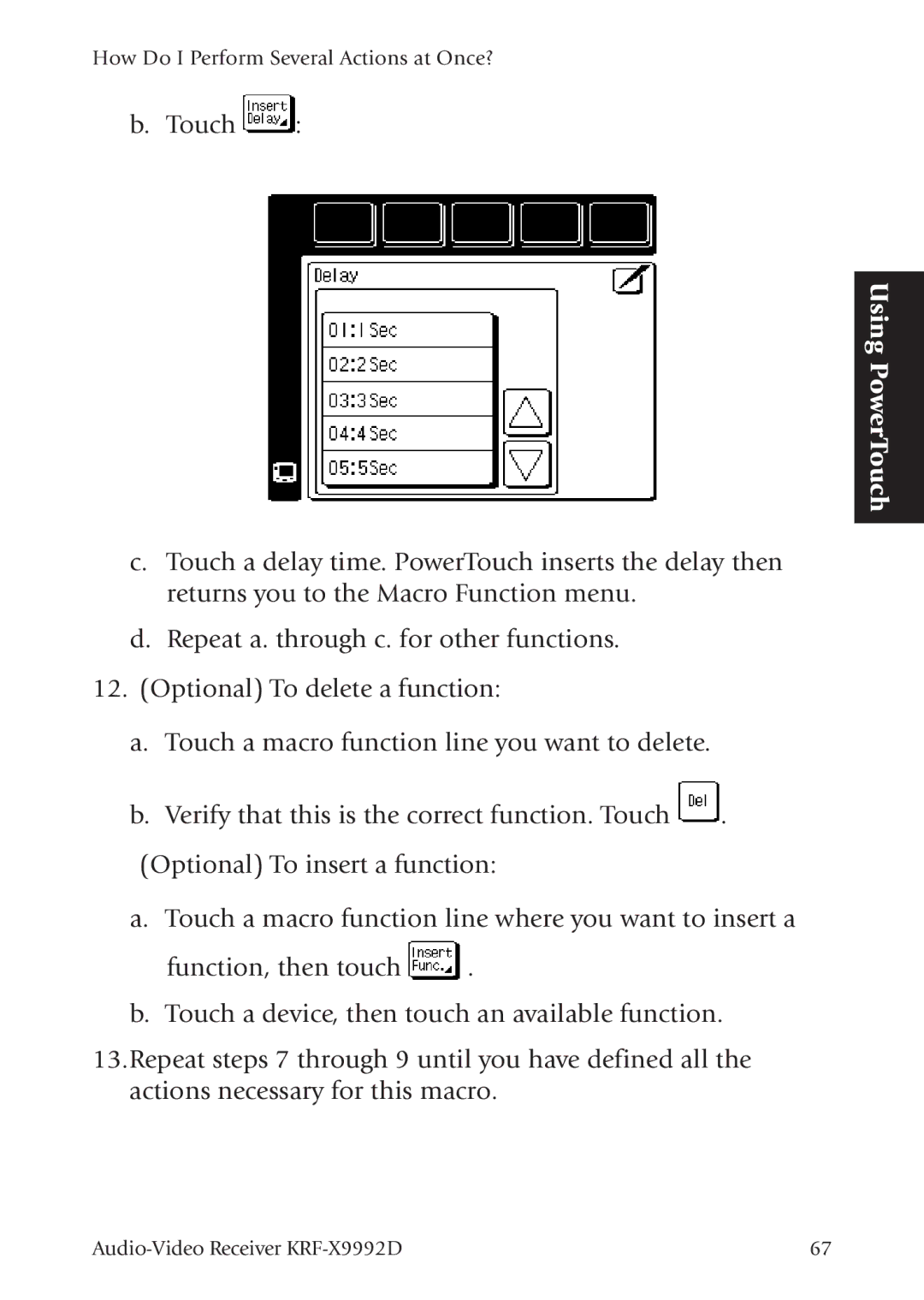How Do I Perform Several Actions at Once?
b. Touch ![]() :
:
Using PowerTouch
c.Touch a delay time. PowerTouch inserts the delay then returns you to the Macro Function menu.
d.Repeat a. through c. for other functions.
12.(Optional) To delete a function:
a.Touch a macro function line you want to delete.
b. Verify that this is the correct function. Touch ![]() .
.
(Optional) To insert a function:
a. Touch a macro function line where you want to insert a
function, then touch ![]() .
.
b. Touch a device, then touch an available function.
13.Repeat steps 7 through 9 until you have defined all the actions necessary for this macro.
67 |