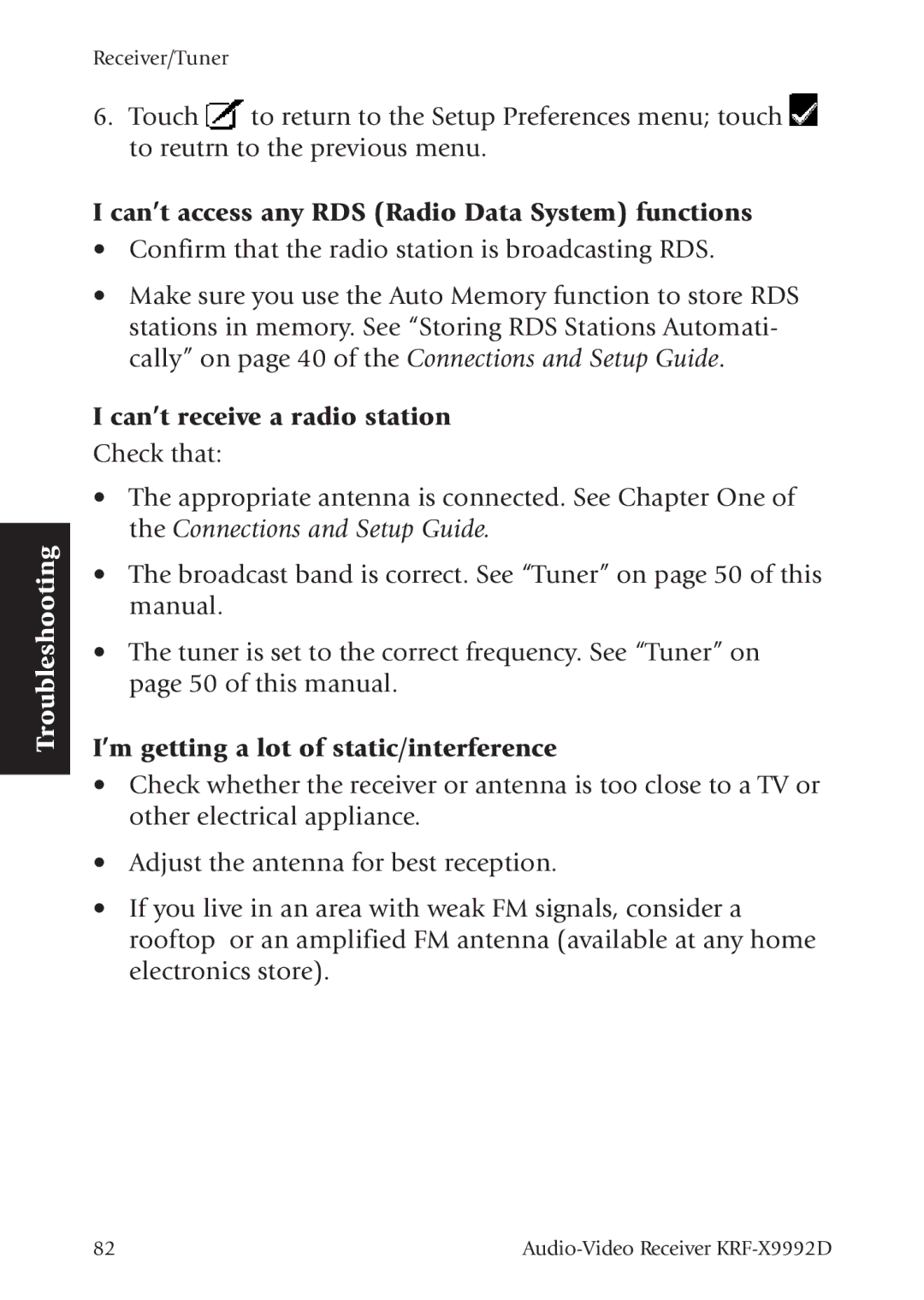Troubleshooting
Receiver/Tuner
6.Touch ![]() to return to the Setup Preferences menu; touch
to return to the Setup Preferences menu; touch ![]() to reutrn to the previous menu.
to reutrn to the previous menu.
I can’t access any RDS (Radio Data System) functions
•Confirm that the radio station is broadcasting RDS.
•Make sure you use the Auto Memory function to store RDS stations in memory. See “Storing RDS Stations Automati- cally” on page 40 of the Connections and Setup Guide.
I can’t receive a radio station
Check that:
•The appropriate antenna is connected. See Chapter One of the Connections and Setup Guide.
•The broadcast band is correct. See “Tuner” on pageÊ 50 of this manual.
•The tuner is set to the correct frequency. See “Tuner” on pageÊ 50 of this manual.
I’m getting a lot of static/interference
•Check whether the receiver or antenna is too close to a TV or other electrical appliance.
•Adjust the antenna for best reception.
•If you live in an area with weak FM signals, consider a rooftop or an amplified FM antenna (available at any home electronics store).
82 |