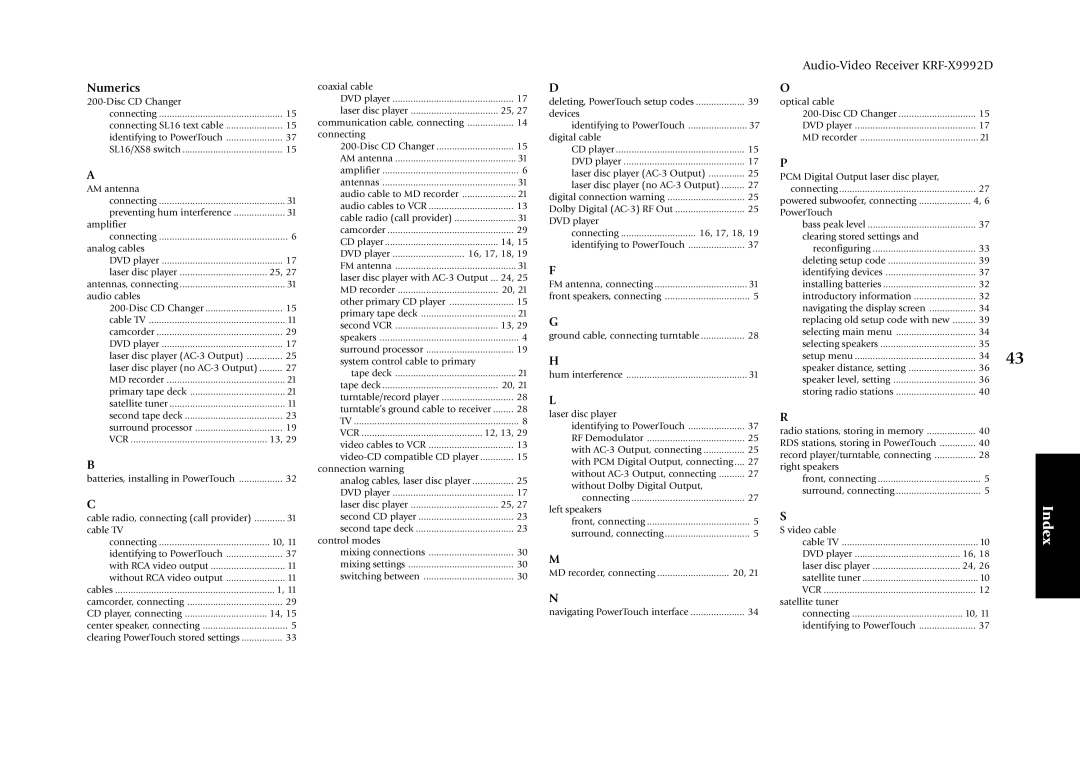Numerics |
|
| |
connecting | 15 |
connecting SL16 text cable | 15 |
identifying to PowerTouch | 37 |
SL16/XS8 switch | 15 |
A |
|
AM antenna |
|
connecting | 31 |
preventing hum interference | 31 |
amplifier |
|
connecting | 6 |
analog cables |
|
DVD player | 17 |
laser disc player | 25, 27 |
antennas, connecting | 31 |
audio cables |
|
15 | |
cable TV | 11 |
camcorder | 29 |
DVD player | 17 |
laser disc player | 25 |
laser disc player (no | 27 |
MD recorder | 21 |
primary tape deck | 21 |
satellite tuner | 11 |
second tape deck | 23 |
surround processor | 19 |
VCR | 13,Ê 29 |
B |
|
batteries, installing in PowerTouch | 32 |
C |
|
cable radio, connecting (call provider) | 31 |
cable TV |
|
connecting | 10,Ê 11 |
identifying to PowerTouch | 37 |
with RCA video output | 11 |
without RCA video output | 11 |
cables | 1,Ê 11 |
camcorder, connecting | 29 |
CD player, connecting | 14,Ê 15 |
center speaker, connecting | 5 |
clearing PowerTouch stored settings | 33 |
coaxial cable |
|
|
DVD player | 17 | |
laser disc player | 25, 27 | |
communication cable, connecting | 14 | |
connecting |
|
|
15 | ||
AM antenna | 31 | |
amplifier | 6 | |
antennas | 31 | |
audio cable to MD recorder | 21 | |
audio cables to VCR | 13 | |
cable radio (call provider) | 31 | |
camcorder | 29 | |
CD player | 14,Ê 15 | |
DVD player | 16,Ê 17, 18, 19 | |
FM antenna | 31 | |
laser disc player with | 24,Ê 25 | |
MD recorder | 20, 21 | |
other primary CD player | 15 | |
primary tape deck | 21 | |
second VCR | 13, 29 | |
speakers | 4 | |
surround processor | 19 | |
system control cable to primary |
| |
tape deck | 21 | |
tape deck | 20,Ê 21 | |
turntable/record player | 28 | |
turntable’s ground cable to receiver | 28 | |
TV | 8 | |
VCR | 12,Ê 13,Ê 29 | |
video cables to VCR | 13 | |
15 | ||
connection warning |
|
|
analog cables, laser disc player | 25 | |
DVD player | 17 | |
laser disc player | 25, 27 | |
second CD player | 23 | |
second tape deck | 23 | |
control modes |
|
|
mixing connections | 30 | |
mixing settings | 30 | |
switching between | 30 | |
D |
|
|
deleting, PowerTouch setup codes | ................... | 39 |
devices |
|
|
identifying to PowerTouch | 37 | |
digital cable |
|
|
CD player | 15 | |
DVD player | 17 | |
laser disc player | 25 | |
laser disc player (no | 27 | |
digital connection warning | 25 | |
Dolby Digital | 25 | |
DVD player |
|
|
connecting | 16,Ê 17, 18, 19 | |
identifying to PowerTouch | 37 | |
F |
|
|
FM antenna, connecting | 31 | |
front speakers, connecting | 5 | |
G |
|
|
ground cable, connecting turntable | 28 | |
H |
|
|
hum interference | 31 | |
L |
|
|
laser disc player |
|
|
identifying to PowerTouch | 37 | |
RF Demodulator | 25 | |
with | 25 | |
with PCM Digital Output, connecting .... 27 | ||
without | 27 | |
without Dolby Digital Output, |
| |
connecting | 27 | |
left speakers |
|
|
front, connecting | 5 | |
surround, connecting | 5 | |
M |
|
|
MD recorder, connecting | 20, 21 | |
N |
|
|
navigating PowerTouch interface | 34 | |
Audio-Video Receiver KRF-X9992D
O
optical cable |
|
15 | |
DVD player | 17 |
MD recorder | 21 |
P
PCM Digital Output laser disc player, |
|
|
connecting | 27 |
|
powered subwoofer, connecting | 4,Ê 6 |
|
PowerTouch |
|
|
bass peak level | 37 |
|
clearing stored settings and |
|
|
reconfiguring | 33 |
|
deleting setup code | 39 |
|
identifying devices | 37 |
|
installing batteries | 32 |
|
introductory information | 32 |
|
navigating the display screen | 34 |
|
replacing old setup code with new | 39 |
|
selecting main menu | 34 |
|
selecting speakers | 35 | 43 |
setup menu | 34 | |
speaker distance, setting | 36 |
|
speaker level, setting | 36 |
|
storing radio stations | 40 |
|
R |
|
|
radio stations, storing in memory | 40 |
|
RDS stations, storing in PowerTouch | 40 |
|
record player/turntable, connecting | 28 |
|
right speakers |
|
|
front, connecting | 5 |
|
surround, connecting | 5 |
|
S |
|
|
S video cable |
|
|
cable TV | 10 |
|
DVD player | 16, 18 |
|
laser disc player | 24,Ê 26 |
|
satellite tuner | 10 |
|
VCR | 12 |
|
satellite tuner |
|
|
connecting | 10,Ê 11 |
|
identifying to PowerTouch | 37 |
|
Index