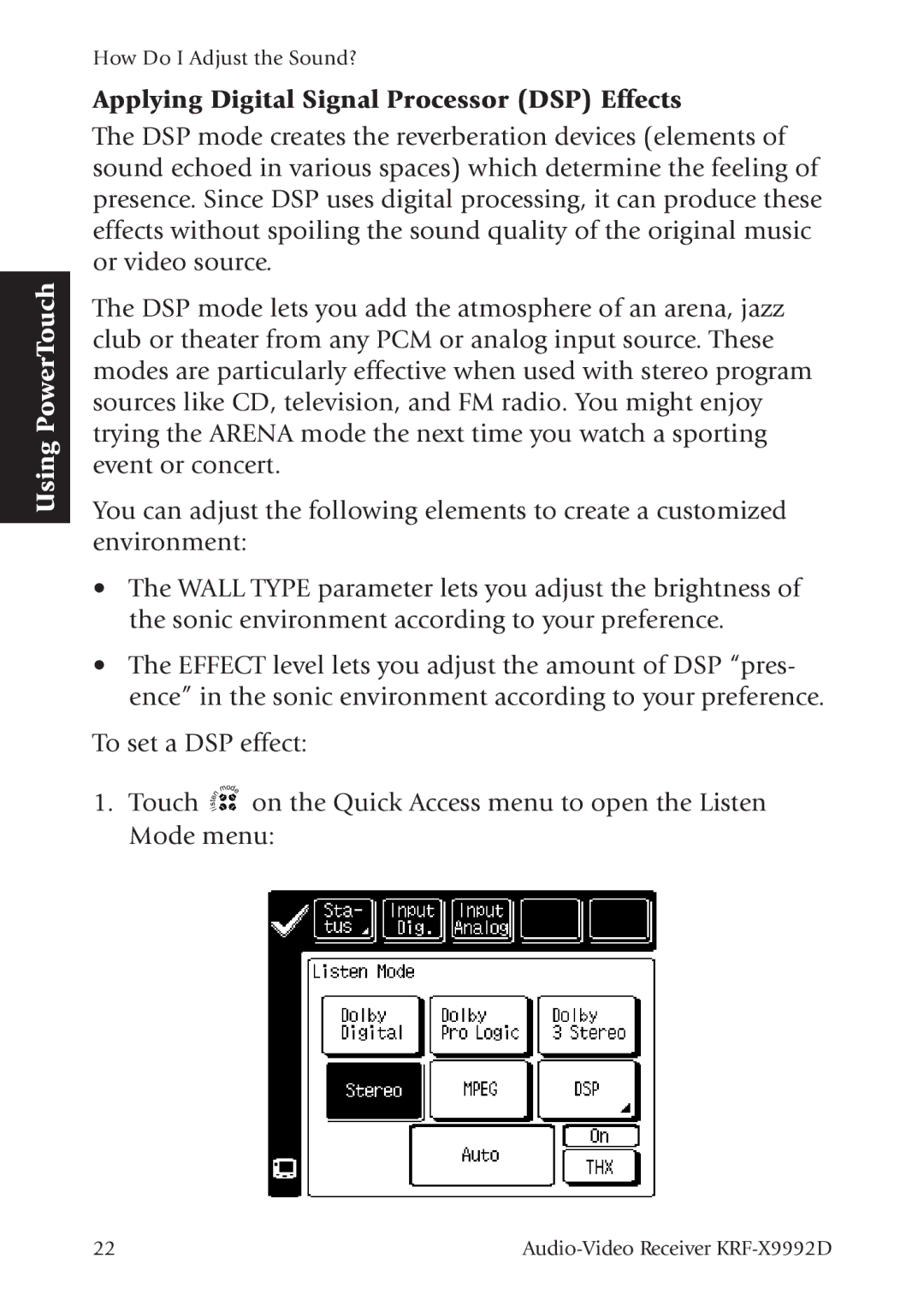Using PowerTouch
How Do I Adjust the Sound?
Applying Digital Signal Processor (DSP) Effects
The DSP mode creates the reverberation devices (elements of sound echoed in various spaces) which determine the feeling of presence. Since DSP uses digital processing, it can produce these effects without spoiling the sound quality of the original music or video source.
The DSP mode lets you add the atmosphere of an arena, jazz club or theater from any PCM or analog input source. These modes are particularly effective when used with stereo program sources like CD, television, and FM radio. You might enjoy trying the ARENA mode the next time you watch a sporting event or concert.
You can adjust the following elements to create a customized environment:
•The WALL TYPE parameter lets you adjust the brightness of the sonic environment according to your preference.
•The EFFECT level lets you adjust the amount of DSP “pres- ence” in the sonic environment according to your preference.
To set a DSP effect:
|
| o |
|
1. Touch | n | m de | on the Quick Access menu to open the Listen |
te |
| ||
s |
| ||
i |
| ||
l |
|
Mode menu:
22 |