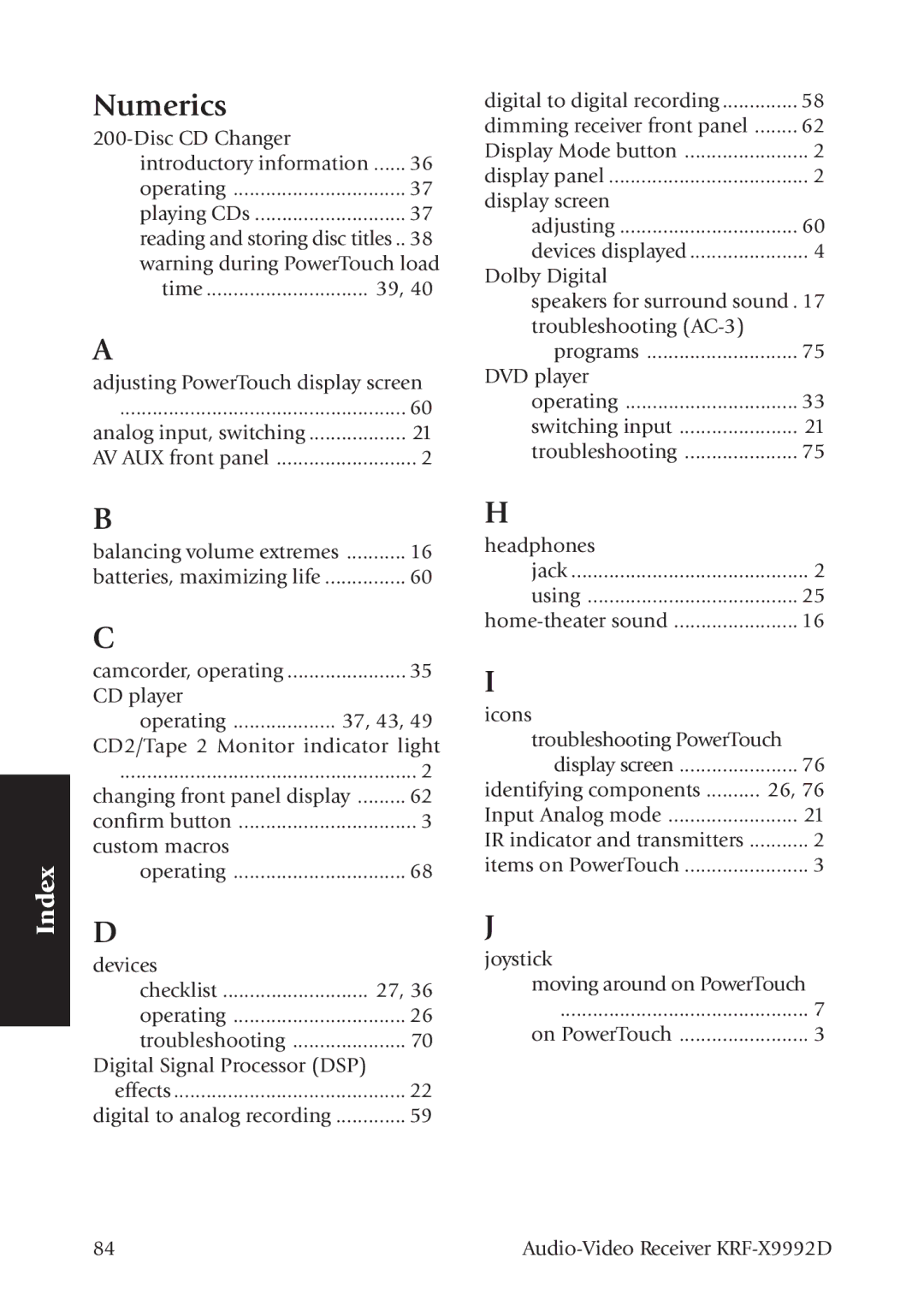Numerics |
|
| |
introductory information | ...... 36 |
operating | 37 |
playing CDs | 37 |
reading and storing disc titles .. 38 | |
warning during PowerTouch load | |
time | 39, 40 |
A |
|
adjusting PowerTouch display screen | |
..................................................... | 60 |
analog input, switching | 21 |
AV AUX front panel | 2 |
digital to digital recording | 58 |
dimming receiver front panel | 62 |
Display Mode button | 2 |
display panel | 2 |
display screen |
|
adjusting | 60 |
devices displayed | 4 |
Dolby Digital |
|
speakers for surround sound . 17 | |
troubleshooting |
|
programs | 75 |
DVD player |
|
operating | 33 |
switching input | 21 |
troubleshooting | 75 |
Index
B |
|
|
balancing volume extremes | ........... | 16 |
batteries, maximizing life | 60 | |
C |
|
|
camcorder, operating | 35 | |
CD player |
|
|
operating | 37, 43, 49 | |
CD2/Tape 2 Monitor indicator light | ||
....................................................... | 2 | |
changing front panel display | 62 | |
confirm button | 3 | |
custom macros |
|
|
operating | 68 | |
D |
|
|
devices |
|
|
checklist | 27, 36 | |
operating | 26 | |
troubleshooting | 70 | |
Digital Signal Processor (DSP) |
| |
effects | 22 | |
digital to analog recording | 59 | |
H |
|
headphones |
|
jack | 2 |
using | 25 |
16 | |
I |
|
icons |
|
troubleshooting PowerTouch | |
display screen | 76 |
identifying components | 26, 76 |
Input Analog mode | 21 |
IR indicator and transmitters | 2 |
items on PowerTouch | 3 |
J |
|
joystick |
|
moving around on PowerTouch | |
.............................................. | 7 |
on PowerTouch | 3 |
84 |