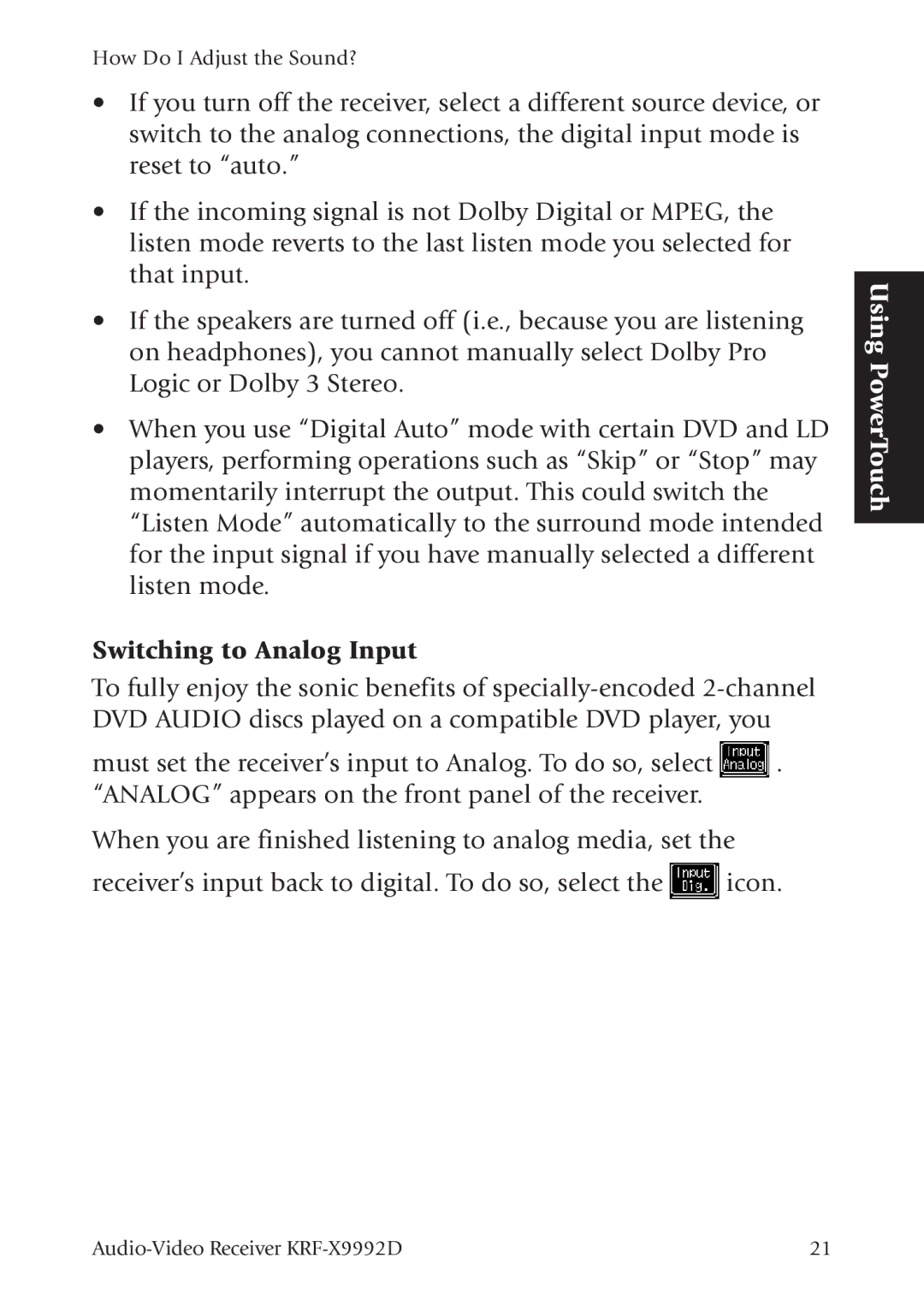How Do I Adjust the Sound?
•If you turn off the receiver, select a different source device, or switch to the analog connections, the digital input mode is reset to “auto.”
•If the incoming signal is not Dolby Digital or MPEG, the listen mode reverts to the last listen mode you selected for that input.
•If the speakers are turned off (i.e., because you are listening on headphones), you cannot manually select Dolby Pro Logic or Dolby 3 Stereo.
•When you use “Digital Auto” mode with certain DVD and LD players, performing operations such as “Skip” or “Stop” may momentarily interrupt the output. This could switch the “Listen Mode” automatically to the surround mode intended for the input signal if you have manually selected a different listen mode.
Switching to Analog Input
To fully enjoy the sonic benefits of
must set the receiver’s input to Analog. To do so, select ![]() . “ANALOG” appears on the front panel of the receiver.
. “ANALOG” appears on the front panel of the receiver.
When you are finished listening to analog media, set the
receiver’s input back to digital. To do so, select the ![]() icon.
icon.
Using PowerTouch
21 |