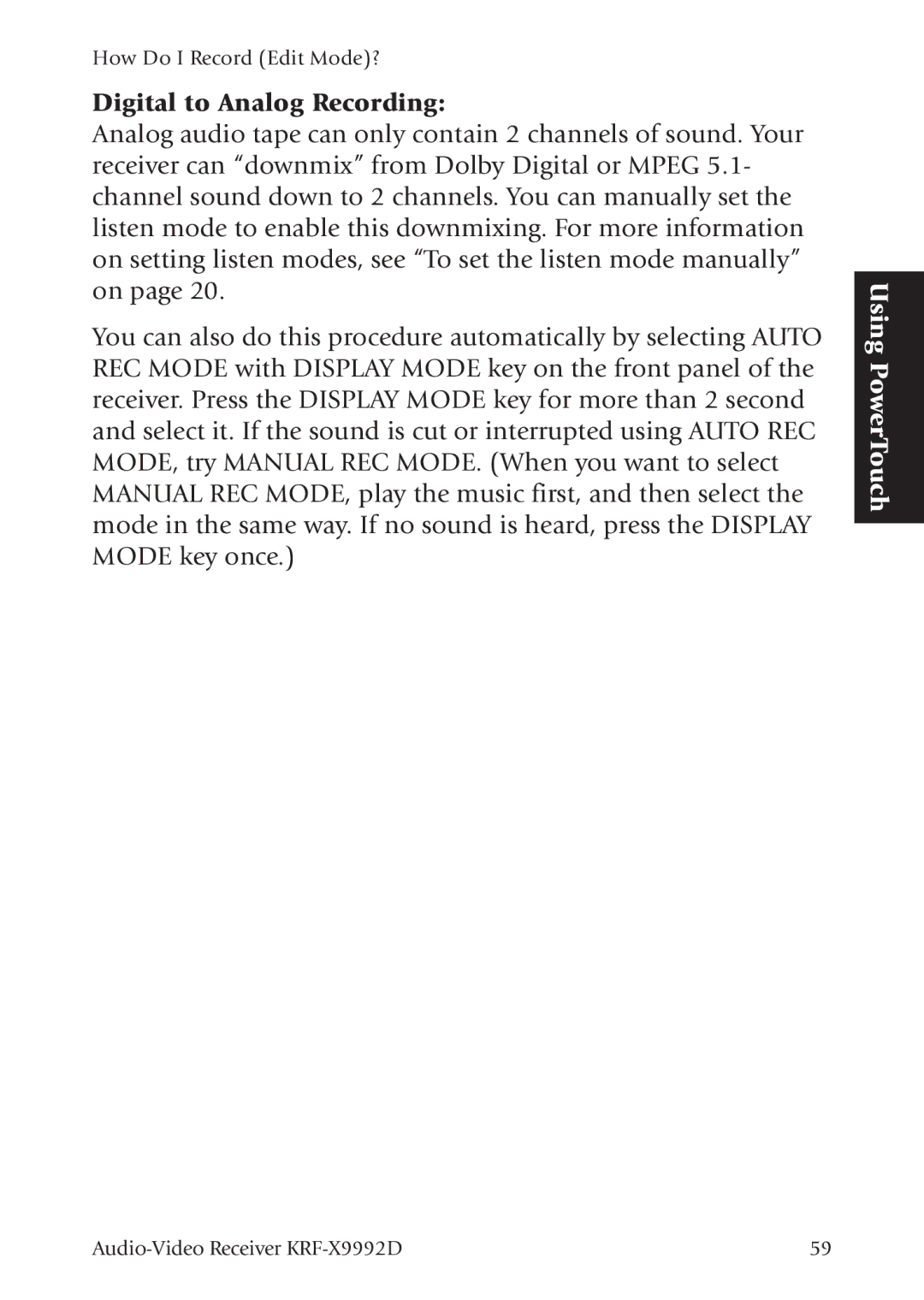How Do I Record (Edit Mode)?
Digital to Analog Recording:
Analog audio tape can only contain 2 channels of sound. Your receiver can “downmix” from Dolby Digital or MPEG 5.1- channel sound down to 2 channels. You can manually set the listen mode to enable this downmixing. For more information on setting listen modes, see “To set the listen mode manually” on pageÊ 20.
You can also do this procedure automatically by selecting AUTO REC MODE with DISPLAY MODE key on the front panel of the receiver. Press the DISPLAY MODE key for more than 2 second and select it. If the sound is cut or interrupted using AUTO REC MODE, try MANUAL REC MODE. (When you want to select MANUAL REC MODE, play the music first, and then select the mode in the same way. If no sound is heard, press the DISPLAY MODE key once.)
Using PowerTouch
59 |